Hey guys,
I am having the hardest time trying to figure out how to put a custom image in the neofetch whenever I use exec my terminal (urxvt)
I am using zsh and I made the adjustments in the neofetch config.conf using image_backend='w3m' and did the image source with full path and directory (both ways)
when I execute my terminal - see the right window. it comes out this way.
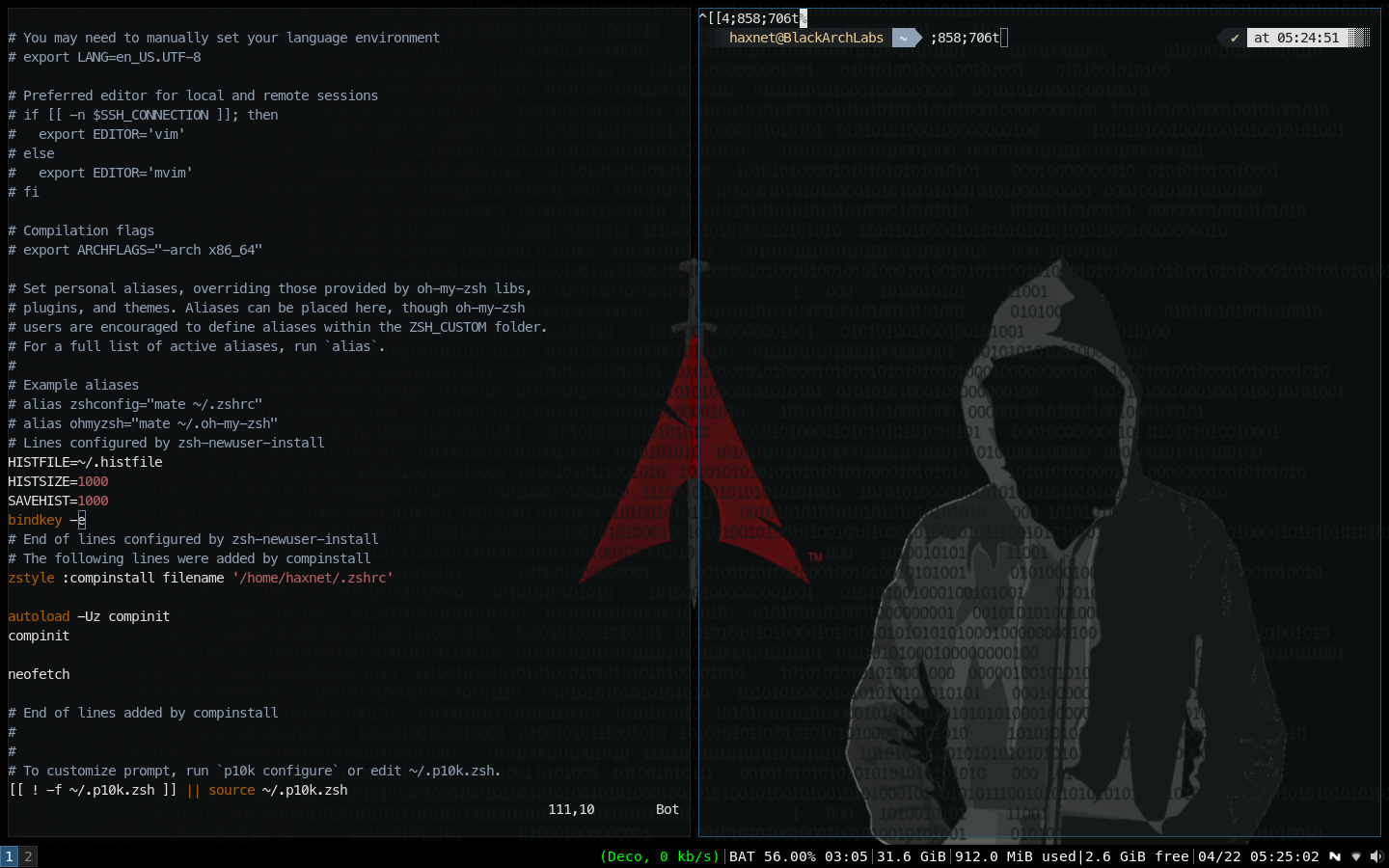
However, if I type in neofetch in the command line, it executes perfectly. See bottom right window
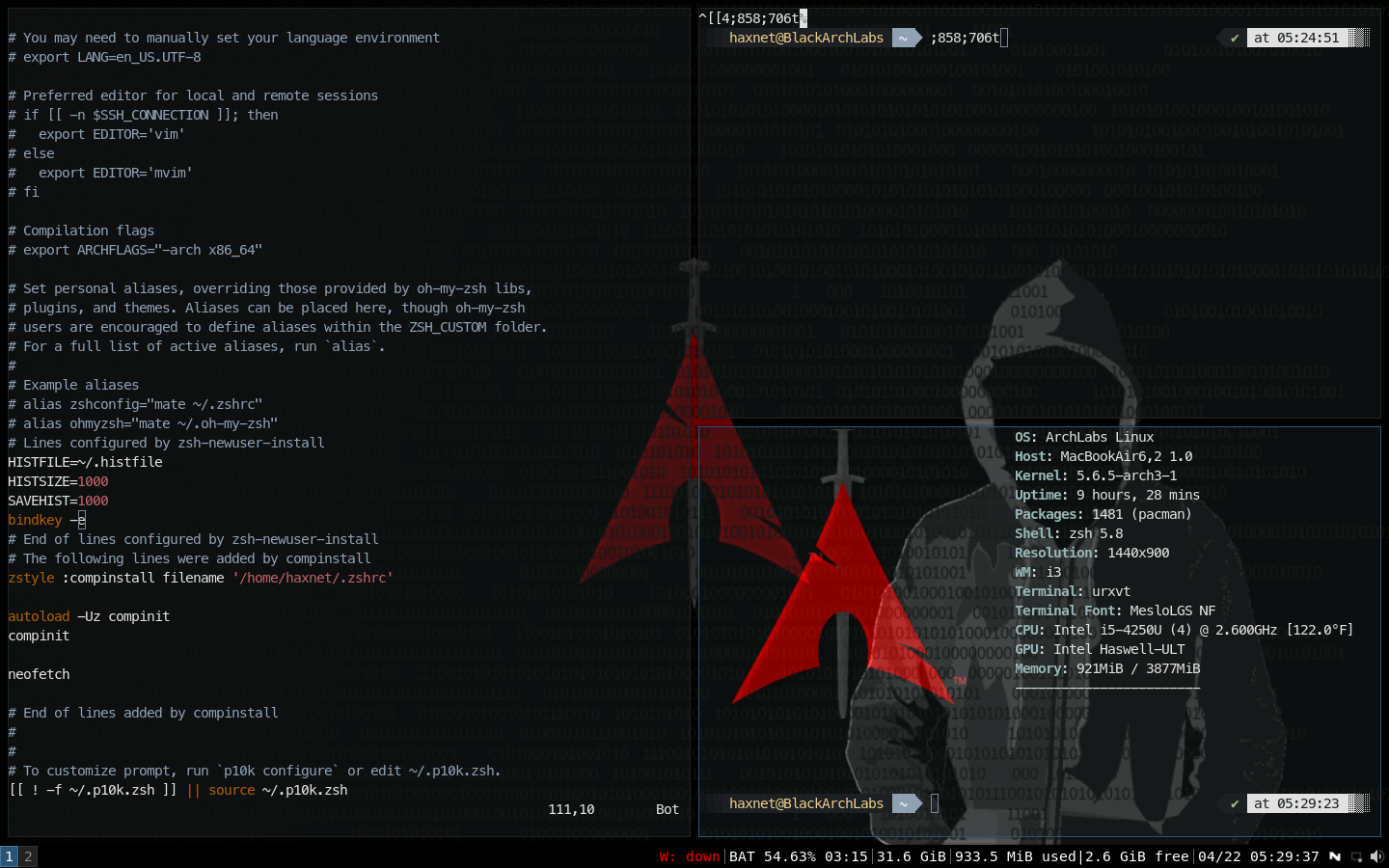
any ideas why this is happening?
Thanks in Advanced
Update: I fixed it. I had to insert it Lines configured by newuser. such a simple solution and I spent hours trying to figure out why
I am having the hardest time trying to figure out how to put a custom image in the neofetch whenever I use exec my terminal (urxvt)
I am using zsh and I made the adjustments in the neofetch config.conf using image_backend='w3m' and did the image source with full path and directory (both ways)
when I execute my terminal - see the right window. it comes out this way.
However, if I type in neofetch in the command line, it executes perfectly. See bottom right window
any ideas why this is happening?
Thanks in Advanced
Update: I fixed it. I had to insert it Lines configured by newuser. such a simple solution and I spent hours trying to figure out why
Attachments
Last edited:


