Moo_Moo_Milkar
New Member
Hi guys
I have been having problems trying to install Linux on my newly built pc. i have used linux before on virtual box and bootable usb but only on my old computer. My new computer has windows 10 and the only reason why i have windows 10 is for games. but now i am trying to install ubuntu and kali in virtual machine but i keep getting this error. Now i have also created a bootable usb for Kali linux before which has worked fined on my old computer which is running windows 8 but when i try and use it on my new computer it has the same error as my virtual machine. now i tried different linux os like parrot, kali, ubuntu etc for virtual machine with the same error. I am also running a ssd and a hdd with windows 10 using the ssd. It's like my new computer doesnt like linux at all. i would like to run all my linux os on virtual machine. i have disabled hyper-v, enabled virtualization in uefi, secure boot is disabled. I just have no idea what else to do to fix this.
thanks
PC specs:
cpu: ryzen 5 3600
ssd: samsung evo
hdd: western digital
gpu: rtx 2060
motherboard: asrock x570 phantom gaming 4
here is a picture of the error
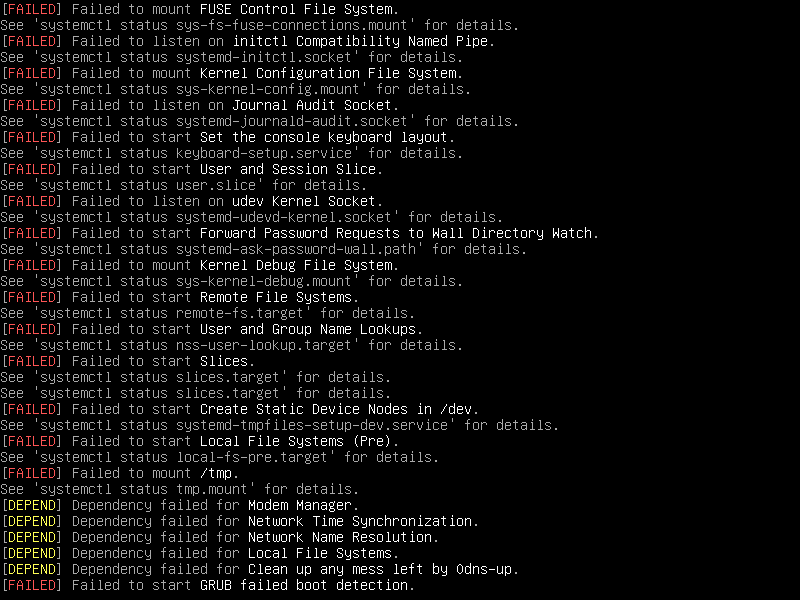
I have been having problems trying to install Linux on my newly built pc. i have used linux before on virtual box and bootable usb but only on my old computer. My new computer has windows 10 and the only reason why i have windows 10 is for games. but now i am trying to install ubuntu and kali in virtual machine but i keep getting this error. Now i have also created a bootable usb for Kali linux before which has worked fined on my old computer which is running windows 8 but when i try and use it on my new computer it has the same error as my virtual machine. now i tried different linux os like parrot, kali, ubuntu etc for virtual machine with the same error. I am also running a ssd and a hdd with windows 10 using the ssd. It's like my new computer doesnt like linux at all. i would like to run all my linux os on virtual machine. i have disabled hyper-v, enabled virtualization in uefi, secure boot is disabled. I just have no idea what else to do to fix this.
thanks
PC specs:
cpu: ryzen 5 3600
ssd: samsung evo
hdd: western digital
gpu: rtx 2060
motherboard: asrock x570 phantom gaming 4
here is a picture of the error

