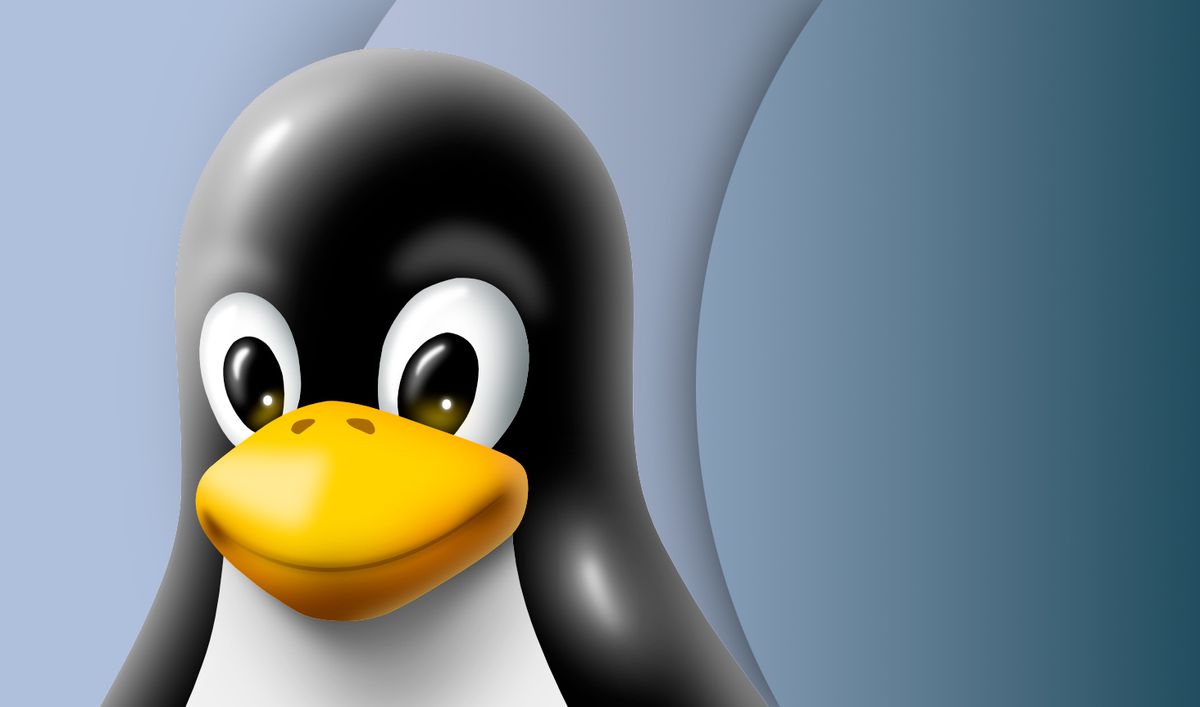Hello! I need a bit of help choosing a linux distro. I have an ASUS a402M laptop that has a hard drive 2gb of ram and some crappy celeron. Now I'm usually pretty tech savvy but for some reason I can't figure this out. Right now the laptop is running Chrome OS Flex and it's good, but you really can't do anything on it. I am searching for a lightweight distro for (not so daily) daily use. I have tried: Linux mint, pop! os, xfce, kali linux, lubuntu, zorin os and some more, but they all share one problem. While Chrome OS flex can open it's apps in under 1 second, the linux distros I have tried all need a lot of time. For now, I like bunsen labs the most. If anyone can tell me a distro that at least looks like bunsen labs or a way to speed that up (that is not getting an SSD) I would really appreciate it!
Thanks
Edit: Really none of the OSes I tried were as fast as Chrome OS Flex, but I ended up choosing to dual-boot manjaro XFCE and linux mint XFCE + an external hdd with bunsenlabs/ any other os I wanna try.
Thanks
Edit: Really none of the OSes I tried were as fast as Chrome OS Flex, but I ended up choosing to dual-boot manjaro XFCE and linux mint XFCE + an external hdd with bunsenlabs/ any other os I wanna try.
Last edited: