Condobloke
Well-Known Member
by Martin Brinkmann on June 16, 2020
""What we didn’t want it to be was for Canonical to control the distribution of software between distributions and 3rd party editors, to prevent direct distribution from editors, to make it so software worked better in Ubuntu than anywhere else and to make its store a requirement.""
You’ve as much empowerment with this as if you were using proprietary software, i.e. none. This is in effect similar to a commercial proprietary solution, but with two major differences: It runs as root, and it installs itself without asking you.
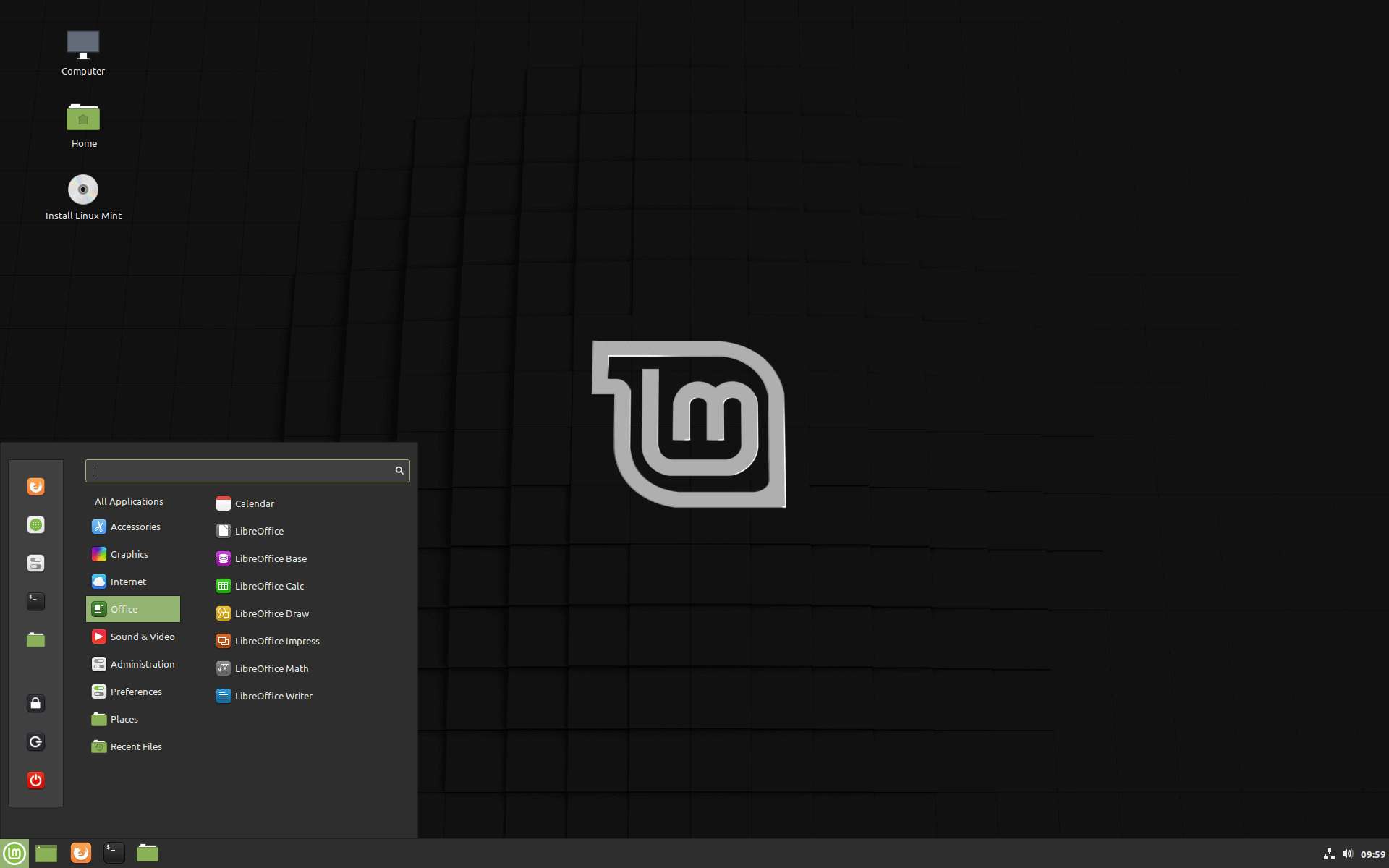
""What we didn’t want it to be was for Canonical to control the distribution of software between distributions and 3rd party editors, to prevent direct distribution from editors, to make it so software worked better in Ubuntu than anywhere else and to make its store a requirement.""
You’ve as much empowerment with this as if you were using proprietary software, i.e. none. This is in effect similar to a commercial proprietary solution, but with two major differences: It runs as root, and it installs itself without asking you.
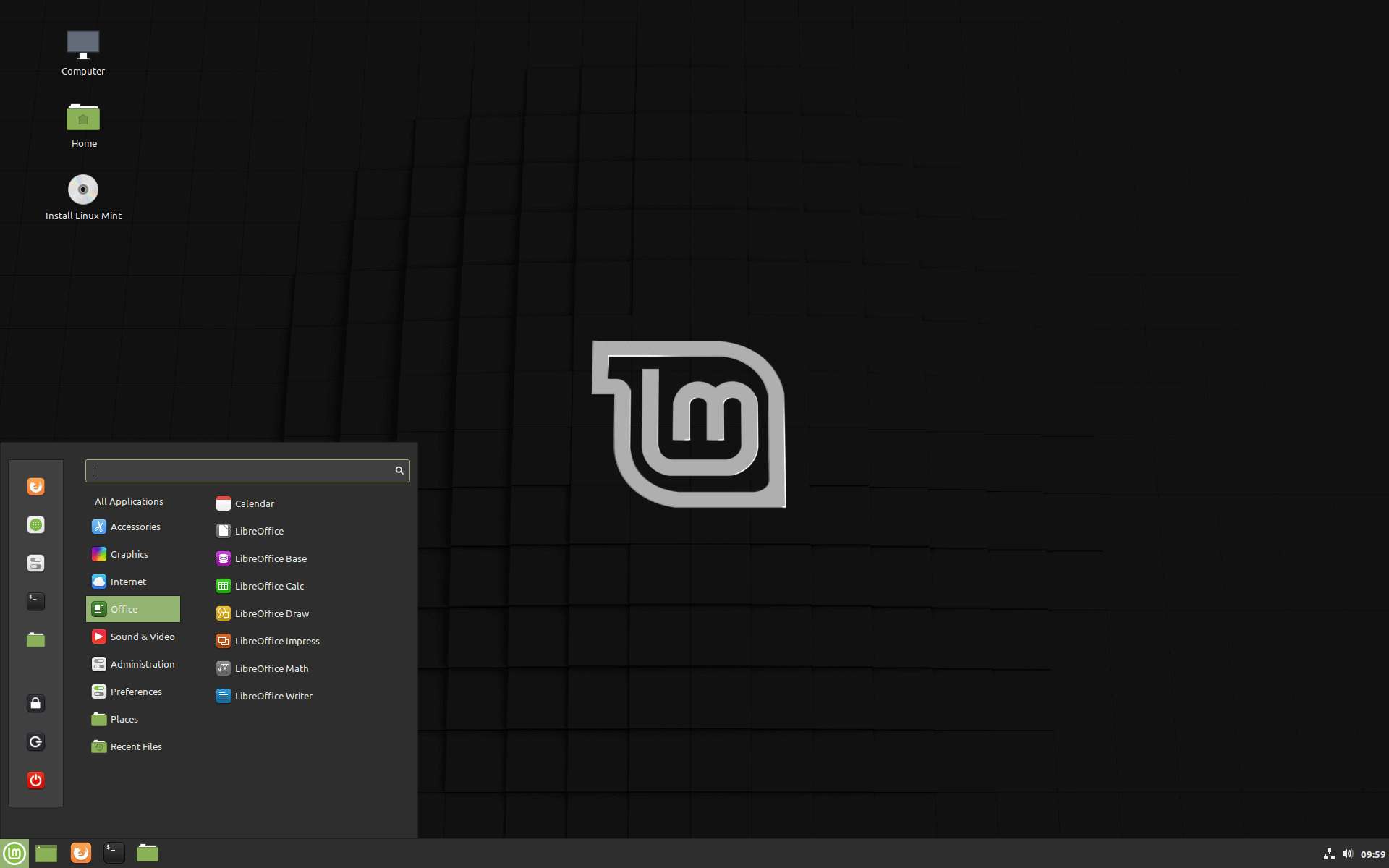
Linux Mint 20 will block Ubuntu Snap by default - gHacks Tech News
The team behind Linux Mint is worried about the direction that Ubuntu Snap is taking, and decided to block snap by default in Linux Mint 20.
www.ghacks.net
Last edited:

