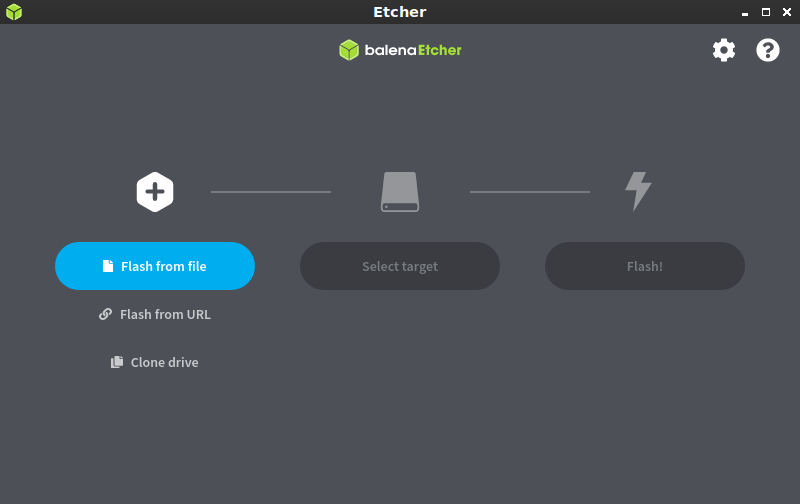Hello,
I have a Dell Precision T3610, it has a CPU Xeon E5 1650, 32gb ram, 1TB HDD and an AMD Firepro V4900. It runs Windows 10 without any problem.
I use this PC to produce music, video and ilustrations, usually with LMMS, Inkskape, GIMP, Kdenlive, OBS... Since they are all open source software, I would like to switch my OS from Windows to Linux.
I have tried to install Linux Mint, Ubuntu and Ubuntu Studio. I downloaded each ISO from each distro website, I checked the integrity for the ISO and I burned the ISO image to a SanDisk USB 64gb using Rufus.
When I restart the PC and access to the BIOS and select Boot from USB it shows me the options to run linux from USB, run secure mode, etc. However, if I select any of those options it will show me a black screen with the message "kernel panic fatal exception in interrupt".
I have tried:
1) Different distros (mint, ubuntu, ubuntu studio)
2) Different USBs.
3) Replace quiet splash for nomodeset or nouveau... (since I use an AMD GPU)
However, it doesnt work, it doesnt Boot from the USB.
Plese help.
Regards.
I have a Dell Precision T3610, it has a CPU Xeon E5 1650, 32gb ram, 1TB HDD and an AMD Firepro V4900. It runs Windows 10 without any problem.
I use this PC to produce music, video and ilustrations, usually with LMMS, Inkskape, GIMP, Kdenlive, OBS... Since they are all open source software, I would like to switch my OS from Windows to Linux.
I have tried to install Linux Mint, Ubuntu and Ubuntu Studio. I downloaded each ISO from each distro website, I checked the integrity for the ISO and I burned the ISO image to a SanDisk USB 64gb using Rufus.
When I restart the PC and access to the BIOS and select Boot from USB it shows me the options to run linux from USB, run secure mode, etc. However, if I select any of those options it will show me a black screen with the message "kernel panic fatal exception in interrupt".
I have tried:
1) Different distros (mint, ubuntu, ubuntu studio)
2) Different USBs.
3) Replace quiet splash for nomodeset or nouveau... (since I use an AMD GPU)
However, it doesnt work, it doesnt Boot from the USB.
Plese help.
Regards.