J
juliush
Guest
I've been trying to accomplish a DNS set up on my local machine using Linux and CentOS.
I am able to ping, dig and nslookup to my example website.
nameservers
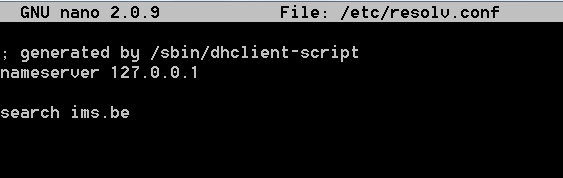
On my Linux everything seemed to work:I can access my server and ping/nslookup/etc to the requested webpage on my created Linux server but when I'm in command line in Windows I'm unable to ping/nslookup/... ims.be and as such I'm also unable to surf to ims.be using any web browser. However when I surf to my IP address this displays the page ims.be like it should.
When I ask (in Windows) for ipconfig -all, I realised that on my local area connection I got 3 DNS servers but I only need to access the 192.168.0.198...?
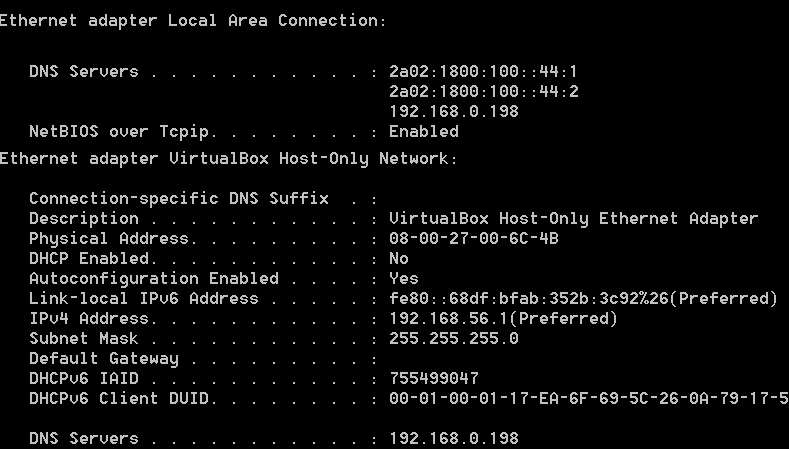
What are these 2a02:1800:100::44:1 and 2a02:1800:100::44:2 doing?
Are they causing that I'm unable to ping to my webpage hosted on my linux?
If yes: can I remove or shut down these 2 DNS servers?
Or is something else causing this problem?
Any help would really be appreciated!
I am able to ping, dig and nslookup to my example website.
nameservers
On my Linux everything seemed to work:I can access my server and ping/nslookup/etc to the requested webpage on my created Linux server but when I'm in command line in Windows I'm unable to ping/nslookup/... ims.be and as such I'm also unable to surf to ims.be using any web browser. However when I surf to my IP address this displays the page ims.be like it should.
Pinq request could not find host ims.be Please check the name and try again.
When I ask (in Windows) for ipconfig -all, I realised that on my local area connection I got 3 DNS servers but I only need to access the 192.168.0.198...?
What are these 2a02:1800:100::44:1 and 2a02:1800:100::44:2 doing?
Are they causing that I'm unable to ping to my webpage hosted on my linux?
If yes: can I remove or shut down these 2 DNS servers?
Or is something else causing this problem?
Any help would really be appreciated!

