fires3as0n
New Member
Hello everyone.
I have been using Linux Mint for a couple of years, and everything was fine until I decided to plug in second monitor, that's when I discovered a lot of severe problems that made me to start thinking about switching back to windows. Here is a list of them:
I am sure a lot of people have 2 monitors and there should be a solution to that, maybe another desktop environment rather than Cinnamon or another Lunix distro, rather than Mint, has a better support for several monitors setup. I wonder if any what which one.
Thank you.
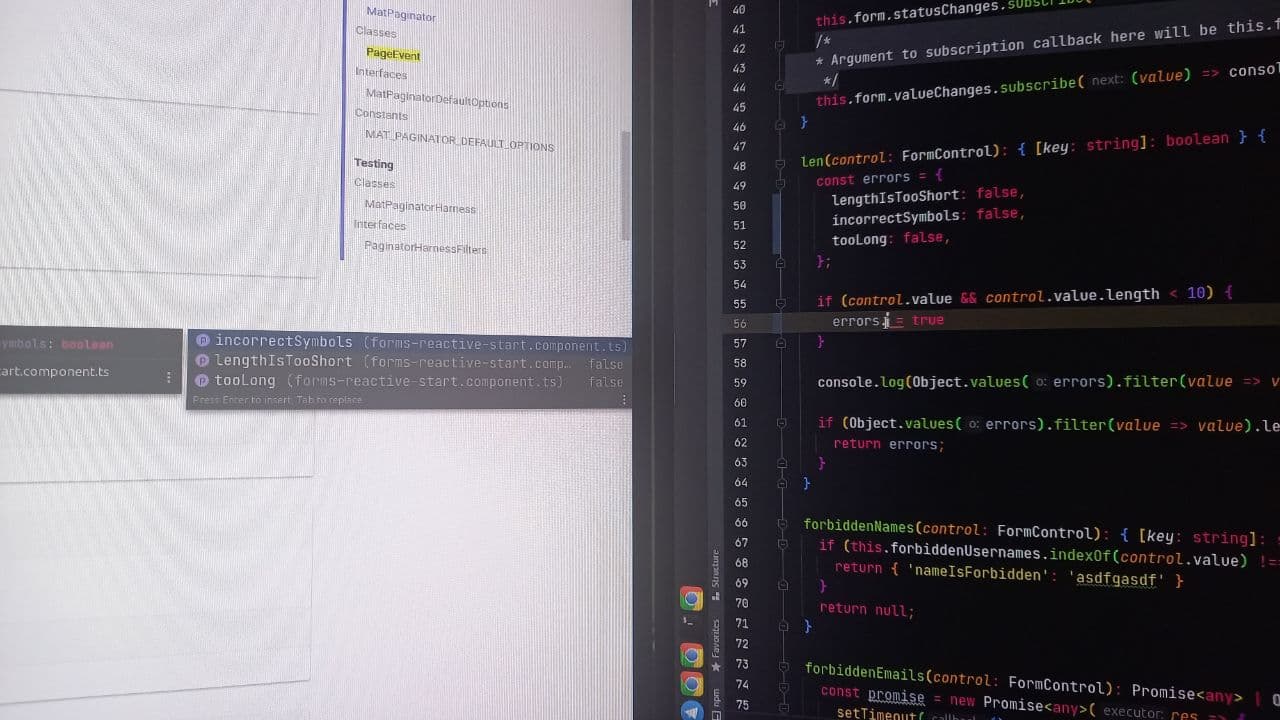
I have been using Linux Mint for a couple of years, and everything was fine until I decided to plug in second monitor, that's when I discovered a lot of severe problems that made me to start thinking about switching back to windows. Here is a list of them:
- Apps do not remember which monitor they belong to, so after I put my device/monitors to sleep and then wake up - all applications are on the same monitor and I have to start my day by sorting them back
- The same problem is noticed in windows as well but at least it remembers which monitor is set to primary and opens apps there, while Linux Mint just puts them onto the leftmost one.
- Looks like Mint does not distinguish between primary/secondary monitor at all, because it just opens everything on the left, even code completion pop-ups in IDE! - that it absolutely insane.
- There is no "sticky cursor" option that prevents mouse cursor to accidently leave current monitor - a useful feature that is available to windows users via 3rd party utility.
I am sure a lot of people have 2 monitors and there should be a solution to that, maybe another desktop environment rather than Cinnamon or another Lunix distro, rather than Mint, has a better support for several monitors setup. I wonder if any what which one.
Thank you.

