For those wanting to use Kubutu 20.04 /22.04 and are frustrated that you can not open Dolphin file manger in root mode here is a work around.
In their wisdom the devs have made it so Dolphin can not as installed be granted root access.
You can do it by right clicking on the main Menu button select Edit Appication click on System and New Item.
Then add the following script to the command line
Select Title Dolphin (Root) and an icon. save the file.
You will now be able to open dolphin enter your passwd and you'll have a root session.
Note: Be very careful as you can damage the system by moving or changing the wrong files. With root privileges you have great power and responsibility
See screen shot :
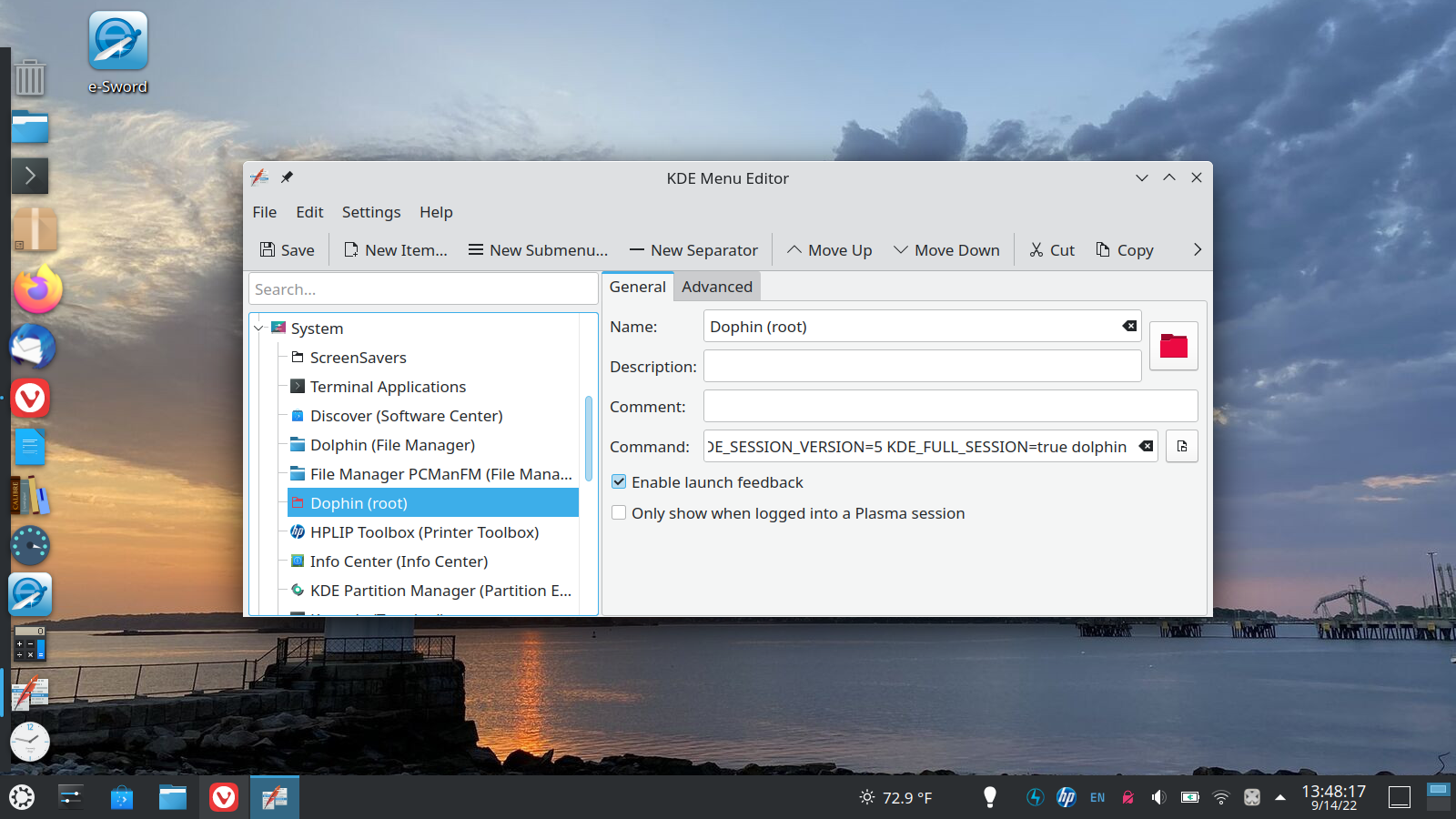
In their wisdom the devs have made it so Dolphin can not as installed be granted root access.
You can do it by right clicking on the main Menu button select Edit Appication click on System and New Item.
Then add the following script to the command line
Code:
pkexec env DISPLAY=$DISPLAY XAUTHORITY=$XAUTHORITY KDE_SESSION_VERSION=5 KDE_FULL_SESSION=true dolphinYou will now be able to open dolphin enter your passwd and you'll have a root session.
Note: Be very careful as you can damage the system by moving or changing the wrong files. With root privileges you have great power and responsibility
See screen shot :
Last edited:

