Hello. Trying to set up kill switch for protonVPN .
This guide took the basics :
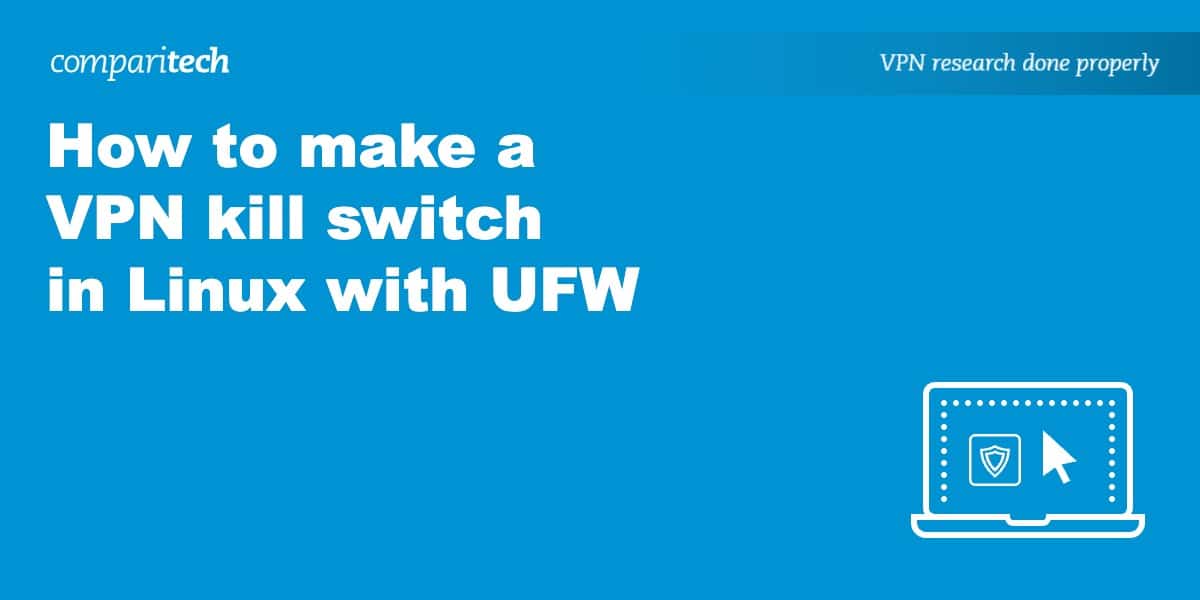
 www.comparitech.com
But there were nuances that spoil everything. No connection with VPN is established .
www.comparitech.com
But there were nuances that spoil everything. No connection with VPN is established .
There is no ip address in the ovpn file, only the network path :
dev = tun
mssfix = 1450
password-flags = 1
remote = nl-free-01.protonvpn.com: 1194, nl-free-01.protonvpn.com: 4569, nl-free-01.protonvpn.com: 5060, nl-free-01.protonvpn.com: 80, nl-free-01
I translated it into ip address, it turned out 190.2.133.223
And the teams :
sudo ufw allow out to 190.2.133.223 port 4569 proto udp
sudo ufw allow out to 190.2.133.223 port 443 proto udp
sudo ufw allow out to 190.2.133.223 port 5060 proto udp
sudo ufw allow out to 190.2.133.223 port 1194 proto udp
Then I noticed that the network manager is trying to join
04:47:26 z kernel: [2220.339114] [UFW BLOCK] IN = OUT = wlx00c0caaebab6 SRC = 192.168.1.47 DST = 224.0.0.22 LEN = 40 TOS = 0x0x0000000
from here sudo ufw allow out to 192.168.1.0/24 port 68 proto udp
However, in the logs writes the same thing.
Currently sudo ufw status :
Status: active
To Action From
- ----------
Anywhere on tun0 ALLOW Anywhere
190.2.133.223 4569 / udp ALLOW OUT Anywhere
190.2.133.223 443 / udp ALLOW OUT Anywhere
190.2.133.223 5060 / udp ALLOW OUT Anywhere
190.2.133.223 1194 / udp ALLOW OUT Anywhere
190.2.133.223 80 / udp ALLOW OUT Anywhere
192.168.1.0/24 68 / udp ALLOW OUT Anywhere
What I did wrong?
This guide took the basics :
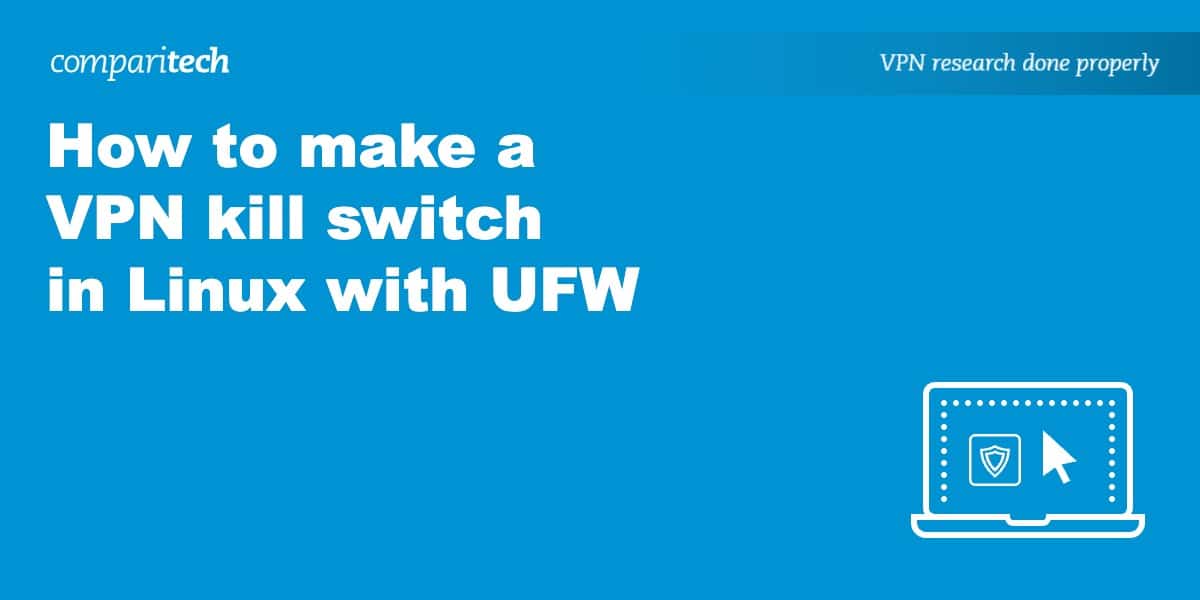
How to make a VPN kill switch in Linux with UFW - Comparitech
This tutorial shows you how to set up a VPN kill switch on your Linux desktop, ensuring your data never leaks if the VPN connection fails.
There is no ip address in the ovpn file, only the network path :
dev = tun
mssfix = 1450
password-flags = 1
remote = nl-free-01.protonvpn.com: 1194, nl-free-01.protonvpn.com: 4569, nl-free-01.protonvpn.com: 5060, nl-free-01.protonvpn.com: 80, nl-free-01
I translated it into ip address, it turned out 190.2.133.223
And the teams :
sudo ufw allow out to 190.2.133.223 port 4569 proto udp
sudo ufw allow out to 190.2.133.223 port 443 proto udp
sudo ufw allow out to 190.2.133.223 port 5060 proto udp
sudo ufw allow out to 190.2.133.223 port 1194 proto udp
Then I noticed that the network manager is trying to join
04:47:26 z kernel: [2220.339114] [UFW BLOCK] IN = OUT = wlx00c0caaebab6 SRC = 192.168.1.47 DST = 224.0.0.22 LEN = 40 TOS = 0x0x0000000
from here sudo ufw allow out to 192.168.1.0/24 port 68 proto udp
However, in the logs writes the same thing.
Currently sudo ufw status :
Status: active
To Action From
- ----------
Anywhere on tun0 ALLOW Anywhere
190.2.133.223 4569 / udp ALLOW OUT Anywhere
190.2.133.223 443 / udp ALLOW OUT Anywhere
190.2.133.223 5060 / udp ALLOW OUT Anywhere
190.2.133.223 1194 / udp ALLOW OUT Anywhere
190.2.133.223 80 / udp ALLOW OUT Anywhere
192.168.1.0/24 68 / udp ALLOW OUT Anywhere
What I did wrong?


