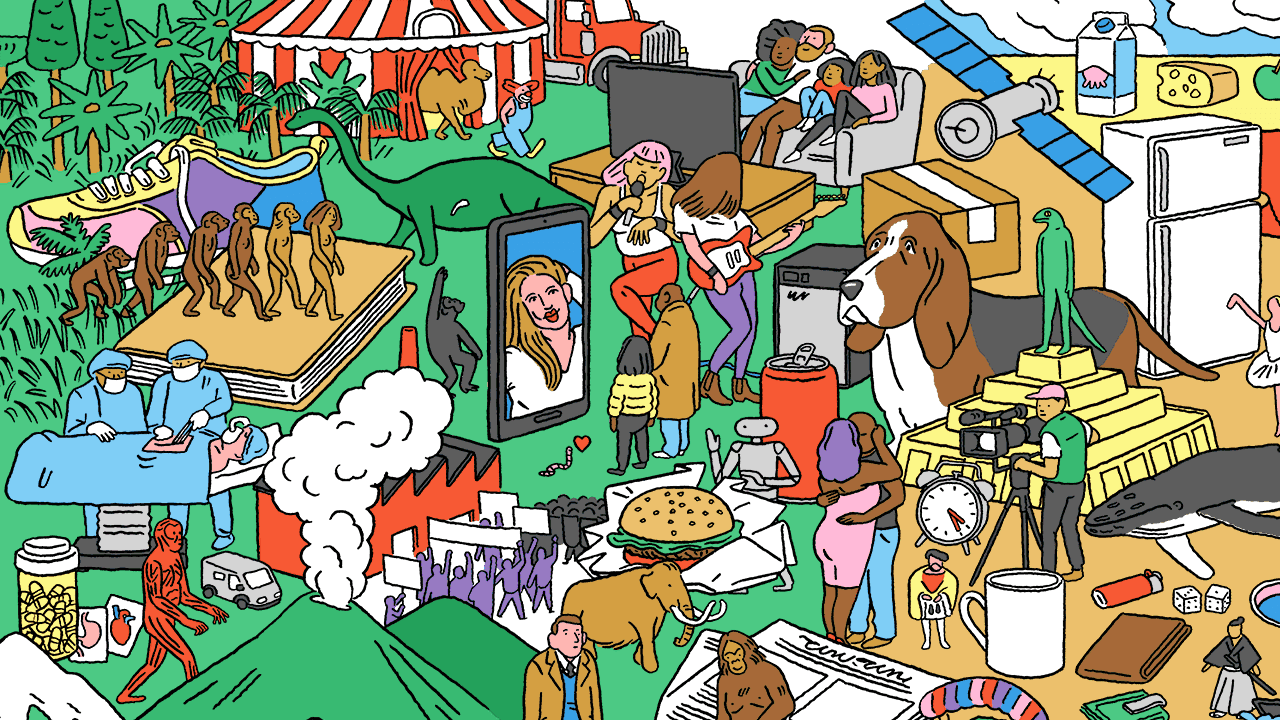I have tried following one after one
nano /etc/pulse/client.conf
in the editor I have modified
then next step done is
nano /etc/systemd/system/pulseaudio.service
added couple of lines
[Unit]
Description=PulseAudio system server
[Service]
Type=notify
ExecStart=pulseaudio --daemonize=no --system --realtime --log-target=journal
[Install]
WantedBy=multi-user.target
executing following line
sudo systemctl --user start pulseaudio.socket
it returns me
Failed to connect to bus: No medium found
I did also check some options like
/etc/default/grub to make sure it is not blocked by grub while booting
I add
but yes
out put:
sudo apt list --installed | grep pipewire-pulse
WARNING: apt does not have a stable CLI interface. Use with caution in scripts.
pipewire-pulse/kali-rolling,now 0.3.65-3 amd64 [installed]
I did uninstall it and rebooted pc to see whats happened , nothing changed
Finally, need assistance to get my system audio output sound back, Thanks in Advance
nano /etc/pulse/client.conf
in the editor I have modified
; autospawn = yesthen next step done is
nano /etc/systemd/system/pulseaudio.service
added couple of lines
[Unit]
Description=PulseAudio system server
[Service]
Type=notify
ExecStart=pulseaudio --daemonize=no --system --realtime --log-target=journal
[Install]
WantedBy=multi-user.target
executing following line
sudo systemctl --user start pulseaudio.socket
it returns me
Failed to connect to bus: No medium found
I did also check some options like
/etc/default/grub to make sure it is not blocked by grub while booting
I add
GRUB_CMDLINE_LINUX_DEFAULT="quiet snd_hda_intel.dmic_detect=0"but yes
pipewire-pulse also installedout put:
sudo apt list --installed | grep pipewire-pulse
WARNING: apt does not have a stable CLI interface. Use with caution in scripts.
pipewire-pulse/kali-rolling,now 0.3.65-3 amd64 [installed]
I did uninstall it and rebooted pc to see whats happened , nothing changed
Finally, need assistance to get my system audio output sound back, Thanks in Advance
Last edited: