AFK_Matrix
New Member
Hi,
So I have been tasked by work to setup a PC and historically they installed CentOS 6.4 but after much annoyance it seems this version isn’t compatible with the latest hardware of this PC. So I have installed CentOS 8 and am struggling to install things on it.
The instructions I have for setting version 6.4 up don’t tie up with version 8 so am struggling.
The first thing I wanted to do is install Grub Customizer and have downloaded the tar.gz from the website but when I double click on this it just unpacks it and I can’t see what I should do to install it.
The other thing I am trying to do is install Nvidia Drivers. I have disabled nouveau and it has booted in to a command line and I have logged into root and then used bash to start the nvidia installation but I get the error in the attached picture. I am now also stuck in how I get back to a proper GUI for CentOS if I can’t install the drivers.
The graphics card is an Nvidia Quadro RTX 5000 and I am trying to install these drivers - NVIDIA-Linux-x86_64-460.80.run.
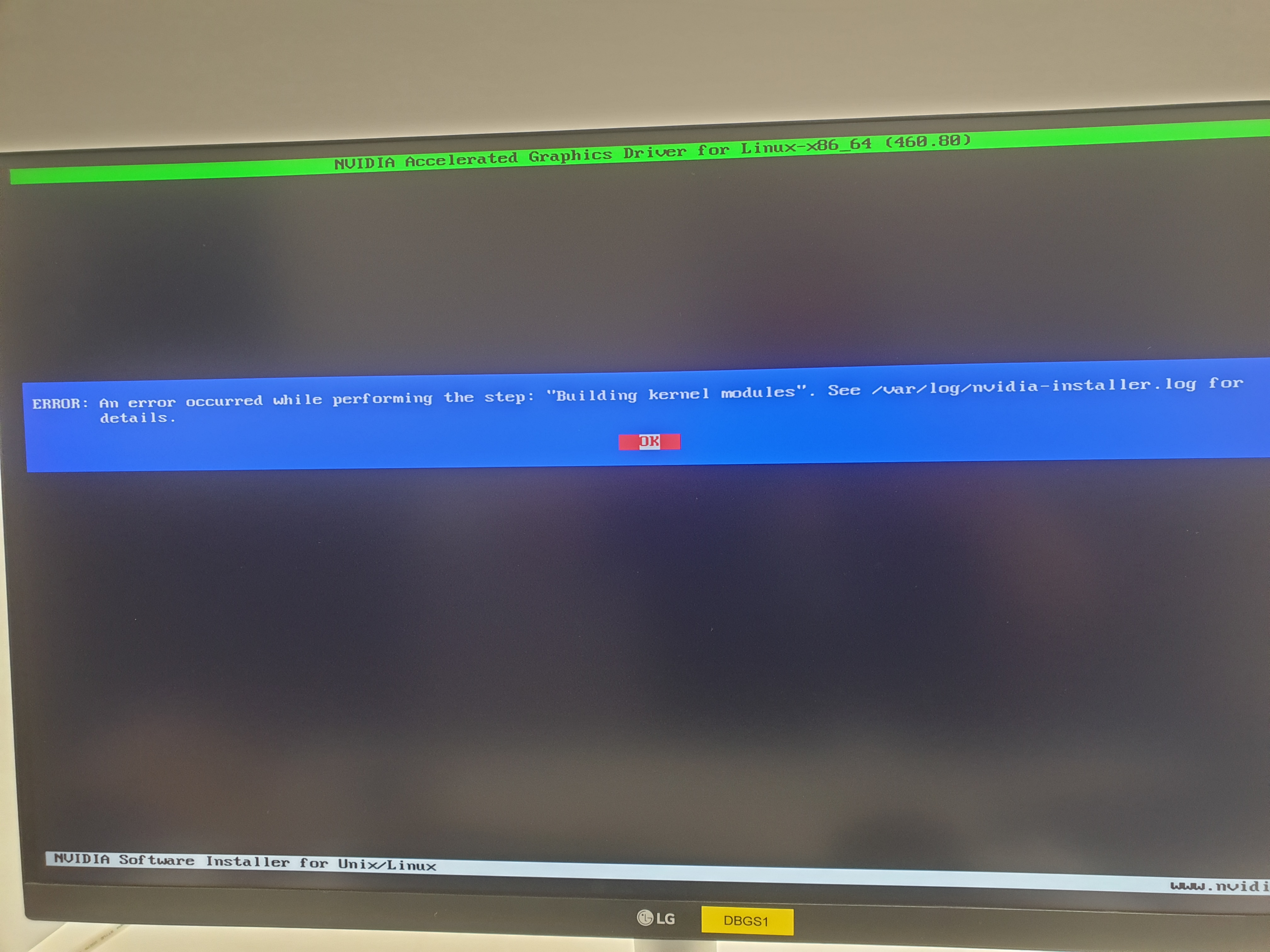
So I have been tasked by work to setup a PC and historically they installed CentOS 6.4 but after much annoyance it seems this version isn’t compatible with the latest hardware of this PC. So I have installed CentOS 8 and am struggling to install things on it.
The instructions I have for setting version 6.4 up don’t tie up with version 8 so am struggling.
The first thing I wanted to do is install Grub Customizer and have downloaded the tar.gz from the website but when I double click on this it just unpacks it and I can’t see what I should do to install it.
The other thing I am trying to do is install Nvidia Drivers. I have disabled nouveau and it has booted in to a command line and I have logged into root and then used bash to start the nvidia installation but I get the error in the attached picture. I am now also stuck in how I get back to a proper GUI for CentOS if I can’t install the drivers.
The graphics card is an Nvidia Quadro RTX 5000 and I am trying to install these drivers - NVIDIA-Linux-x86_64-460.80.run.

