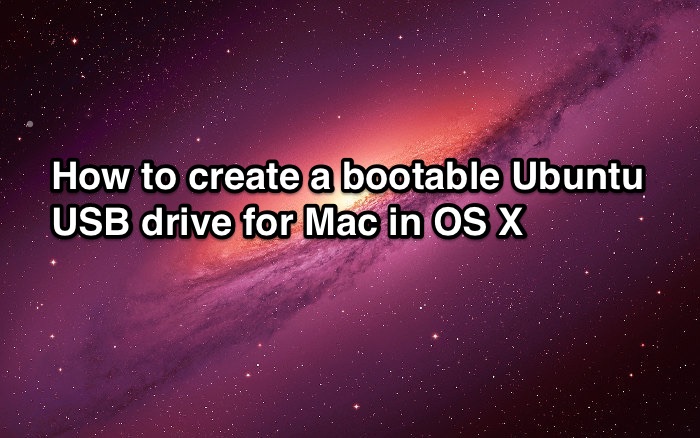Hi everybody,
I recently bought a MacBook Pro (from year 2015) with a Retina display. (please don't criticize for buying a MacBook)
Is there a possibility that Linux switches automatically the screen resolution to Full HD when connecting to an external monitor (the resolution settings on the MacBook are off course higher)?
Thanks for your answers
I recently bought a MacBook Pro (from year 2015) with a Retina display. (please don't criticize for buying a MacBook)
Is there a possibility that Linux switches automatically the screen resolution to Full HD when connecting to an external monitor (the resolution settings on the MacBook are off course higher)?
Thanks for your answers