BigBadBeef
Active Member
This is the second time I wasn't able to sleep off an update since it aborted due to THE SAME dependency issue.
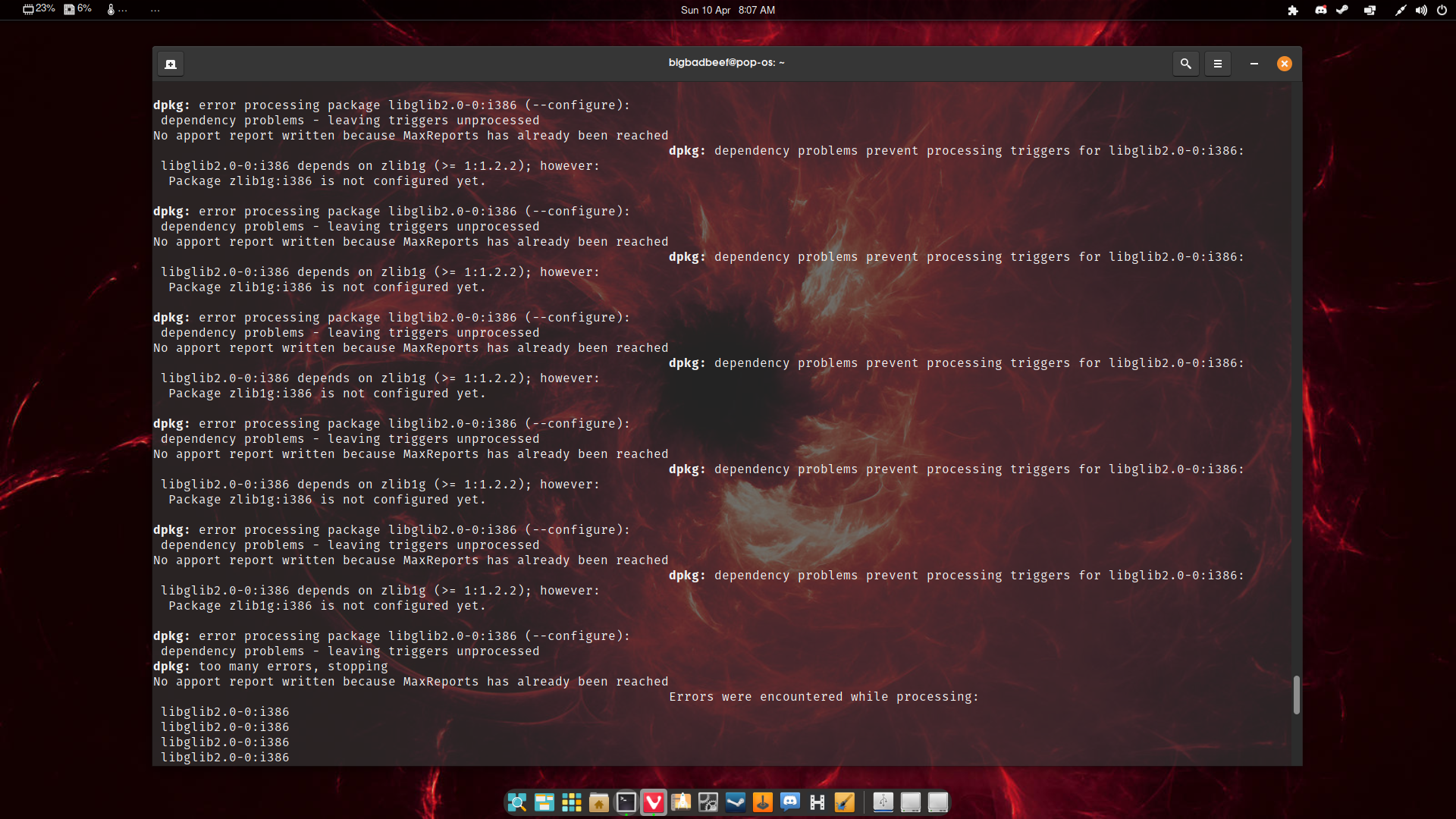
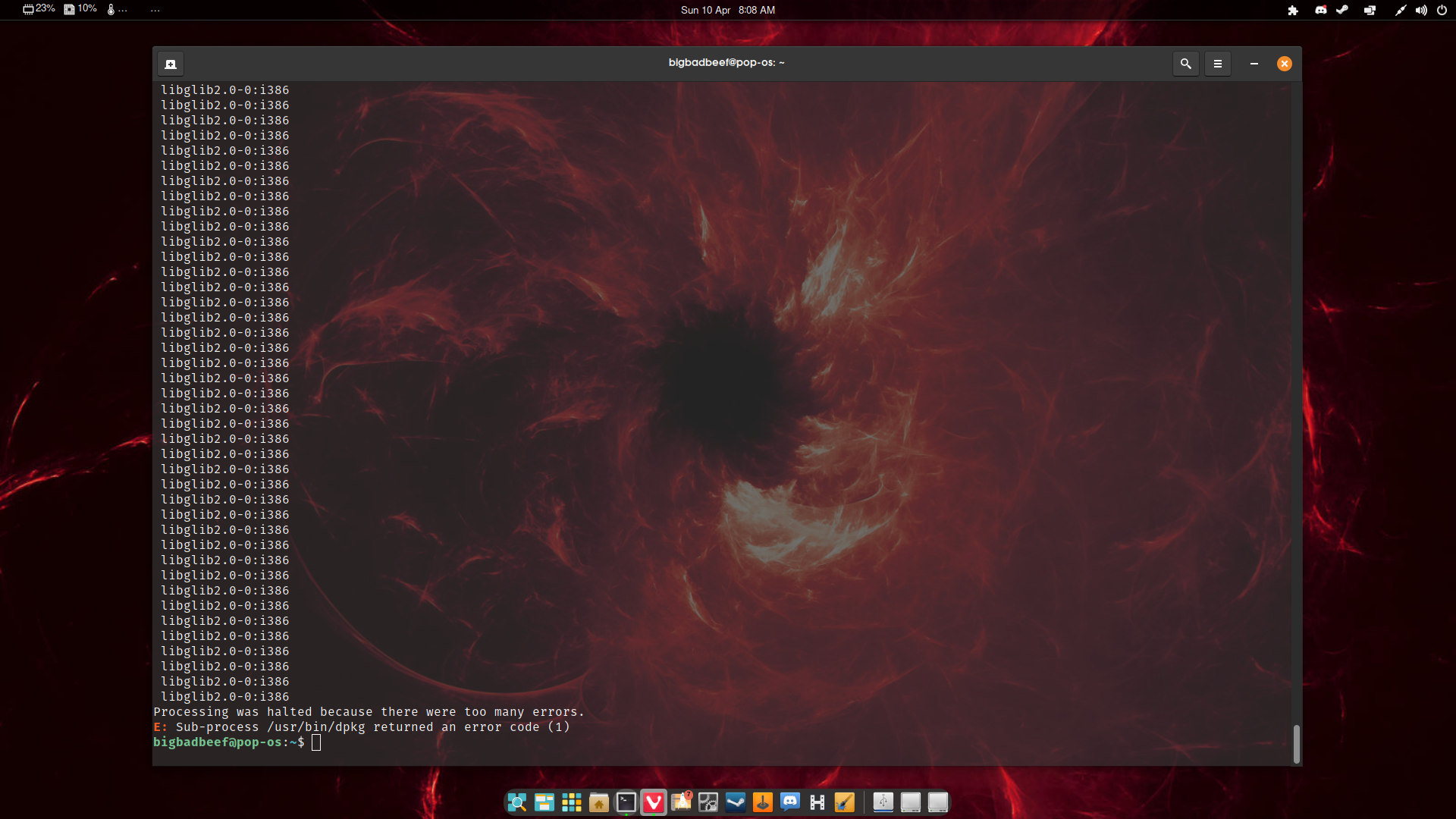
was needed, but why doesn't it do... something automatically since it is required for an update to be performed?
*facepalm*
sudo dpkg --configure -a
was needed, but why doesn't it do... something automatically since it is required for an update to be performed?
*facepalm*

