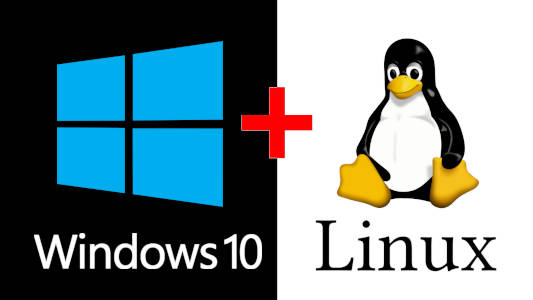Hey everyone !
I want to install Linux on my second ssd while still having win10 on my nvme ssd and switch between them. I’ve been looking for videos and tutorials but I’m still confused because it’s never the same way.
Some info on the situation :
- Windows 10 is installed on my C drive (nvme ssd)
-My empty 1TB where I want to install Linux, drive G
My pc specs are :
CPU : I7 10700k
GPU : GRTX 2070 super
Motherboard : MSI Z490 gaming edge
I’ve some questions :
-Some tutorials says that I need to disconnect the other drives, but since I have an nvme it’s a bit annoying, do really need to disconnect the other drive ?
-Do I need to change certains settings in windows before the installation ?
-Do I need to prepare my ssd drive before the installation ?
Let’s put those questions aside and start with the installation process :
-Install Ubuntu ISO file and make a bootable USB stick using Rufus.
-Shut down the pc, plug the USB stick and boot into the bios, then I choose the USB in boot option 1, but do I need to put in boot option 2 the empty ssd ? ( do i need to do something else in the bios ?)
-Boot in the USB, I should be in the ubuntu desktop with the option to install ubuntu.
-Choose keyboard etc, then I should have something like this : install Ubuntu alongside win10 and erase disk and install ubuntu or something else
-I would choose something else and select my ssd drive and install.
Now it’s pretty much done ? Like I know that I need to enter some cmd in the terminal but Is it the right process ?
I don’t really know which distro I’ll use, but I’ve a good pc and I know that some distro are too hard for me to use but I would like something not to easy as well.
If you have a tutorial page that relay to my case that I’ve missed give it to me so I don’t bother you too much. Thanks in advance for your answers, I’ll maybe ask other questions after because I feel like I forgot one or two question. Lastly, sorry if there is mistakes (I’m French, but I speak a bit English).
I want to install Linux on my second ssd while still having win10 on my nvme ssd and switch between them. I’ve been looking for videos and tutorials but I’m still confused because it’s never the same way.
Some info on the situation :
- Windows 10 is installed on my C drive (nvme ssd)
-My empty 1TB where I want to install Linux, drive G
My pc specs are :
CPU : I7 10700k
GPU : GRTX 2070 super
Motherboard : MSI Z490 gaming edge
I’ve some questions :
-Some tutorials says that I need to disconnect the other drives, but since I have an nvme it’s a bit annoying, do really need to disconnect the other drive ?
-Do I need to change certains settings in windows before the installation ?
-Do I need to prepare my ssd drive before the installation ?
Let’s put those questions aside and start with the installation process :
-Install Ubuntu ISO file and make a bootable USB stick using Rufus.
-Shut down the pc, plug the USB stick and boot into the bios, then I choose the USB in boot option 1, but do I need to put in boot option 2 the empty ssd ? ( do i need to do something else in the bios ?)
-Boot in the USB, I should be in the ubuntu desktop with the option to install ubuntu.
-Choose keyboard etc, then I should have something like this : install Ubuntu alongside win10 and erase disk and install ubuntu or something else
-I would choose something else and select my ssd drive and install.
Now it’s pretty much done ? Like I know that I need to enter some cmd in the terminal but Is it the right process ?
I don’t really know which distro I’ll use, but I’ve a good pc and I know that some distro are too hard for me to use but I would like something not to easy as well.
If you have a tutorial page that relay to my case that I’ve missed give it to me so I don’t bother you too much. Thanks in advance for your answers, I’ll maybe ask other questions after because I feel like I forgot one or two question. Lastly, sorry if there is mistakes (I’m French, but I speak a bit English).
Last edited: