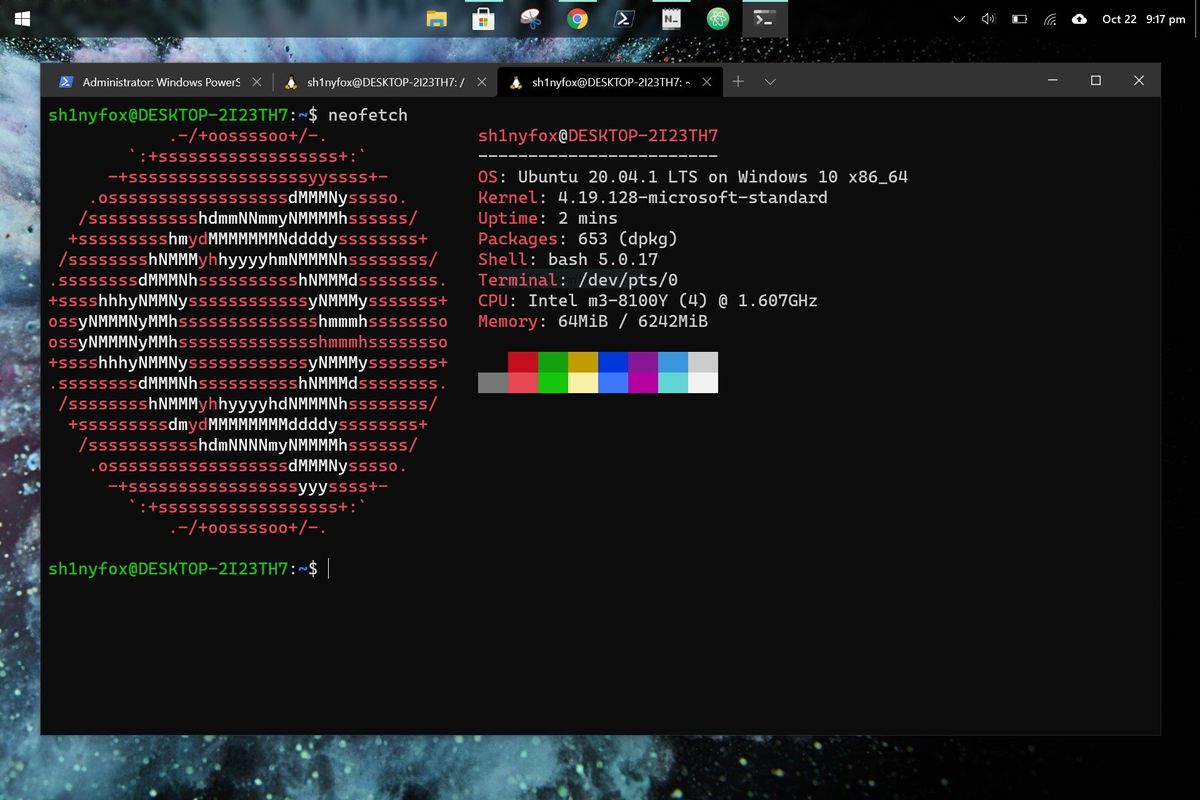Hi guys, new to the forum and glad to be here!
After spending most of my life on Windows (currently on Windows 10). I am going to be converting to daily driving Linux. I have some experience, with having had a few Linux classes in college and ran Ubuntu for a short time, but I haven't messed with Linux since college back in 2012 (maybe longer). So I was wondering if I could get any recommendation or advice on some distros. After doing some research I have really liked what I have seen in, Manjaro KDE, Zorin, and Nobara. I have recently tried to test them out in Virtualbox, but been having trouble getting them to work as virtualbox keeps aborting them at start up (My laptop is 11 years old and only has 8 gigs ram so that might be why). So I was wondering if I could get some insight, recommendations or anything on these particular distros or on any others. I have heard lots of good things about KDE plasma and I have enjoyed GNOME so i would like to stick with those, but I am open. Appreciate any insight that can be giving
After spending most of my life on Windows (currently on Windows 10). I am going to be converting to daily driving Linux. I have some experience, with having had a few Linux classes in college and ran Ubuntu for a short time, but I haven't messed with Linux since college back in 2012 (maybe longer). So I was wondering if I could get any recommendation or advice on some distros. After doing some research I have really liked what I have seen in, Manjaro KDE, Zorin, and Nobara. I have recently tried to test them out in Virtualbox, but been having trouble getting them to work as virtualbox keeps aborting them at start up (My laptop is 11 years old and only has 8 gigs ram so that might be why). So I was wondering if I could get some insight, recommendations or anything on these particular distros or on any others. I have heard lots of good things about KDE plasma and I have enjoyed GNOME so i would like to stick with those, but I am open. Appreciate any insight that can be giving