V
vinay01
Guest
hello,
i am trying to configure a vncserver on a vps with centos 7 since it doesn't have a desktop environment.
I did it following a tutorial.
this was the first time,working with putty so it was a daunting task editing the vncserver file and exiting from the vi editor.installing pico or joe editor didn't work.the
But skipped the step that mentioned to switch to the vncuser created
I did repeated the steps from editing the vnc file onwards that made multiple user on the same file i assume,here is a screen shot of the putty screen after trying the fourth time :
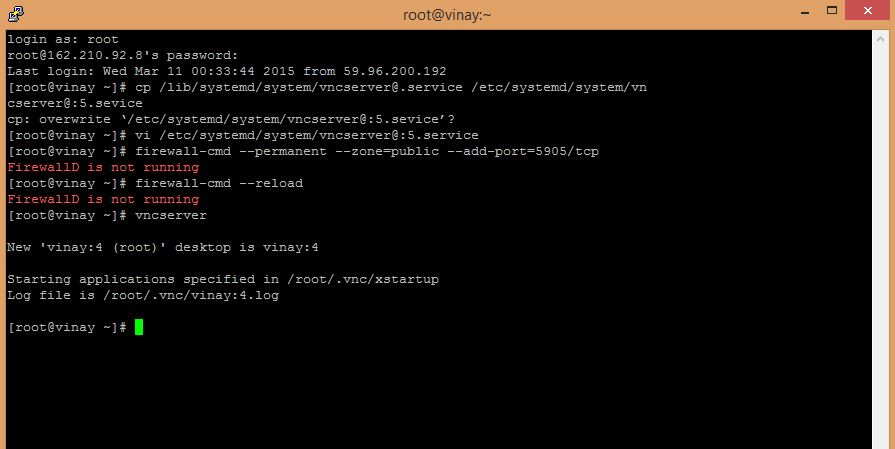
how can this be undo to configure vncserver correctly?
i am trying to configure a vncserver on a vps with centos 7 since it doesn't have a desktop environment.
I did it following a tutorial.
this was the first time,working with putty so it was a daunting task editing the vncserver file and exiting from the vi editor.installing pico or joe editor didn't work.the
field in the vncserver file gave me quite a bit of thoughts,whether it was to be replaced with<USER>
which was the login name to access the vps through ssh or some other name.i gave root as the new user name in the vncserver file and did the rest of the steps as mentioned in the tut.root
But skipped the step that mentioned to switch to the vncuser created
and the rest was done,but the vnc server wouldn't log me in while using vnc viewer.su - root
vncserver
I did repeated the steps from editing the vnc file onwards that made multiple user on the same file i assume,here is a screen shot of the putty screen after trying the fourth time :
how can this be undo to configure vncserver correctly?

