poszukiwaczpomocy
New Member
Hello, i have a little problem with linux.
How can i lock "windows showing panel" ?
(CTRL+a)+w this command is showing me my windows in screen mode, but when i press any button it dissappears. How can i lock this panel?
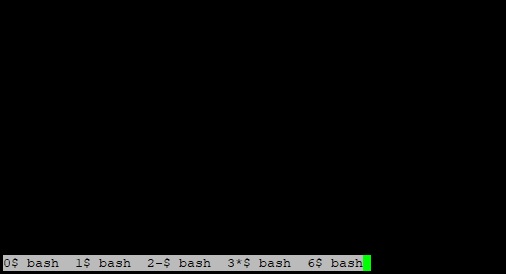
To sum up i would like to have this panel locked
How can i lock "windows showing panel" ?
(CTRL+a)+w this command is showing me my windows in screen mode, but when i press any button it dissappears. How can i lock this panel?
To sum up i would like to have this panel locked

