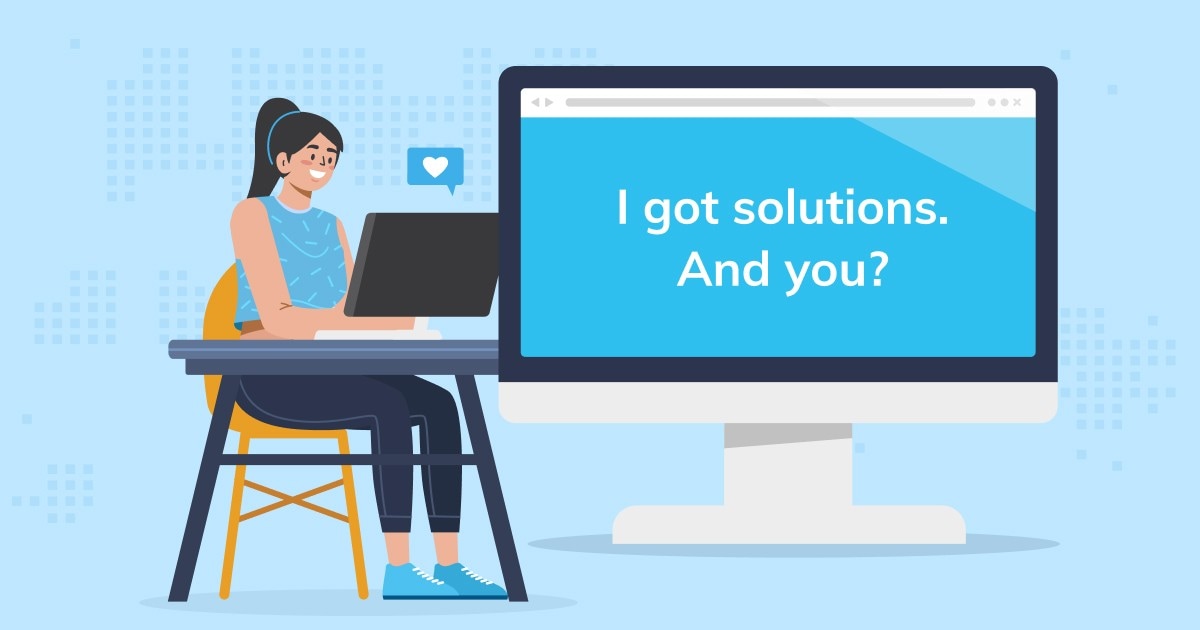Halvor Raknes
Member
I got a laptop from 2013 last year which had Windows 10 on it. I wanted to run Linux which I have had some experience with and installed Linux Mint 19.3 with a dual boot.
Now I want to get rid of Windows and perhaps combine the several partitions, the largest two being NTFS.
Since most of my data is on the NTFS partitions and I have very little free space on the root drive, I wonder if I could use
Would this be a sustainable approach?
Now I want to get rid of Windows and perhaps combine the several partitions, the largest two being NTFS.
Since most of my data is on the NTFS partitions and I have very little free space on the root drive, I wonder if I could use
GParted (or something alike) to inch the files I want to keep from the NTFS drives over to the EXT4 drive piecemeal, all the while reducing the size of the NTFS drives and enlarging the root drive.Would this be a sustainable approach?