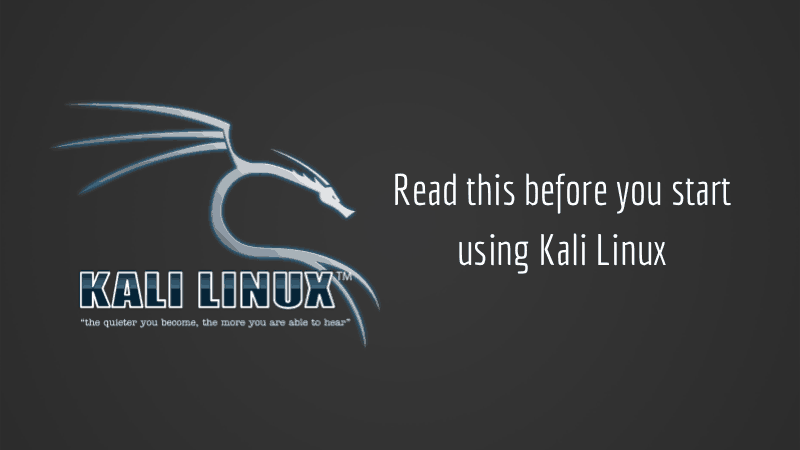The link in your post is to a .bashrc file - all that will provide is the coloured terminal output you can see in the left-hand side of the screenshot.
The panel on the right of the screenshot is a program called Conky.
You can get lots of different themes for Conky to change the way it looks and the information it displays.
Or you can create your own custom look/feel/theme for it by altering its config file using lua - a scripting language.
I'm not sure offhand which theme is in use in that screenshot.
It may be one that you can download and install yourself, or it might be something that somebody has made themselves.
Conky is in the repositories of pretty much all Linux distributions.
If you're using Kali, or any other Debian based distro - you can install Conky using apt:
If you're using any other Linux distro - just use your distros native package management tools (dnf, pacman etc etc).
Personally, I use the default conky config, with a few slight modifications to show only the few bits of system information I'm interested in seeing and information from a few little scripts I have written.