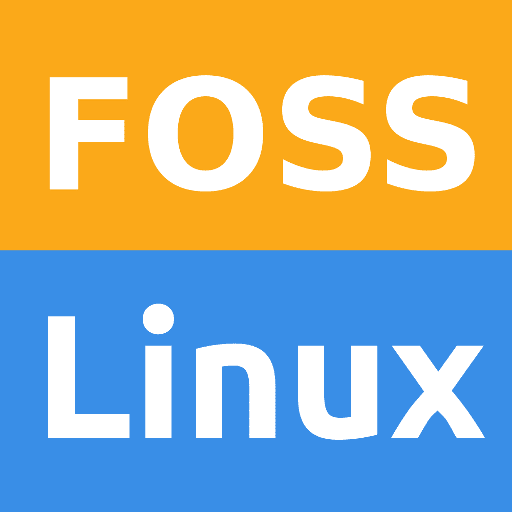So I've been trying to install solus mate an old windows pc i'm currently sending this from, except when I get to the rufus step of any guide I look at always gives me an error saying "Error: Write error." I have no idea what I' doing wrong and really want Linux on this laptop so I'd love some help!
(im using an usb stick with 4 gb)
(im using an usb stick with 4 gb)
Attachments
Last edited: