Confused_nerd
Member
So I followed the linux mint installation guide.
At the end it said to restart, so I did that then a screen came up that said "please remove installation media and press enter"
I did exactly that, but since it's been stuck showing this screen:

When I press function keys like f12, it shows this:
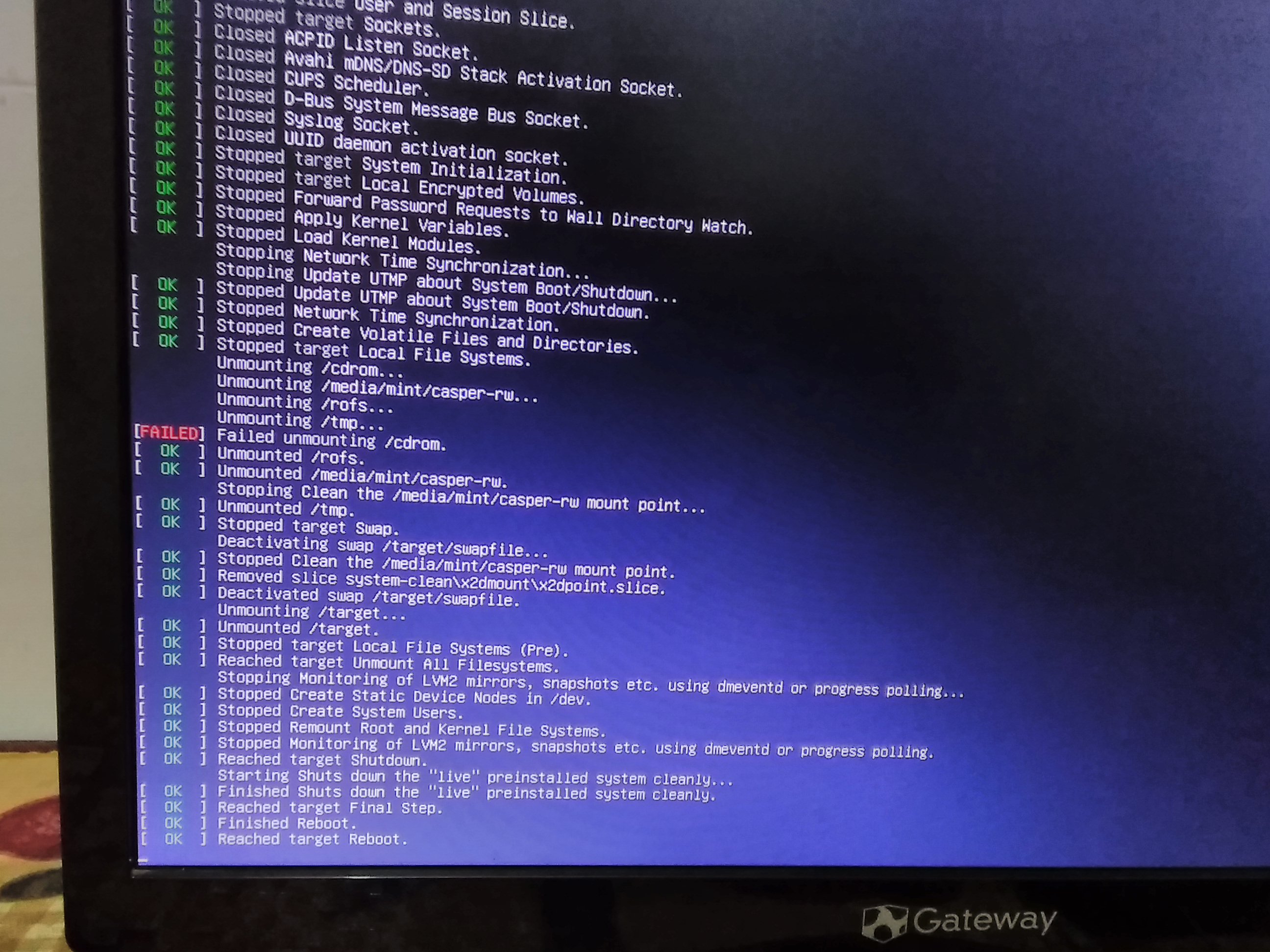
Like what's going on?? Help? Should I restart by plugging it off and on(I'm scared it'll mess up something...) It's been like that for about an hour
I did a complete mint installation (not dual boot). Although I have backed up my data, so no worries if it formats everything.
At the end it said to restart, so I did that then a screen came up that said "please remove installation media and press enter"
I did exactly that, but since it's been stuck showing this screen:
When I press function keys like f12, it shows this:
Like what's going on?? Help? Should I restart by plugging it off and on(I'm scared it'll mess up something...) It's been like that for about an hour
I did a complete mint installation (not dual boot). Although I have backed up my data, so no worries if it formats everything.
Last edited:

