Jack Makinson
New Member
Running Linux Mint 18.0 (Sarah) on a HP Star Wars Special Edition w/ an Intel i5-6200U CPU and 16GB of RAM. It has an HDA Intel PCH Microphone running a ALSA k4.4.0_21_generic driver.
I’m using a set of SADES SA-708 headset w/integrated mic.
The issue I’m having is I use Kazam (Desktop Recording) software. It seems to be recording except when I play the video back there’s no sound. I use Totem (Video Playback) and notice the sound defaults to mute. I’ve attached some screenshots of my sound settings to illustrate the issue.
Do I need a new set of headphones……. J/k
Any help as always greatly appreciated.
Jack
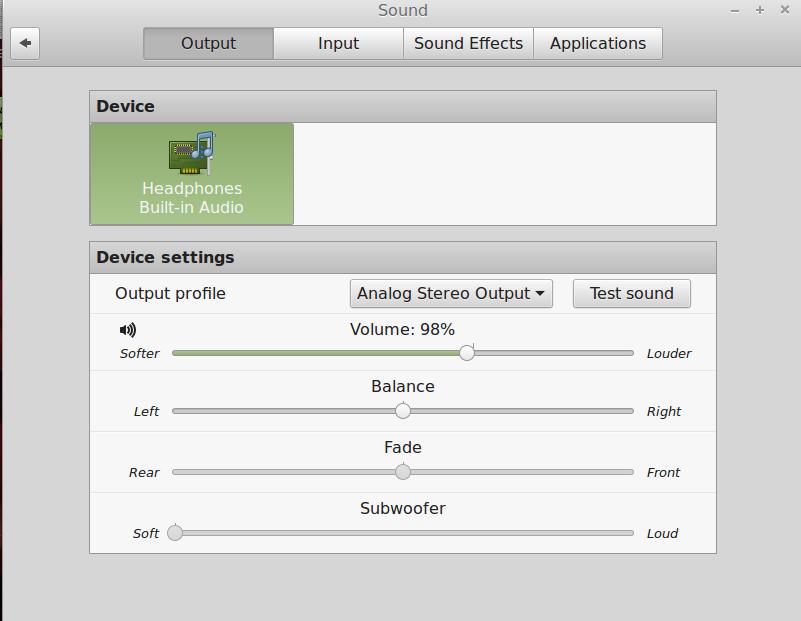
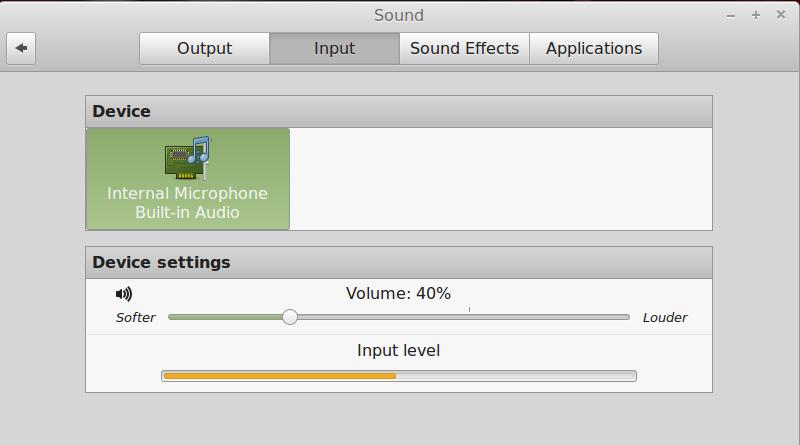
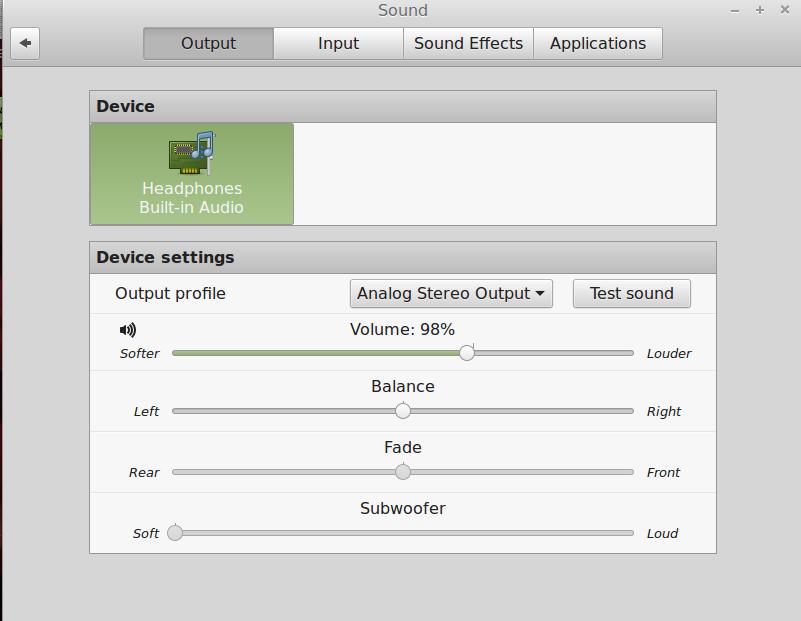
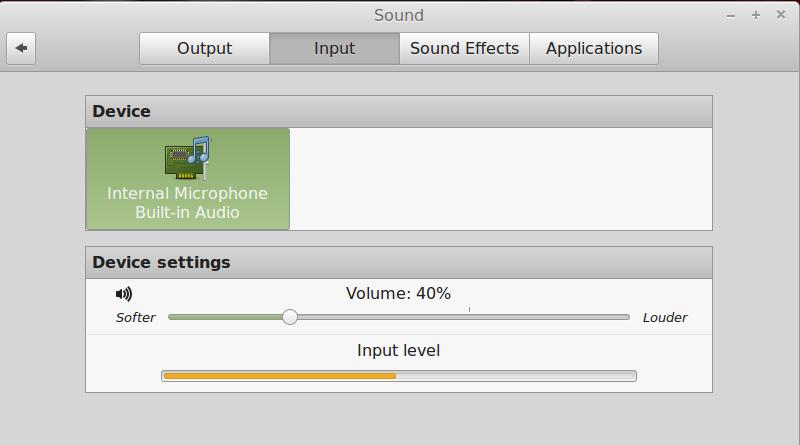
I’m using a set of SADES SA-708 headset w/integrated mic.
The issue I’m having is I use Kazam (Desktop Recording) software. It seems to be recording except when I play the video back there’s no sound. I use Totem (Video Playback) and notice the sound defaults to mute. I’ve attached some screenshots of my sound settings to illustrate the issue.
Do I need a new set of headphones……. J/k
Any help as always greatly appreciated.
Jack

