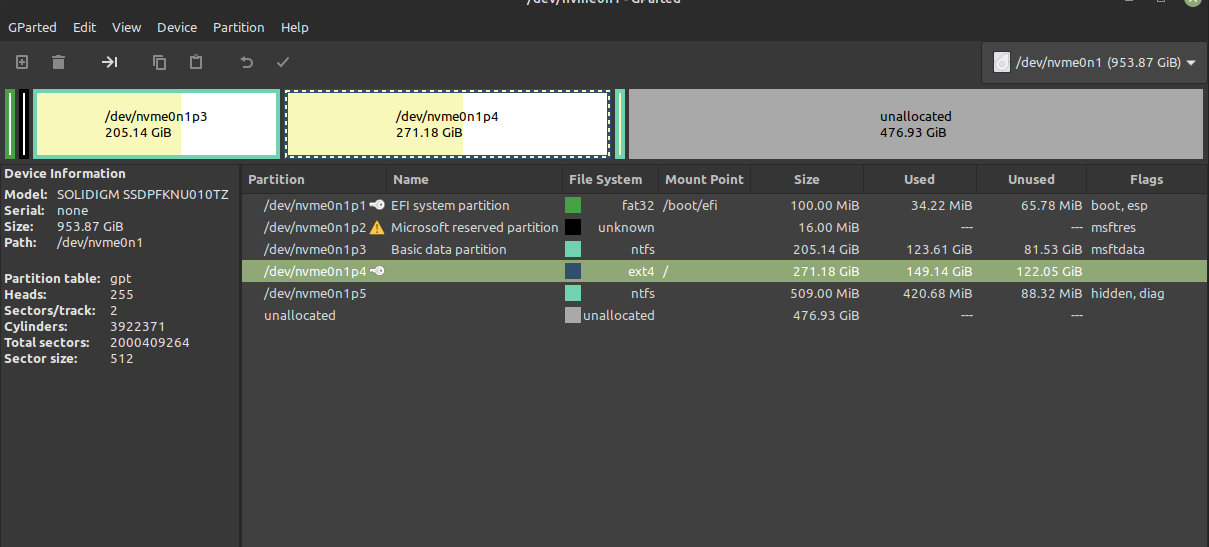Right on the money, Brian.

The small key tells the story, if it is partition 4 that the OP is attempting to resize.
@Gregg_Pratt welcome to linux.org.
You will need to do a couple of things before you can resize your partition 4 to benefit from the unallocated space.
Partitions 2, 3 and 5 are your Windows partitions, and you are best served to make sure you have a recovery solution for Windows in place before you attempt what you are looking to do.
From the Linux side you would need to take the following steps:
- You cannot make use of the unallocated space until it is sitting "underneath" your partition 4, so you have to move partition 5, which is your Windows Recovery tools, to the end of the drive. It is not mounted in your picture, so you can simply right click it in GParted, and choose resize/move and change the figures in the 3 fields so that there is zero following, and maintain the size for 5 of 509 MiB as listed.
- Once you have the Unallocated 476.93 GiB underneath p4, you will need to unmount p4, which you can do by right-clicking the highlighted line and choosing unmount.
- Once p4 is unmounted, you can then right-click it and choose resize/move, and modify the figures to grow p4 by any amount you choose up to and including the whole unallocated space.
- Once that is done, click the check mark underneath Help to apply the pending operations and OK the changes.
When you have finished, you can reboot and check that Windows is OK. It should be, as in theory, the movement of p5 is similar to what happens with a Windows Defrag, but then it is not my Windows (don't have one), hence my advocating you have a rescue plan in place.
Let us know how you go.
Chris Turner
wizardfromoz