Cauã A. E. Santo
New Member
So I'm installing Fedora on my machine through a flash drive. When I'll connect the flash on my machine appears a menu screen which has three options:
Start Fedora-Workstantion....
Test & Start.....
Troubleshooting Fedora...
I chose the first one and now I'm stuck on this screen:
What can I do?
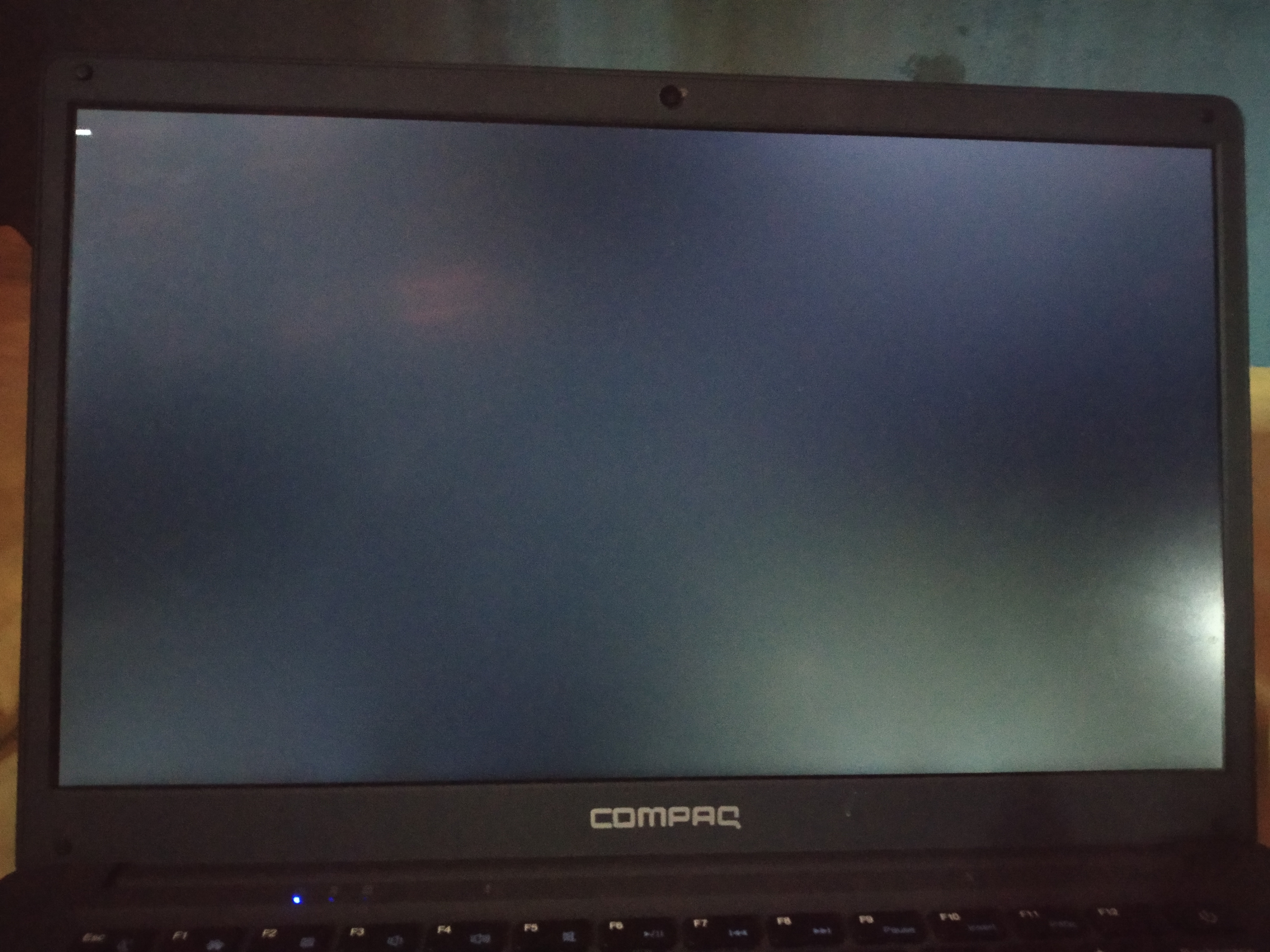
Start Fedora-Workstantion....
Test & Start.....
Troubleshooting Fedora...
I chose the first one and now I'm stuck on this screen:
What can I do?

