You are using an out of date browser. It may not display this or other websites correctly.
You should upgrade or use an alternative browser.
You should upgrade or use an alternative browser.
Eror disk lvmid... not found
- Thread starter Thoawen
- Start date
D
Deleted member 108694
Guest
At the grub prompt type in
you should get an output like (hd0) (hd0,msdos1)
now we need to find the boot directory
run ls {partition name] so if ls does indeed show (hd0,msdos1) that would be
an example output should be - lost+found var/ dev/ run/ etc/ tmp/ sys/ proc/ usr/ boot/ home/ lib lib64 and so on what we are looking for is boot/
if it is there we now need to set the boot partition as the value of the root variable
now we need to load the normal boot mode
now start the normal boot mode
now we can load the kernel
example - linux /boot/vmlinuz-5.13.0-40-generic root=/dev/sda1 ro
issue the boot command
and hopefully your system boots
Code:
lsyou should get an output like (hd0) (hd0,msdos1)
now we need to find the boot directory
run ls {partition name] so if ls does indeed show (hd0,msdos1) that would be
Code:
ls (hd0,msdos1)if it is there we now need to set the boot partition as the value of the root variable
Code:
set root=(hd0,msdos1)now we need to load the normal boot mode
Code:
insmod normalnow start the normal boot mode
Code:
normalnow we can load the kernel
Code:
linux /boot/vmlinuz-yourkernelversion root=/dev/sda1 roexample - linux /boot/vmlinuz-5.13.0-40-generic root=/dev/sda1 ro
issue the boot command
Code:
bootand hopefully your system boots
I allready try this and after insmod normal command I get unknow system file eror.At the grub prompt type inCode:ls
you should get an output like (hd0) (hd0,msdos1)
now we need to find the boot directory
run ls {partition name] so if ls does indeed show (hd0,msdos1) that would bean example output should be - lost+found var/ dev/ run/ etc/ tmp/ sys/ proc/ usr/ boot/ home/ lib lib64 and so on what we are looking for is boot/Code:ls (hd0,msdos1)
if it is there we now need to set the boot partition as the value of the root variable
Code:set root=(hd0,msdos1)
now we need to load the normal boot mode
Code:insmod normal
now start the normal boot mode
Code:normal
now we can load the kernel
Code:linux /boot/vmlinuz-yourkernelversion root=/dev/sda1 ro
example - linux /boot/vmlinuz-5.13.0-40-generic root=/dev/sda1 ro
issue the boot command
Code:boot
and hopefully your system boots
I allready try this and after insmod normal command I get unknow system file eror.
At the grub prompt type inCode:ls
you should get an output like (hd0) (hd0,msdos1)
now we need to find the boot directory
run ls {partition name] so if ls does indeed show (hd0,msdos1) that would bean example output should be - lost+found var/ dev/ run/ etc/ tmp/ sys/ proc/ usr/ boot/ home/ lib lib64 and so on what we are looking for is boot/Code:ls (hd0,msdos1)
if it is there we now need to set the boot partition as the value of the root variable
Code:set root=(hd0,msdos1)
now we need to load the normal boot mode
Code:insmod normal
now start the normal boot mode
Code:normal
now we can load the kernel
Code:linux /boot/vmlinuz-yourkernelversion root=/dev/sda1 ro
example - linux /boot/vmlinuz-5.13.0-40-generic root=/dev/sda1 ro
issue the boot command
Code:boot
and hopefully your system boots
D
Deleted member 108694
Guest
I am assuming you do not have Windows on this machine?
press Enter
press Enter
press Enter
press Enter
once it boots then run
Code:
set root=(hd0,1)
Code:
set prefix=(hd0,1)/boot/grub
Code:
insmod normal
Code:
normal
Code:
boot
Code:
sudo update-grubThanks its solved my problem.I am assuming you do not have Windows on this machine?
press EnterCode:set root=(hd0,1)
press EnterCode:set prefix=(hd0,1)/boot/grub
press EnterCode:insmod normal
press EnterCode:normal
once it boots then runCode:bootCode:sudo update-grub
Hola estimados, estuve revisando el mismo problema, que me pasa el mismo error, pero no puedo solucionarlo
uno de los detalles al seguir los pasos es el punto de:
ls
# que obtengo solo (hd0)
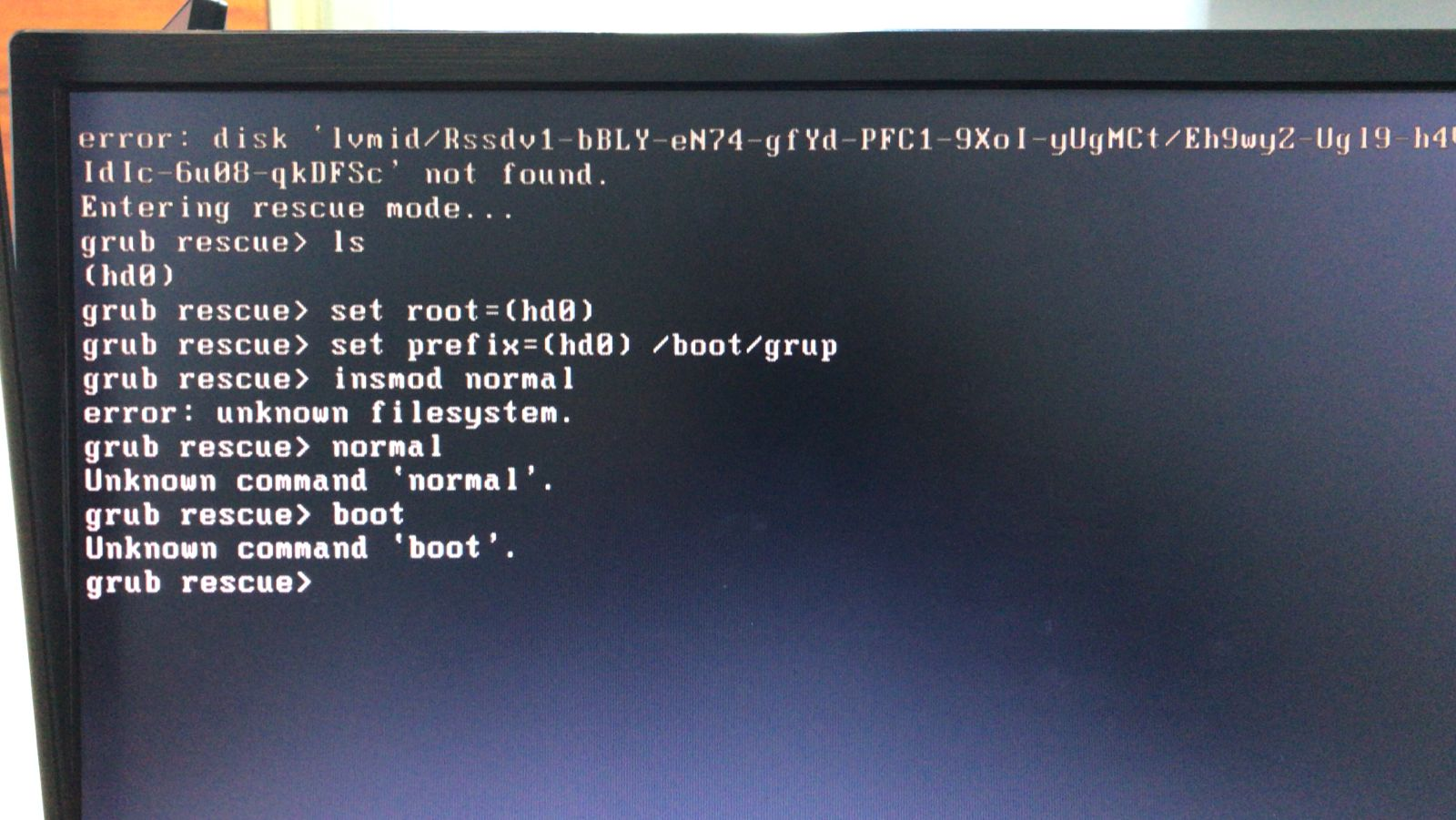
de antemano gracias por el apoyo
uno de los detalles al seguir los pasos es el punto de:
ls
# que obtengo solo (hd0)
de antemano gracias por el apoyo

