A very bad thing happened on my way to getting another Mint 19.3 usb disk going. That first UNetBootin I downloaded took over the usb. I tried deleting it, wiping it, reformatting it etc., yet everytime I tried to recreate a fresh Mint 19.3 with Etcher [which verified and said it was successful] UNetBootin comes up. Maybe it is on the windows boot. I don't know but I can't get anywhere else now. No windows. I tried Boot Repair twice. Last http://paste.ubuntu.com/p/YCqM4R8KB4/ Had made another boot repair usb. Am trying that now. Just thought I best post while I could.
You are using an out of date browser. It may not display this or other websites correctly.
You should upgrade or use an alternative browser.
You should upgrade or use an alternative browser.
Duel Install Mint on Windows 7 partitioned drive
- Thread starter Vicktoria
- Start date
Once again, Boot Repair Rocks! Windows is back with normal hispeed connection, which seems to go out for no reason after a while. Will see if that continues. off to make new Mint 19.3 Free usb with Etcher. Then will try 19.3 with persistence with new UNetBootin download.
Partition picture for Wizard:
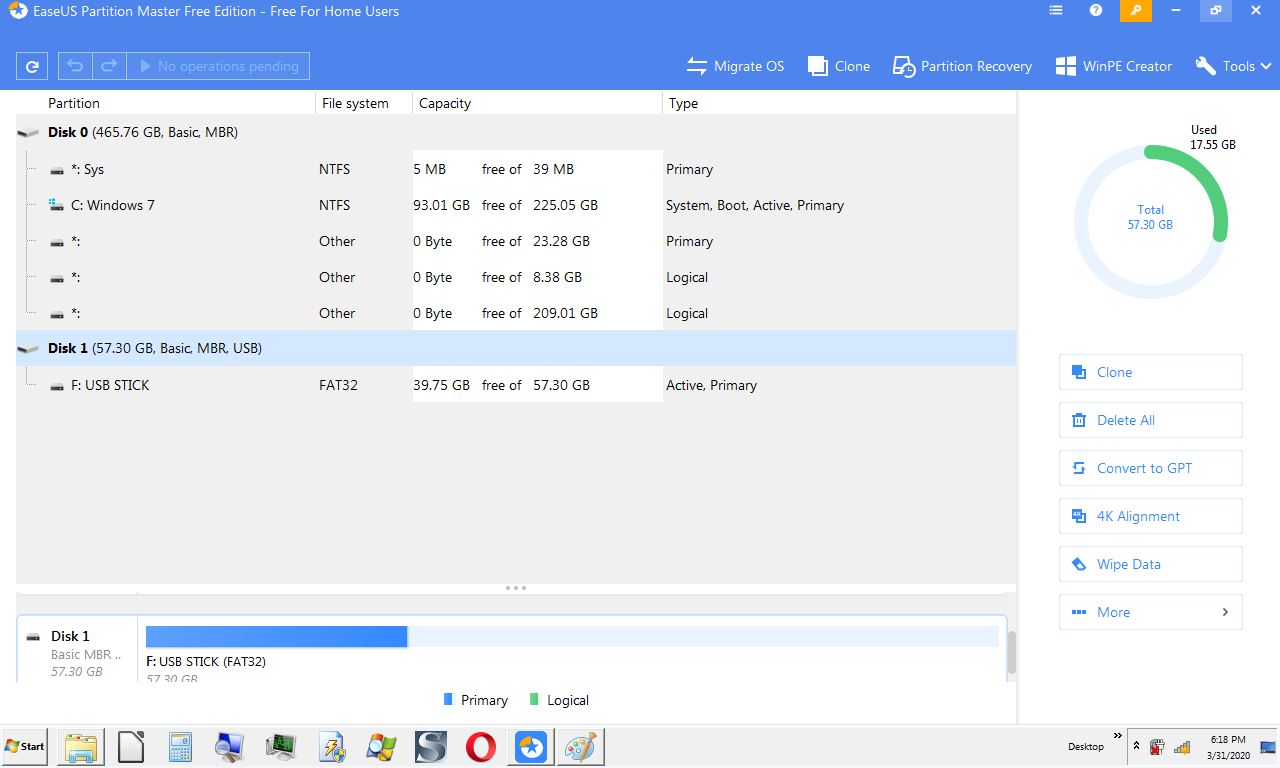
Would use gparted if I had it installed on Windows. Maybe I can use the live disk. I'll try now. No can't use it cause windows wants to reformat the usb. This is current partitioning state.
Partition picture for Wizard:
Would use gparted if I had it installed on Windows. Maybe I can use the live disk. I'll try now. No can't use it cause windows wants to reformat the usb. This is current partitioning state.
UNetBootin made 19.3 persistence made on windows does not work usb for me. Windows did give a message saying it may not have installed properly and gave option to reinstall in compatibility mode. I'll try that maybe later. I'm connecting from Boot Repair again. Will try making persistence usb from Mint 19.3 with Linux UNetBootin.
just a pop-in post for now.
vicky with unetbootin, it is overall a good solution for adding persistence. however, if the windows version acts the same as the linux version, it will have one to two very "pregnant pauses" as it does work in the background. it may seem to stall at, say 53%, and again at 8x% (varies).
DO NOT INTERRUPT OR CANCEL IT if/when it does this, it WILL complete, and then do the persistence side. you cannot choose for more than 4GB persistence, but you won't need that much.
i'll wait on the outcome of that exercise before going on.
wizard
vicky with unetbootin, it is overall a good solution for adding persistence. however, if the windows version acts the same as the linux version, it will have one to two very "pregnant pauses" as it does work in the background. it may seem to stall at, say 53%, and again at 8x% (varies).
DO NOT INTERRUPT OR CANCEL IT if/when it does this, it WILL complete, and then do the persistence side. you cannot choose for more than 4GB persistence, but you won't need that much.
i'll wait on the outcome of that exercise before going on.
wizard
The creation of the usb with unetbootin of Mint 19.3 with persistence is accomplished. I also have a Mint 19.3 Free usb...no need to wait. Will test the persistence usb after i set up wvdial on with the Mint Free usb, as it will either crash things again or it will work, and i'm anxious to get the wvdial working.
vicktoria there is not a lot of purpose in trying to install the dialler on the ordinary stick when you now have one with persistence, you should do it on that
have you tested the persistence?
if not, try this -
1. boot the stick with persistence
2. at the desktop, right-click an empty space and choose change background
3. pick a background you like and ok it
4. back at the desktop, right-click an empty space and choose create new document - empty document
5. rename it something like test-persist and enter in it something like did this work?
6. save and exit document and reboot and choose the usb stick again
if the background is there, and the file there, then persistence is enabled, and you can install the dialler there and have it persist through reboots.
if you are then going ahead with that, it is as simple as
after which you can go to menu - internet and click on the little red telephone
wizard
have you tested the persistence?
if not, try this -
1. boot the stick with persistence
2. at the desktop, right-click an empty space and choose change background
3. pick a background you like and ok it
4. back at the desktop, right-click an empty space and choose create new document - empty document
5. rename it something like test-persist and enter in it something like did this work?
6. save and exit document and reboot and choose the usb stick again
if the background is there, and the file there, then persistence is enabled, and you can install the dialler there and have it persist through reboots.
if you are then going ahead with that, it is as simple as
Code:
sudo apt-get install wvdial gnome-pppafter which you can go to menu - internet and click on the little red telephone
wizard
Hello Wizard. Did the test on Persistence and it worked. Will reboot and try saving background. Did save a doc so will check that. A few questions. First should I run the usb in compatible mode [the second boot option] or in the 1st option which is just plain boot Mint? Also, I could configure the dialer if I could find the dang file. How do you find where /etc/wvdial.conf lives??? I've been looking for hours. Read all you guys recommended. They say just edit config file in text editor, yet if you can't find the file to open it...it doesn't flow. I looked in manual. The modem is found and ready for config. So all this should be working and ready for install as soon as I learn how the partitions should be constructed.
Tried to get gnomeppp but 2 files are missing...libd/libdbusmenu/etc...I wrote the specific complete name somewhere yet can't lay hands on it this minute. How do I get them to get gnome? A gui would be nice, yet if I can find the config file I can edit it in the text editor. All assistance always appreciated.
Ah, here's the synaptic message: 'W: Failed to fetch http://packages.linuxmint.com/pool/upstream/liba/libappindicator/
libappindicator 1_12.10.1+18.04.20180322.1.1mint1+tricia_amd64.deb; with 404 Not Found [IP: 68.235.39.1180]
E: gnome-ppp: dependency problems-leaving unconfigured.
Tried to get gnomeppp but 2 files are missing...libd/libdbusmenu/etc...I wrote the specific complete name somewhere yet can't lay hands on it this minute. How do I get them to get gnome? A gui would be nice, yet if I can find the config file I can edit it in the text editor. All assistance always appreciated.
Ah, here's the synaptic message: 'W: Failed to fetch http://packages.linuxmint.com/pool/upstream/liba/libappindicator/
libappindicator 1_12.10.1+18.04.20180322.1.1mint1+tricia_amd64.deb; with 404 Not Found [IP: 68.235.39.1180]
E: gnome-ppp: dependency problems-leaving unconfigured.
if the background is there, and the file there, then persistence is enabled, and you can install the dialler there and have it persist through reboots.
if you are then going ahead with that, it is as simple as
Code:
sudo apt-get install wvdial gnome-ppp
after which you can go to menu - internet and click on the little red telephone
... that is if you are at your friend's house/in town on fast-speed
at home, you only have internet access on the windows 7 ... is that right???
i need to know at least 2 things from you before we proceed
1. do you want to configure the dialer AND the installation of linux mint from home (it can be done) or from your friend's house? there is a different approach to be taken under each set of circumstances.
2. what is the exact name of your linux mint? i know you said near the start...
you have not answered question 1 properly
wizard
O.K. I know I said I was going to shut-up and back away - but .......
It's in /etc. It may have been generated when I installed < wvdial >.
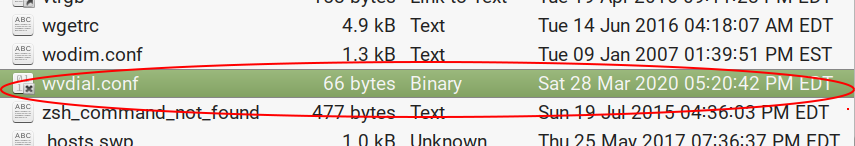
Also, I could configure the dialer if I could find the dang file. How do you find where /etc/wvdial.conf lives??? I've been looking for hours. Read all you guys recommended. They say just edit config file in text editor, yet if you can't find the file to open it...it doesn't flow.
Have you tried running < wvdialconf > in Terminal? (see my post [reply] about that)."Run wvdialconf to generate a configuration file containing information on your modem and ISP information."
It's in /etc. It may have been generated when I installed < wvdial >.
Last edited:
+1vicktoria there is not a lot of purpose in trying to install the dialler on the ordinary stick when you now have one with persistence, you should do it on that
+2have you tested the persistence?
Ok Wizard, I tried setting the background and saving another doc. No go. It was set temporarily, but gone on reboot. I selected the 'check integrity of the medium' on the boot menu...it ran, yet there was no results shown. I agree there would be not much purpose, yet I see a couple of benefits. I could attempt to download packages to get gnomeppp working, and learn how to succeed when this is on HD. It would also decrease the stress on the machine with all the shutdowns from bouncing between Linux and Windows for net access I will need it on the persistence if I succeed there. So it would be a big help to me if someone could tell me how to find the wvdial.conf file so that I could open it in a text editor.
I must have been kicked off dial-up before I finished this last night/actually 2am this morning. Sorry, I did test persistence again, It did not persist, will try again today to create another usb. I've been using the same Mint package for all of this. Do they wear out? I tried making it in windows compatability mode. UNetBootin said it was successful, yet I can't see any 'storage' space and it did not persist. When I tried making it with UNetBootin for Linux it crashed the machine, yet that could have been with the original unetbootin package, or on that original disk which wasn't clean enough yet. Will try again today.
In reference to the modem when asked where I will install. It doesn't matter where I install the modem. The only info of importance in it's installation that will change is the phone number and I have the valid number for 'town' with me. I'm home today. Let's assume it will be installed from home. I only have access to internet from home via dialup. Hispeed only in town. My dialup is only 28,000 K at home and often 24,000, I've even seen 900. Not good. Just loading web pages is time consuming.
The bigger issue is getting Mint successfully installed on this HD where there is 200 GB for it to play with. How should partitions be constructed...on which partition should /root; /boot; and /home be located. Which device should the boot loader be installed? These are the questions the Mint installer is asking. The Installation process seemed happy with the construction. It was only the location of these elements which was not in line.
I can fix the wvdial if I access the wvdial.conf file. The directions told how to do that. Just forgot that a noobe doesn't know how to get a hold of the conf file.
Re-reading...Yes Wizard internet access in Linux Mint only at friend's hispeed. I can conf modem from anywhere, yet let us consider it will be done at home unless there is reason to do it with hispeed access, in which case I will make it happen. Thanks again for everything.
Vrai: I am glad to hear from you always. I put in <wvdial> It is installed whenever I enter sudo apt-get install wvdial. When a modem is present it recognizes it's speed port etc. I just need to input phone number, name and password for my internet account. This is accomplished by editing in a text editor the /etc/wvdial.conf file. My issue is how do I point the text editor to open the config file?
I would very much appreciate this information.
Persistence did not persist. I'm going to try to install it from Linux. Is it wise to continue using the same Linux Mint 19.3 iso for all of these usb creations?
I must have been kicked off dial-up before I finished this last night/actually 2am this morning. Sorry, I did test persistence again, It did not persist, will try again today to create another usb. I've been using the same Mint package for all of this. Do they wear out? I tried making it in windows compatability mode. UNetBootin said it was successful, yet I can't see any 'storage' space and it did not persist. When I tried making it with UNetBootin for Linux it crashed the machine, yet that could have been with the original unetbootin package, or on that original disk which wasn't clean enough yet. Will try again today.
In reference to the modem when asked where I will install. It doesn't matter where I install the modem. The only info of importance in it's installation that will change is the phone number and I have the valid number for 'town' with me. I'm home today. Let's assume it will be installed from home. I only have access to internet from home via dialup. Hispeed only in town. My dialup is only 28,000 K at home and often 24,000, I've even seen 900. Not good. Just loading web pages is time consuming.
The bigger issue is getting Mint successfully installed on this HD where there is 200 GB for it to play with. How should partitions be constructed...on which partition should /root; /boot; and /home be located. Which device should the boot loader be installed? These are the questions the Mint installer is asking. The Installation process seemed happy with the construction. It was only the location of these elements which was not in line.
I can fix the wvdial if I access the wvdial.conf file. The directions told how to do that. Just forgot that a noobe doesn't know how to get a hold of the conf file.
Re-reading...Yes Wizard internet access in Linux Mint only at friend's hispeed. I can conf modem from anywhere, yet let us consider it will be done at home unless there is reason to do it with hispeed access, in which case I will make it happen. Thanks again for everything.
Vrai: I am glad to hear from you always. I put in <wvdial> It is installed whenever I enter sudo apt-get install wvdial. When a modem is present it recognizes it's speed port etc. I just need to input phone number, name and password for my internet account. This is accomplished by editing in a text editor the /etc/wvdial.conf file. My issue is how do I point the text editor to open the config file?
I would very much appreciate this information.
Persistence did not persist. I'm going to try to install it from Linux. Is it wise to continue using the same Linux Mint 19.3 iso for all of these usb creations?
Latest update. I think I've figured out how to input valid phone number etc to wvdial, yet the info couldn't be saved, and therefore didn't complete config. I found where the /etc/wvdialer.conf file will be when it can be saved after installation. I'm getting the hang of the paths etc. Still just stumbling upon answers. Found nano in terminal to edit wvdialer.conf file. Again my best guess is it didn't work because I couldn't save the changes.
I did make another usb with persistence and applied your info Wizard that it's max is 4000 MB. Will test this when I leave windows. Had to make it in windows, because Linux would not run the unetbootin file for linix that I downloaded from the same link that Vrai gave and from which I made the first test persistence in windows.
So now all I need is direction for how to install Mint on HD partitions.
I did make another usb with persistence and applied your info Wizard that it's max is 4000 MB. Will test this when I leave windows. Had to make it in windows, because Linux would not run the unetbootin file for linix that I downloaded from the same link that Vrai gave and from which I made the first test persistence in windows.
So now all I need is direction for how to install Mint on HD partitions.
let me know how the unetbootin persistence goes, i am not going on until then
thanks
wizard
thanks
wizard
Hi Vicktoria,I'm using the Mint 19.3 Free.
Could you please define exactly what you mean by "Mint 19.3 Free"?
I ask because there are some distributions of Linux which offer "free" and "non-free" editions.
The "free" editions contain only 'Free' (as in freedom) software.
The "non-free" editions contain proprietary or binary-blob software.
I'm just trying make sure and clarify that we are referring to the edition of Linux Mint 19.3 that we all think we are!
The Linux Mint downloads page makes no reference to "Mint Free".
There are Cinnamon, Mate, and Xfce 32 and 64 bit editions for Linux Mint 19.3 "Tricia".
And Linux Mint Debian Cinnamon Edition - LMDE 4 in 32 and 64 bit.
Are one of these what you are referring to?
Did you get it from the Linux Mint downloads page?
Vrai: Interesting, didn't know that. I mean that the disk is without 'persistence'. I will opt for not installing 3rd party software, when given the opportunity. I'm using Mint 19.3 Mate 64bit Tricia. Yes downloads are from Linux Mint downloads and I verified the checksum.
Wizard, just downloaded a fresh 19.3 and unetbootin for windows and created a fresh bootable with persistence. Windows said it may not have installed correctly. I then tested it, and it did not persist, again.
Awesome! Good to knowI'm using Mint 19.3 Mate 64bit Tricia. Yes downloads are from Linux Mint downloads and I verified the checksum.
try linux live or rufus - two other windows tools with persistence
when you click to download "lili" it wiill also show you install instructions
https://www.linuxliveusb.com/en/download
or
https://rufus.ie/
wiz
when you click to download "lili" it wiill also show you install instructions
https://www.linuxliveusb.com/en/download
or
https://rufus.ie/
wiz

