I installed mint 19.1 xfce on my Lenovo M93p Tiny in a new partition as a dual boot beside an existing Windows 10 install.
I have dual identical monitors, Dell 23" that function in a 1920 x 1080 ( Recommended ) resolution in windows 10.
In the Mint os, only one monitor is recognized as "Dell 23". The other is identified as "Monitor".
Default resolution at boot for both monitors is 1024 x 768
I can change the "Dell 23" identified to 1920 x 1080, but "Monitor" will only allow max of 1024 x 768.
How do I interpret this information and change the resolution on " Monitor" to a matching 1920 x 1080 ?
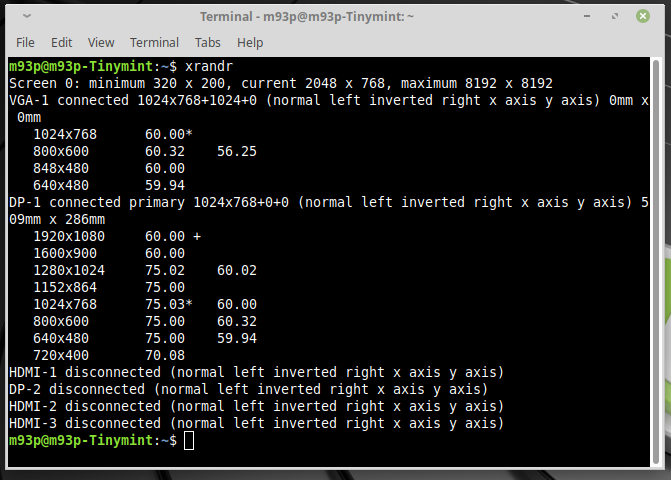
I have dual identical monitors, Dell 23" that function in a 1920 x 1080 ( Recommended ) resolution in windows 10.
In the Mint os, only one monitor is recognized as "Dell 23". The other is identified as "Monitor".
Default resolution at boot for both monitors is 1024 x 768
I can change the "Dell 23" identified to 1920 x 1080, but "Monitor" will only allow max of 1024 x 768.
How do I interpret this information and change the resolution on " Monitor" to a matching 1920 x 1080 ?

