You are using an out of date browser. It may not display this or other websites correctly.
You should upgrade or use an alternative browser.
You should upgrade or use an alternative browser.
Download Firefox
- Thread starter Dorcas
- Start date
Would someone be kind enough to give me a step by step sequence for downloading the most up to date Firefox browser to run on Mint 18 (Sarah)
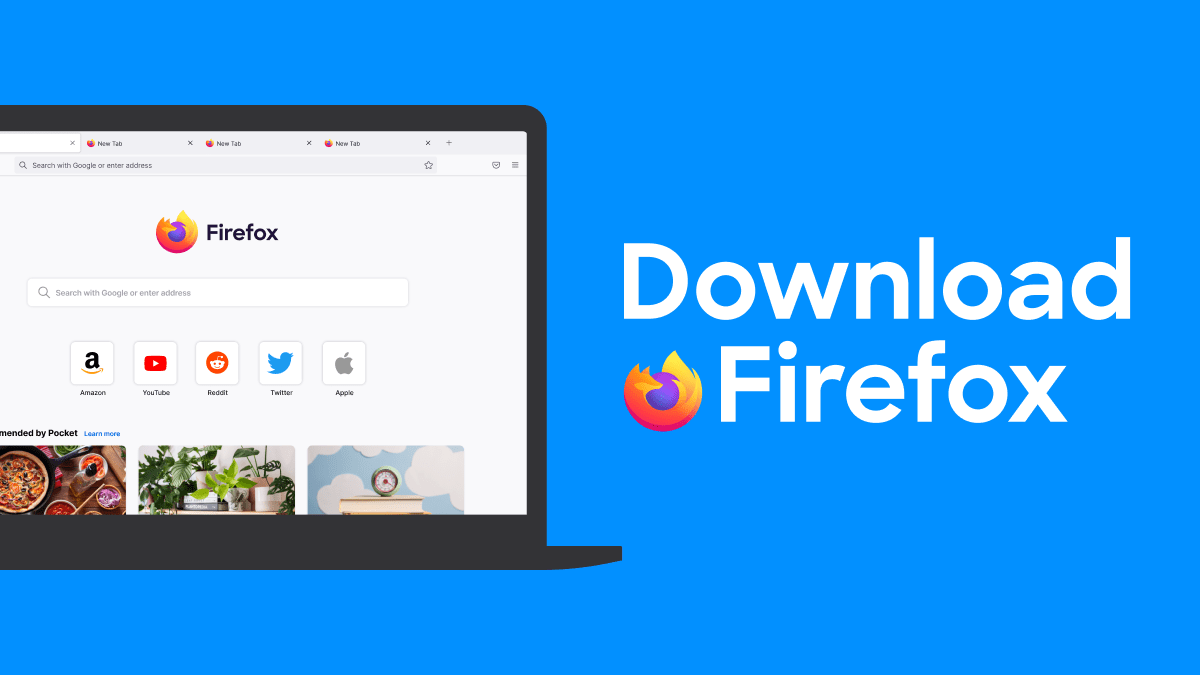
Download the fastest Firefox ever
Faster page loading, less memory usage and packed with features, the new Firefox is here.
Condobloke
Well-Known Member
G'day Dorcas, Welcome to linux.org
If you were to open Software Manager, and type in firefox......then click on the result, you will see that the version number there is number 84
A Google search reveals that the latest version is.....84
So why not just do the download from the software manager and save yourself all the trouble ?
Linux Mint will also update Firefox for you in a timely manner
FYI....Linux Mint 18 (Sarah) will have its end of life in April 2021
I also use Firefox, and have always been happy with its performance etc etc........the only addition I make to it is Malwarebytes Browser Guard and AdBlock Plus
(recently I have also added uBlockOrigin, because I find it picks up a few adds that adblock plus does not)
If you were to open Software Manager, and type in firefox......then click on the result, you will see that the version number there is number 84
A Google search reveals that the latest version is.....84
So why not just do the download from the software manager and save yourself all the trouble ?
Linux Mint will also update Firefox for you in a timely manner
FYI....Linux Mint 18 (Sarah) will have its end of life in April 2021
I also use Firefox, and have always been happy with its performance etc etc........the only addition I make to it is Malwarebytes Browser Guard and AdBlock Plus
(recently I have also added uBlockOrigin, because I find it picks up a few adds that adblock plus does not)
Last edited:
It should be, assuming you already have Firefox installed, this:
sudo apt update && sudo apt upgrade -y
If Mint has Firefox-ESR installed by default, and you want the newest, then it's just:
sudo apt install firefox
The ESR release is 'firefox-esr' in the repositories, if it's in there at all. Then Firefox will just stay updated with the system.
sudo apt update && sudo apt upgrade -y
If Mint has Firefox-ESR installed by default, and you want the newest, then it's just:
sudo apt install firefox
The ESR release is 'firefox-esr' in the repositories, if it's in there at all. Then Firefox will just stay updated with the system.
If Mint has Firefox-ESR installed by default,
Not by default, it's regular Firefox, except in Linux Mint Debian Edition.
I have no Sarah, but I have both Sonya 18.2 and Sylvia 18.3 in my stable, and both of them have 84.0 available for updating. 84.0 was released 15 December.
Tolkem's method, while valid, involves downloading a tar.bz2 which the OP would then have to extract and install (good learning, but pointless here as it is available by regular channels).
So Brian @Condobloke 's method is best.
Chris Turner
wizardfromoz
Not by default, it's regular Firefox, except in Linux Mint Debian Edition.
The only Mint I have on bare metal is in fact LMDE. It's a lovely OS.
So you use 3 ad blockers? MBG, ADBP and origin block ads so... I only use uBlockOrigin. I used to use Adblock Plus but after some issues with it switched to origin and that one's been working fine ever since. I use Chromium by the way.I also use Firefox, and have always been happy with its performance etc etc........the only addition I make to it is Malwarebytes Browser Guard and AdBlock Plus
(recently I have also added uBlockOrigin, because I find it picks up a few adds that adblock plus does not)
D
Deleted member 108694
Guest
You can set it up and upgrade-install Thunderbird and Firefox with these commands: for Buntu based OSes
if Firefox is already installed then run after you have installed the ppa
Install Firefox - with the above listed ppa
Install Firefox ESR
Install Thunderbird
generally Buntu/Mint will update to the latest edition about 3 weeks or so after Mozilla puts it out anyway
Code:
sudo add-apt-repository ppa:ubuntu-mozilla-security/ppa
Code:
sudo apt updateif Firefox is already installed then run after you have installed the ppa
Code:
sudo apt upgradeInstall Firefox - with the above listed ppa
Code:
sudo apt-get update
Code:
sudo apt-get install firefoxInstall Firefox ESR
Code:
sudo apt-get update
Code:
sudo apt-get install firefox-esrInstall Thunderbird
Code:
sudo apt-get update
Code:
sudo apt-get install thunderbirdgenerally Buntu/Mint will update to the latest edition about 3 weeks or so after Mozilla puts it out anyway
Last edited by a moderator:
Looking here https://distrowatch.com/table.php?distribution=mint&pkglist=true&version=18#pkglist seems like you could just update/install Firefox from the repos since it is available, might not be the latest thought, remember Mint 18 is/was based on Ubuntu 16.04, Xenial, so new versions for some software might not work as expected, i.e. GTK+2 is no more now is GTK+3 and soon will be GTK+4. Why not just update/install latest Mint and make sure new software versions' get properly supported? Just saying.Would someone be kind enough to give me a step by step sequence for downloading the most up to date Firefox browser to run on Mint 18 (Sarah)
Tolkem's method, while valid, involves downloading a tar.bz2 which the OP would then have to extract and install (good learning, but pointless here as it is available by regular channels).
Actually, it's just a matter of download, extract and run. Of course, you can "install" it by moving the extracted folder to /opt and symlink the executable Firefox to /usr/bin/, create an entry in the menu and voilà! But is not really necessary.
Last edited:
Hello @Tolkem and @Lord Boltar 
Read Brian's #3 and my #5 - the OP already has access to the latest Firefox in his updates/repositories.
He just does not realise it is available.
No need to reinvent the wheel
Cheers and
Avagudweegend
Read Brian's #3 and my #5 - the OP already has access to the latest Firefox in his updates/repositories.
He just does not realise it is available.
No need to reinvent the wheel
Cheers and
Avagudweegend
I am overwhelmed and grateful to everyone who kindly gave their time to help me with my problem. It is now solved. It is difficult to realise how ignorant beginners can be.Would someone be kind enough to give me a step by step sequence for downloading the most up to date Firefox browser to run on Mint 18 (Sarah)
Just remember GNU/Linux isn't Windows and that things under GNU/Linux are done differently than how things are done under Windows, you will start understanding more as you learn and get more experience.It is difficult to realise how ignorant beginners can be.
Condobloke
Well-Known Member
It is not difficult at all.....even though I have been with Linux since around 2015, I can still remember my own mindset at that time.It is difficult to realise how ignorant beginners can be.
As you come across situations that 'test' you and perhaps leave you more than a bit nonplussed.....just open a topic and throw the question/predicament etc at the rest of us boofheads here, and I am quite certain we can make sense of/find an answer to whatever evades your current mindset.
Last edited:
It is difficult to realise how ignorant beginners can be.
I used Unix for years. I then used Windows on the desktop for quite a while, but that's not important. I played with Linux off and on and, indeed, we used it as a server OS for some things. By that time, I employed competent people so I had very little to do with that.
Bear with me - I've got a point!
I retired in 2007. I was pretty drunk for a while, so I can't be completely sure if I started using Linux in 2007 or 2008. Either way, I started using it exclusively at that time. I overwrote Windows on all my devices and never looked back.
I still consider myself a beginner in many ways. There's still a ton of stuff that I don't know. There's still a ton of stuff that I'm learning. Indeed, I quite like how Linux is like that - always more for me to learn.
So, we were all beginners once, and some of us still are - even after more than a decade of use.
It gets easier with time and practice. Eventually, you learn enough to realize exactly how much exists that you still don't know.
I agree wholeheartedly with my 3 friends above.
@Dorcas before I forget, you may or may not be aware that your 'Sarah' is based on Ubuntu 16.04 LTS, and that support for it expires in the coming April, 2021.
If you not aware of that, start a thread in General if you need help to upgrade your Mint, and we will swing around with ideas. I would advise doing so by end February so that you have time to adjust and prepare.
Also, consider swinging over to Member Introductions and telling us a little of the Dorcas story, and meet a few more of The Gang. We have some 85ers and 86ers here already
Wizard
@Dorcas before I forget, you may or may not be aware that your 'Sarah' is based on Ubuntu 16.04 LTS, and that support for it expires in the coming April, 2021.
If you not aware of that, start a thread in General if you need help to upgrade your Mint, and we will swing around with ideas. I would advise doing so by end February so that you have time to adjust and prepare.
Also, consider swinging over to Member Introductions and telling us a little of the Dorcas story, and meet a few more of The Gang. We have some 85ers and 86ers here already
Wizard

