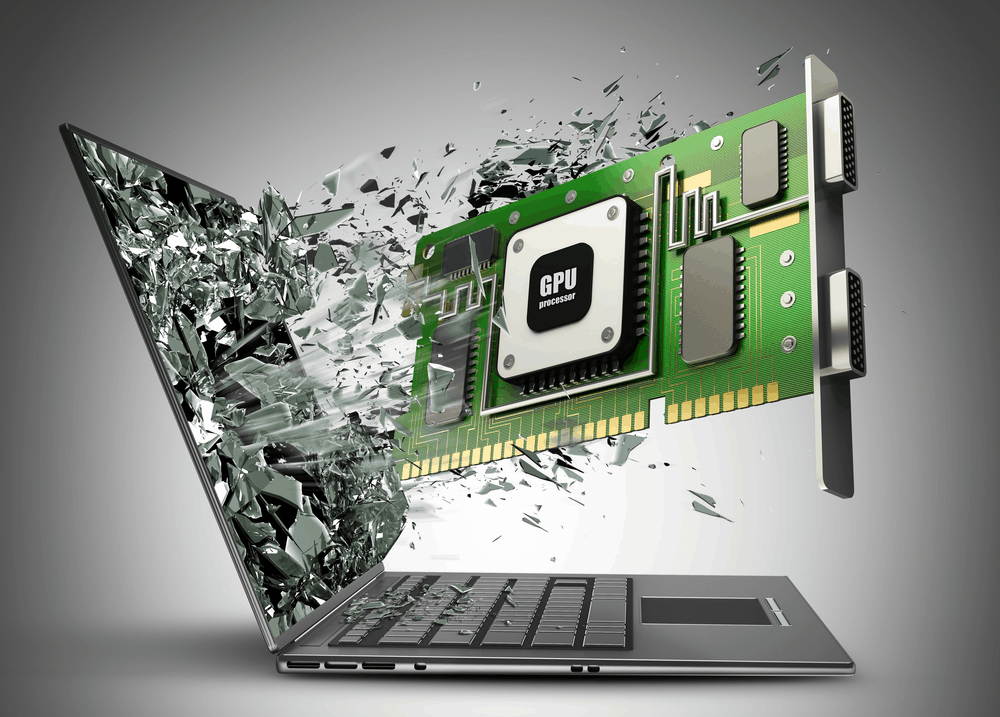Hi, I installed Ubuntu today and some things are bugging me.
Davinci resolve 17 is not starting. I installed it via https://www.linuxslaves.com/2021/01/install-davinci-resolve-17-ubuntu-linux.html codes.
I opened it after installation. It says.
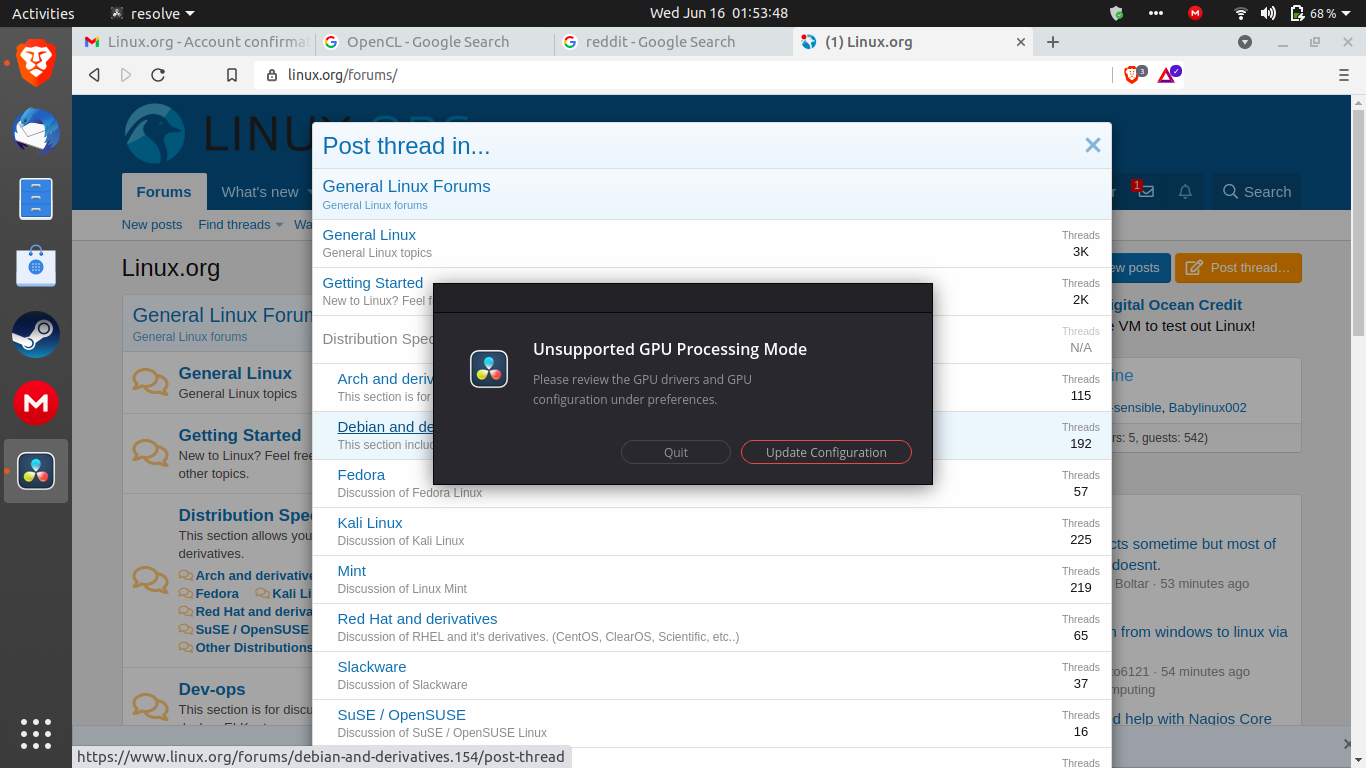
I tried doing the GPU part it shows this.
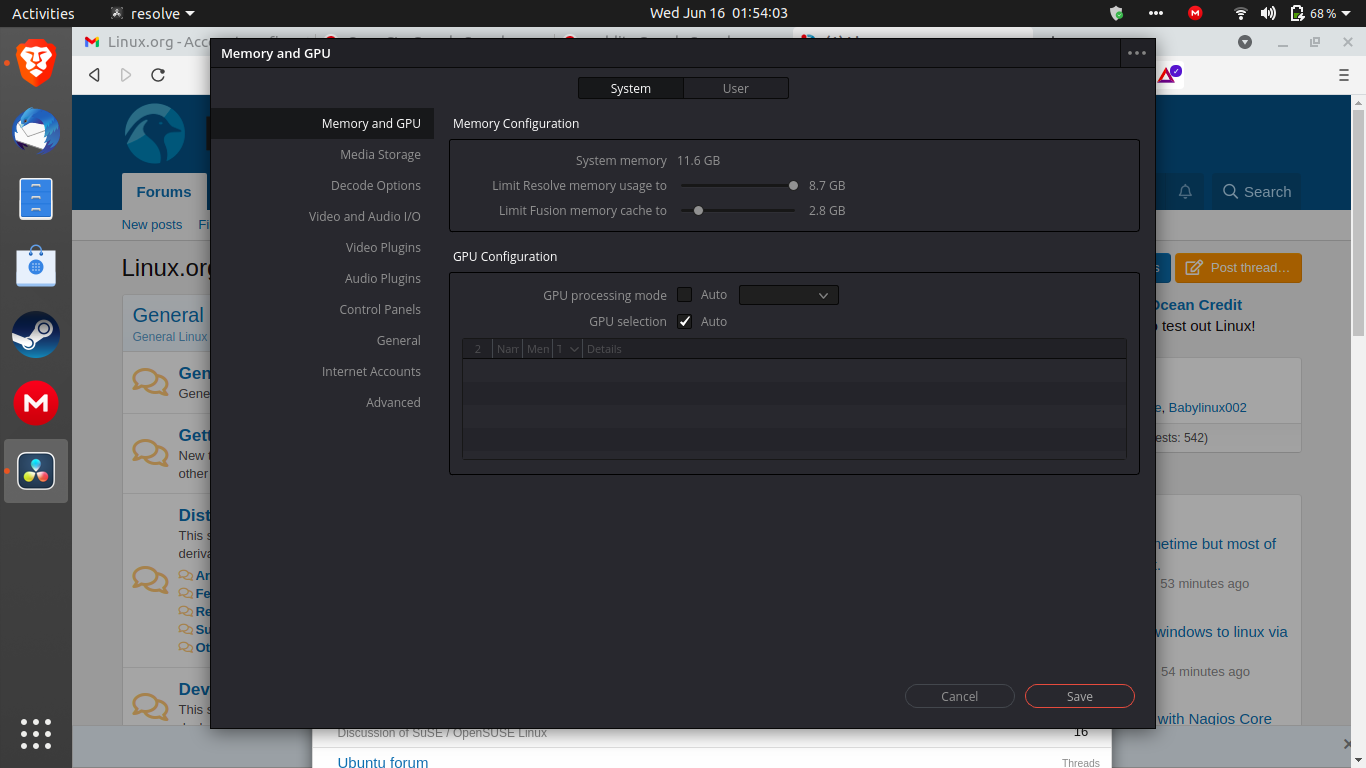
NO SIGN OF OPEN CL OR ANYTHING ELSE PLEASE HELP.
Davinci resolve 17 is not starting. I installed it via https://www.linuxslaves.com/2021/01/install-davinci-resolve-17-ubuntu-linux.html codes.
I opened it after installation. It says.
I tried doing the GPU part it shows this.
NO SIGN OF OPEN CL OR ANYTHING ELSE PLEASE HELP.