Hello, I want to simulate an attack from a Kali Linux virtual machine that is in a Virtual Box environment to a network that I created in Cisco Packet Racer on my main Windows 10 operating system, but I cannot configure the network adapter of the Kali Linux virtual machine to use bridge adapter mode and select the network adapter associated with the Cisco Packet Tracer network. Please help me to solve this problem.
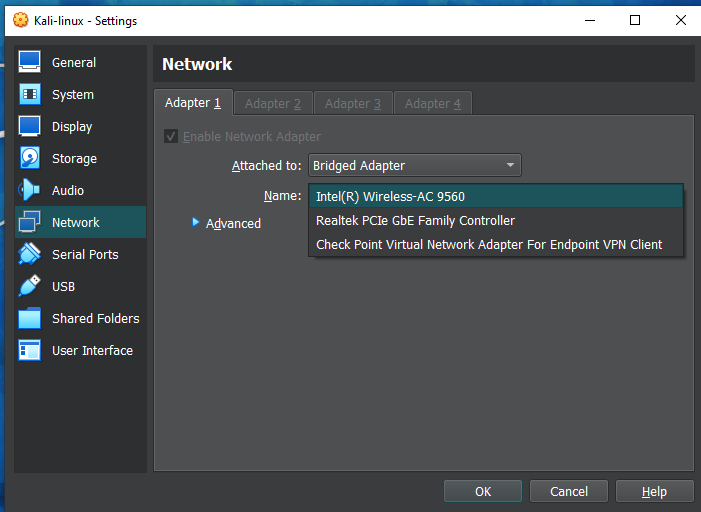

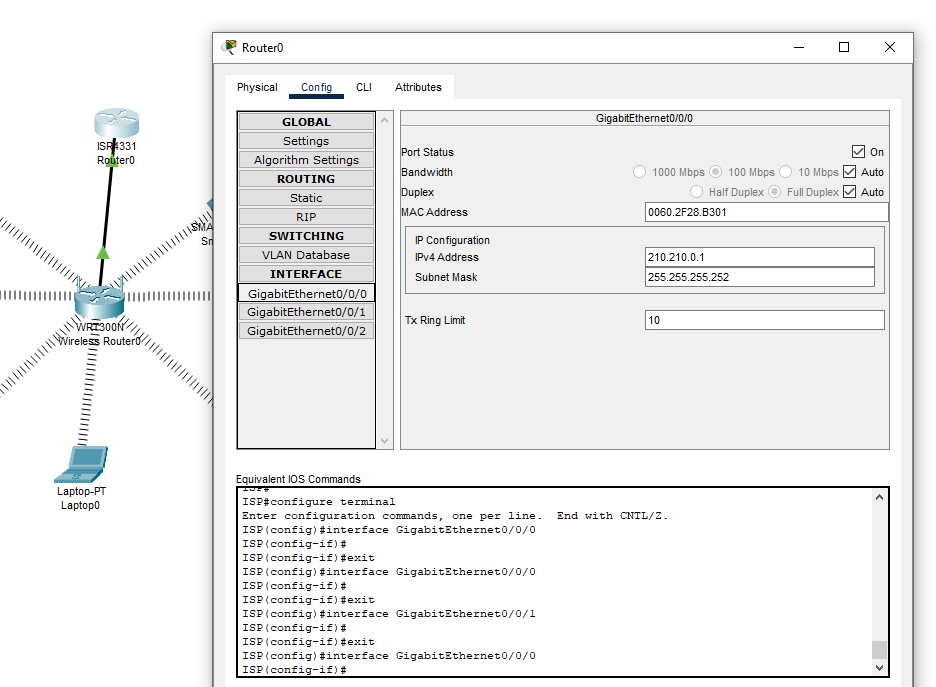
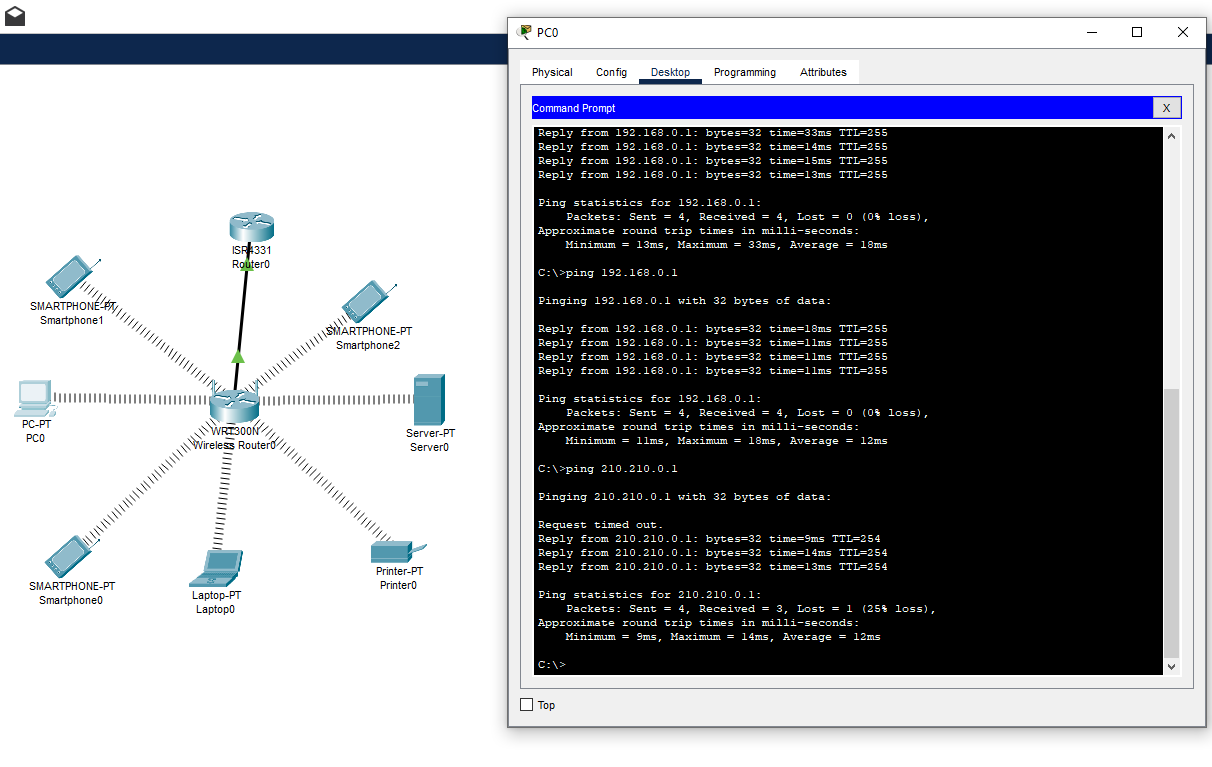
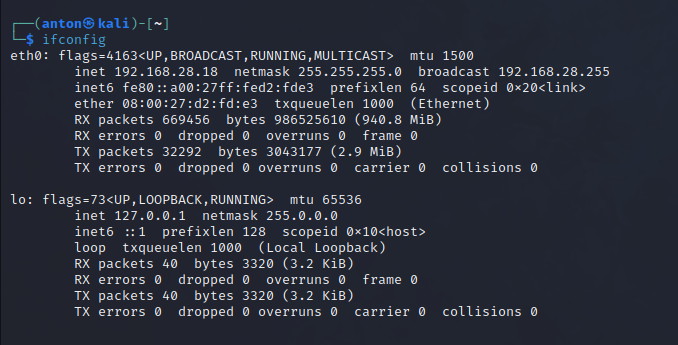
You are using an out of date browser. It may not display this or other websites correctly.
You should upgrade or use an alternative browser.
You should upgrade or use an alternative browser.
Connecting to Cisco Packet Network using kali-linux
- Thread starter tooshaly
- Start date
I'm curious. Why DO you want to simulate "attacks" in this manner? Are you in training to become a forensic computer scientist, or a "penetration tester"?
Kali is intended for people who are either training to enter, OR already established in these fields. Its use also presupposes that you're already well-versed in & comfortable with using Linux n all its various esoteric ways.....usually accompanied by several years of experience.
It's not the sort of thing where the majority of Linux fora will "take you by the hand" and gently guide you through the process. Frankly, it's usually frowned-upon, and most established fora will have very little to do with you.
Mike.
Kali is intended for people who are either training to enter, OR already established in these fields. Its use also presupposes that you're already well-versed in & comfortable with using Linux n all its various esoteric ways.....usually accompanied by several years of experience.
It's not the sort of thing where the majority of Linux fora will "take you by the hand" and gently guide you through the process. Frankly, it's usually frowned-upon, and most established fora will have very little to do with you.
Mike.
I'm doing a bachelor's thesis and I need to simulate a network attack. Maybe you could recommend me another way to do it?I'm curious. Why DO you want to simulate "attacks" in this manner? Are you in training to become a forensic computer scientist, or a "penetration tester"?
Kali is intended for people who are either training to enter, OR already established in these fields. Its use also presupposes that you're already well-versed in & comfortable with using Linux n all its various esoteric ways.....usually accompanied by several years of experience.
It's not the sort of thing where the majority of Linux fora will "take you by the hand" and gently guide you through the process. Frankly, it's usually frowned-upon, and most established fora will have very little to do with you.
Mike.
Brickwizard
Well-Known Member
This has nothing to do with Linux since your host system is running Windows, I would recommend you create a topic in the official Virtualbox forums.
I use VMware Fusion on a Mac, not VirtualBox on Windows. When I bridge a network adapter, it just works. I just switched a Kali Linux virtual machine from shared to bridged, and it picked up a LAN IP address from the DHCP server on the LAN router. I switched it back, and it got an IP address on the virtual LAN again.
Can I assume that you downloaded the Kali virtual machine for VirtualBox? Does your "attack test" virtual LAN have a DHCP server? Does your Kali VM need an IP address from a DHCP server on its test LAN?
-> Can you fix the issue by manually assigning a fixed IP address, gateway, and DNS to the Kali VM? Otherwise, do you need to onfigure a DHCP server on the test LAN?
Adding later:
How do the other virtual machines on your attack test virtual LAN get their IP addresses? If they come from a DHCP server on that virtual LAN, then your Kali network problems are probably not DHCP-related.
Can I assume that you downloaded the Kali virtual machine for VirtualBox? Does your "attack test" virtual LAN have a DHCP server? Does your Kali VM need an IP address from a DHCP server on its test LAN?
-> Can you fix the issue by manually assigning a fixed IP address, gateway, and DNS to the Kali VM? Otherwise, do you need to onfigure a DHCP server on the test LAN?
Adding later:
How do the other virtual machines on your attack test virtual LAN get their IP addresses? If they come from a DHCP server on that virtual LAN, then your Kali network problems are probably not DHCP-related.
Last edited:

