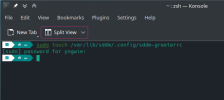You are using an out of date browser. It may not display this or other websites correctly.
You should upgrade or use an alternative browser.
You should upgrade or use an alternative browser.
"Config File Not Writable" on Boot (Manjaro) - Solved
What do the permissions look like of that file?
Code:
ls -l /var/lib/sddm/.config/sddm-greeterrcSays no such file exists. At a GUI level it looks like this. Only .config file is this one:What do the permissions look like of that file?
Code:ls -l /var/lib/sddm/.config/sddm-greeterrc
Attachments
You can try creating the file like this.
Then seeing what happens next time you reboot?
Code:
sudo touch /var/lib/sddm/.config/sddm-greeterrc
Last edited:
Thanks I'll try this too... but I think I found the issueYou can try creating the file like this.
Then seeing what happens next time you reboot?Code:sudo touch /var/lib/sddm/.config/sddm-greeterrc
"It means that for some reason, files that SDDM requires have become read only. That can also mean ssd failure. You can try to chown the files and folder that SDDM can't write to, but if it happens again, or the rest of the OS starts acting weird, check your hardware."
Attachments
If that is the case if you to do a "touch" somewhere on the root filesystem you should get a read only as well? Also be sure to check "dmesg" output if your ssd is giving errors you should see them there as well including i/o errors.
Results attachedIf that is the case if you to do a "touch" somewhere on the root filesystem you should get a read only as well? Also be sure to check "dmesg" output if your ssd is giving errors you should see them there as well including i/o errors.
Attachments
There are quite a few errors about your nvm ssd but no i/or errors yets.
With the screenshot where you touched the file, the file should exist now. What happens when you restart your system now?[ 2437.692185] nvme 0000:03:00.0: [ 0] RxErr (First)
[ 2439.615785] nvme 0000:03:00.0: PCIe Bus Error: severity=Corrected, type=Physical Layer, (Receiver ID)
[ 2439.615792] nvme 0000:03:00.0: device [15b7:5006] error status/mask=00000001/0000e000
Just restarted and same error message upon boot.There are quite a few errors about your nvm ssd but no i/or errors yets.
With the screenshot where you touched the file, the file should exist now. What happens when you restart your system now?
Could it be the failing RAM has corrupted this file?
Configuration file "/var/lib/sddm/.config/sddm-greeterrc" not writable
@Leo1807 @clmbtti Point of information … Do any of these posters use extra sddm software, such as extra themes, or a utility like sddm config editor ?
sudo chown -R sddm:sddm /var/lib/sddm/.config
That worked! Thanks for your help. New RAM ordered and hopefully we are back to normal! Thanks!
Configuration file "/var/lib/sddm/.config/sddm-greeterrc" not writable
@Leo1807 @clmbtti Point of information … Do any of these posters use extra sddm software, such as extra themes, or a utility like sddm config editor ?forum.manjaro.org