You are using an out of date browser. It may not display this or other websites correctly.
You should upgrade or use an alternative browser.
You should upgrade or use an alternative browser.
Complete linux noobie, ordered secondhand laptop (what i need to know)
- Thread starter Alboy1975
- Start date
Okay. If its still too high, don't worry about it too much until after you install to the hard drive. If you enabled "persistence" on your USB, you can install another browser, like Chromium (the basis for Google Chrome) or Opera or Vivaldi. You can install them without persistence too, but they will disappear when you reboot the USB. Persistence would let you keep them.
Meant to say thanks for advice on imaging win10. I did so and used this to grab keys: http://www.nirsoft.net/utils/product_... Got an oem for win8 and one for win10
How did you do the imaging? There should have been a built-in utility from Lenovo, or maybe the refurbishing company. I usually see that called "make a Recovery Disk" rather than imaging... which could be a different process. Anyway, if it worked, and you ever have to restore from your recovery backup, then you should not need your product key. It doesn't hurt that you found it... but also it will not work with Windows 8, just with the same version of Windows 10 that came with it.
You also don't need to download Windows from an OEM... you can get Win 8 and WIn 10 both direct from Microsoft:
Windows 8: https://www.microsoft.com/en-us/software-download/windows8ISO
Windows 10: https://www.microsoft.com/en-us/software-download/windows10ISO
If you activated Windows 10, you might not even need the product key again. If you reinstall Windows 10 from this ISO, I think it will activate again. Microsoft keeps records on you from your first activation, so it knows you have a valid copy for that computer (unless you make hardware changes on it). At least this has worked for me as I re-install Windows 10 once in awhile to test with Linux, and then I delete it again.
You also don't need to download Windows from an OEM... you can get Win 8 and WIn 10 both direct from Microsoft:
Windows 8: https://www.microsoft.com/en-us/software-download/windows8ISO
Windows 10: https://www.microsoft.com/en-us/software-download/windows10ISO
If you activated Windows 10, you might not even need the product key again. If you reinstall Windows 10 from this ISO, I think it will activate again. Microsoft keeps records on you from your first activation, so it knows you have a valid copy for that computer (unless you make hardware changes on it). At least this has worked for me as I re-install Windows 10 once in awhile to test with Linux, and then I delete it again.
Hi probably going to end this thread soon. Nothing worse than a thread that goes on page after page.
I used a third party tool to backup win10 and another to grab keyhttp://www.nirsoft.net/utils/product_cd_key_viewer.html
I have everything up and running:
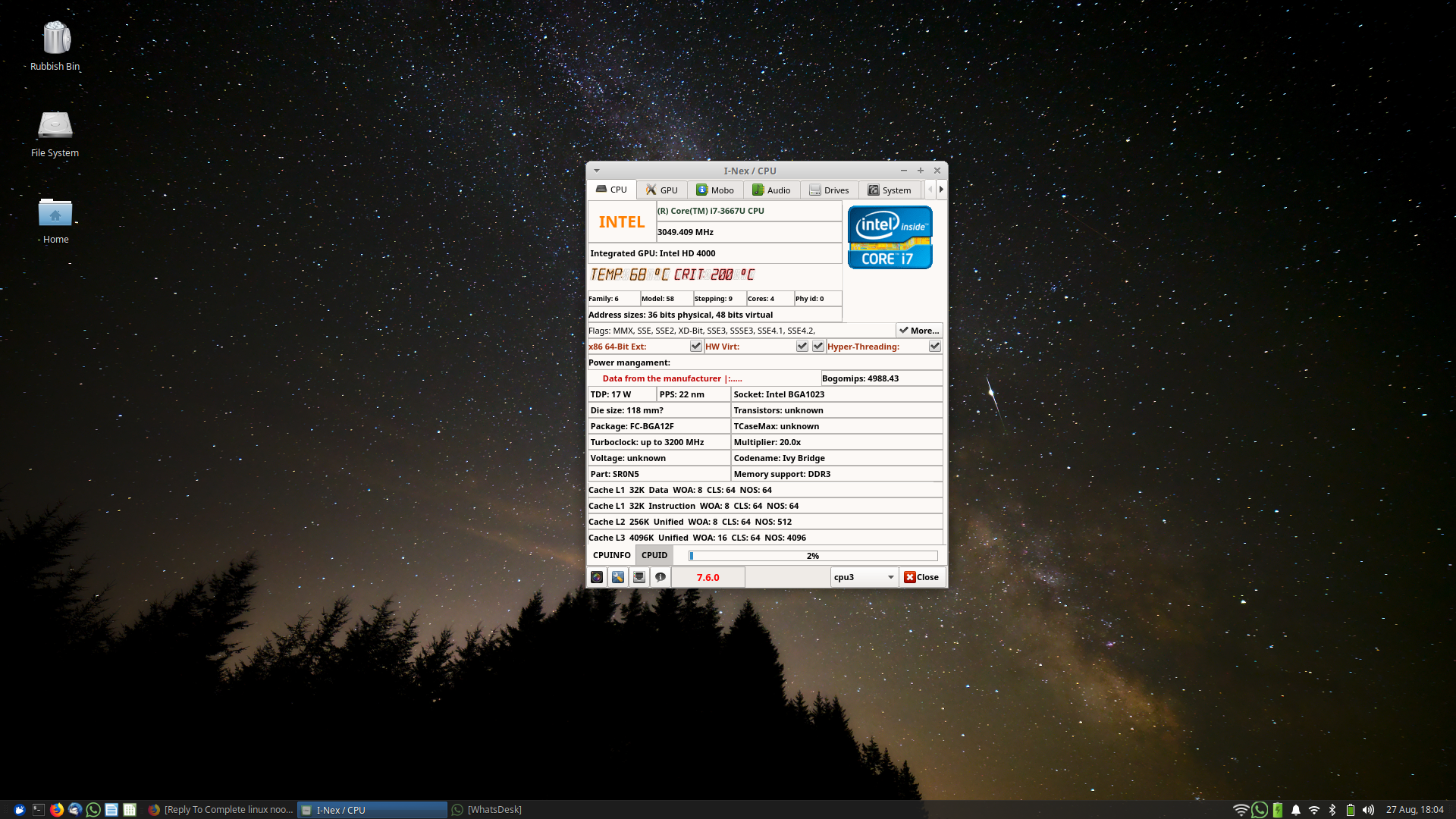
The one question i have is: do i download bash separately? If so, what repository etc
I used a third party tool to backup win10 and another to grab keyhttp://www.nirsoft.net/utils/product_cd_key_viewer.html
I have everything up and running:
The one question i have is: do i download bash separately? If so, what repository etc
I don't know... I think there are much worse things!Nothing worse than a thread that goes on page after page.
I think bash is included in every distro. But a quick check for the existence of bash (or any program), is the which command:The one question i have is: do i download bash separately? If so, what repository etc
Code:
which bashThe command will probably return: /bin/bash
You can also see which shell your Linux system is using by calling a built-in variable, like this:
Code:
echo $SHELL
#Note: variable name must be upper caseThat command will, again, probably return: /bin/bash (though other shells are available, so this is not certain). If your $SHELL variable reports bash, then it is your default.
Cheers
Glad to help. I make plenty of mistakes too though... ask my wife, she keeps a list.Just gotta say one thing: you da man! Cheers my friend
Staff online
-
wizardfromozAdministrator
Members online
Total: 985 (members: 6, guests: 979)

