I can't find LibreOffice Base in the applications menu. I tried to start LibreOffice per terminal with "libreoffice". Then it also opened, but I wasn't able to start Base there (see screenshot). It also told me to install Java in the terminal, which I did, but still without success. Does anyone know hot to start Base? I really don't know what to do.
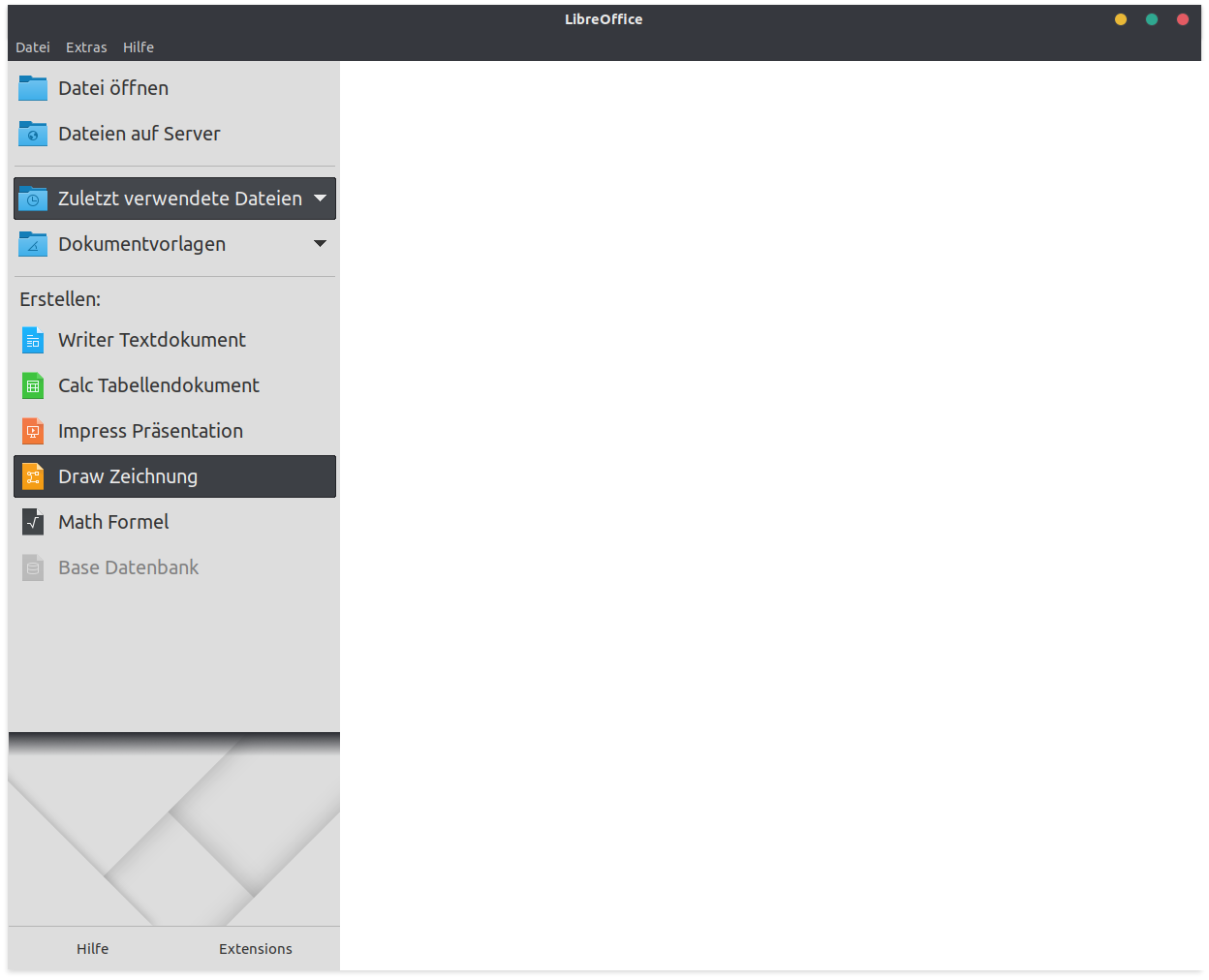
You are using an out of date browser. It may not display this or other websites correctly.
You should upgrade or use an alternative browser.
You should upgrade or use an alternative browser.
Cannot use LibreOffice Base
- Thread starter hebol
- Start date
-
- Tags
- libreoffice ubuntu
70 Tango Charlie
Well-Known Member
Welcome Hebol,I can't find LibreOffice Base in the applications menu. I tried to start LibreOffice per terminal with "libreoffice". Then it also opened, but I wasn't able to start Base there (see screenshot). It also told me to install Java in the terminal, which I did, but still without success. Does anyone know hot to start Base? I really don't know what to do.View attachment 7326
Looking at your screenshot, I see that Base Datenbank is grayed out: it is not black like the other parts of office.
I assume that all the other parts work, is that correct?
If all this is correct, then Base was not installed when you installed Libre Office.
I think that the easiest way to fix this would be to uninstall Libre Office. Then install Libre Office again. Make sure that Base is included after you have done this.
It would help if you would let us know what Linux Distribution you are using.
Once again, welcome.
Old Geezer Tango Charlie
Welcome Hebol,
Looking at your screenshot, I see that Base Datenbank is grayed out: it is not black like the other parts of office.
I assume that all the other parts work, is that correct?
If all this is correct, then Base was not installed when you installed Libre Office.
I think that the easiest way to fix this would be to uninstall Libre Office. Then install Libre Office again. Make sure that Base is included after you have done this.
It would help if you would let us know what Linux Distribution you are using.
Once again, welcome.
Old Geezer Tango Charlie
Hello Tango Charlie,
thank you very much for you reply. I am using Ubuntu 20.04.1 LTS. Libre Office was installed since I installed the OS (as part of the default programs). So i never really did anything to the LibreOffice package. Base was not there though. I think they just didn't assume that an average user would benefit a lot from LibreOffice Base, so they didn't include it in the installation. After I just typed "sudo apt install libreoffice" it also just downloaded Base it seems like. I can now use it. Thank you very much for you help!
Hebol
jorge luiz vargas marques
New Member
Hello Tango Charlie,
thank you very much for you reply. I am using Ubuntu 20.04.1 LTS. Libre Office was installed since I installed the OS (as part of the default programs). So i never really did anything to the LibreOffice package. Base was not there though. I think they just didn't assume that an average user would benefit a lot from LibreOffice Base, so they didn't include it in the installation. After I just typed "sudo apt install libreoffice" it also just downloaded Base it seems like. I can now use it. Thank you very much for you help!
Hebol
Hi Hebol, I live in Rio de Janeiro. New to this taskforce also. Wellcome.
D
Deleted member 108694
Guest
sudo apt-get install libreoffice-base

