I have an RTX 2060 Super, Ryzen 5 3600X, X570-PLUS.
When I try to boot linux, I encounter a similar problem with each distro I have tried. Purple and green bars appear and roughly 2/3rds of the screen is cut off. I do not know how to continue from this point. I assume this is a graphics card issue, though I don't know for sure and I don't know how I would go about fixing it. Any help would be appreciated. Let me know if you need more computer spec info.
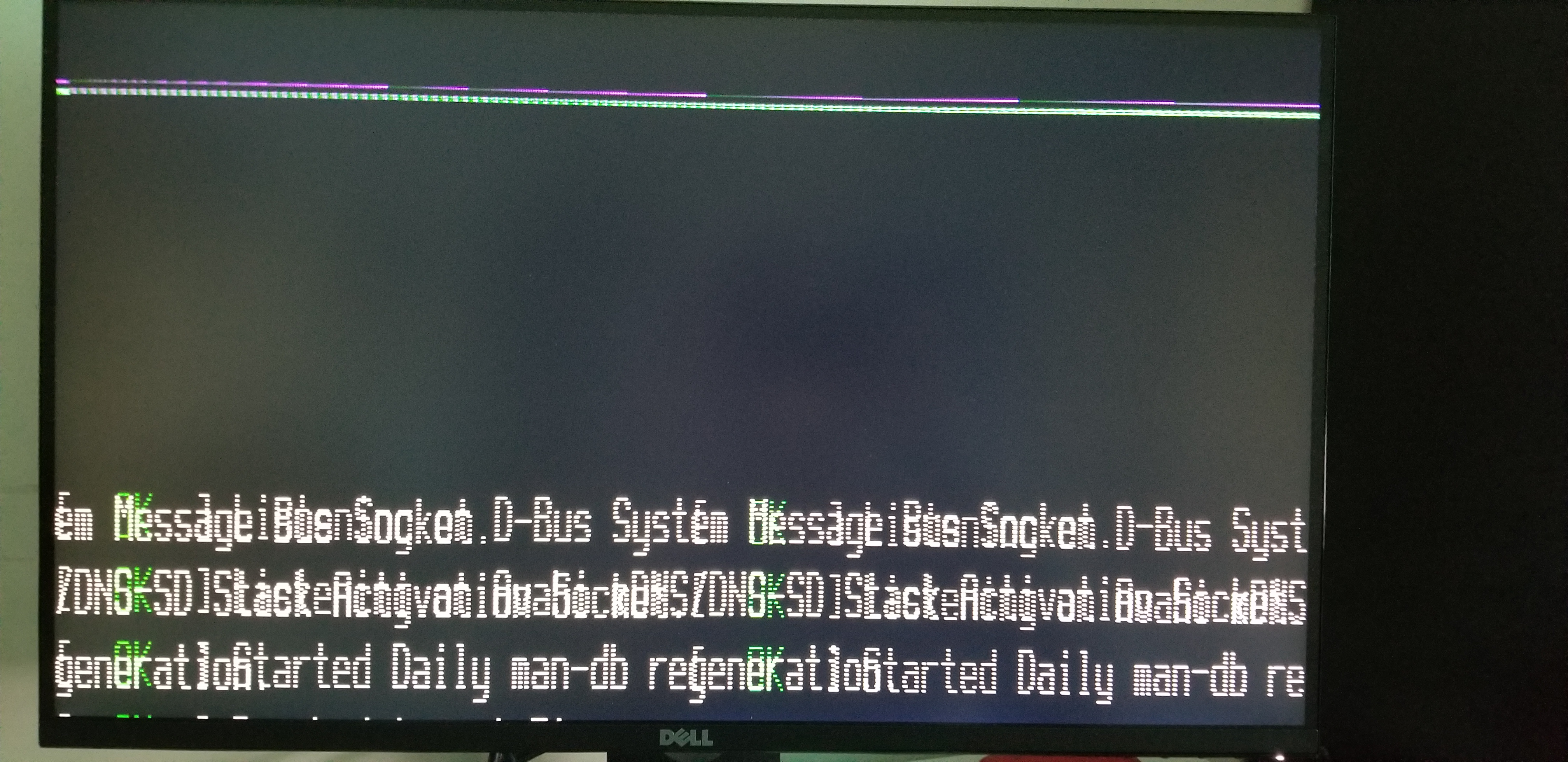
When I try to boot linux, I encounter a similar problem with each distro I have tried. Purple and green bars appear and roughly 2/3rds of the screen is cut off. I do not know how to continue from this point. I assume this is a graphics card issue, though I don't know for sure and I don't know how I would go about fixing it. Any help would be appreciated. Let me know if you need more computer spec info.

