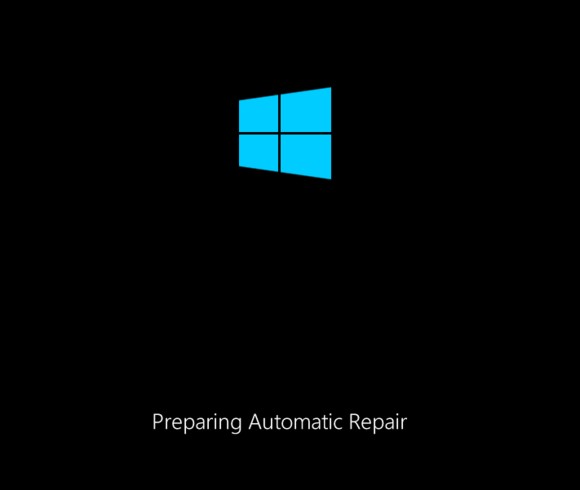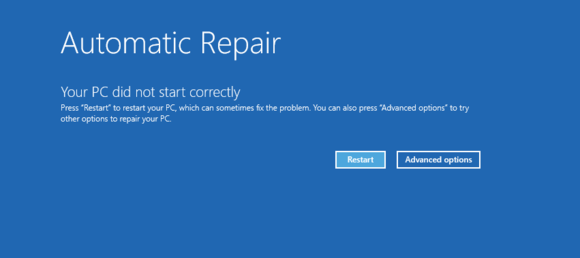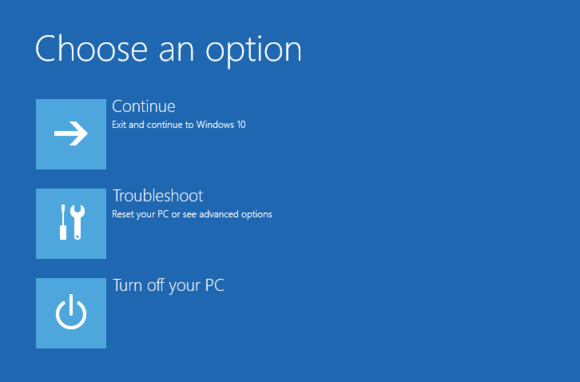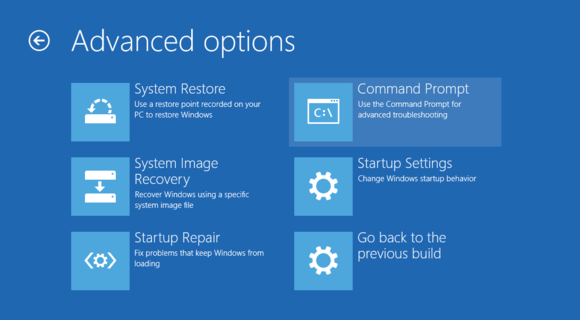There are reasons for my frustration with Windows (7/10). If an install gets corrupt, the RE says it cannot fix this computer automatically. My son uses windows hence I cannot totally erase it from my laptop.
We earlier planned to have two installs of windows, one for each, but SSHD does not allow. First install goes fine, second installs properly, but on reboot it fails to load. I thought the 8Gb cache kept installation files in memory, failed to write to proper partition and hence the result.
We collectively thought (though I was firm on having Linux for my web work) we should install Linux (the biggest distro) so that the cache now gets wiped with Linux and we can install 2nd windows easily. But with linux failing to start, we are stalled.
Moreover, after Linux boots somehow, on reboot Windows fails to start and we have to start Repair process, rebuilding the MBR and REBUILDBCD commands, which is painful. At least
@atanere apologized for not noticing the SSHD, but till date, no one in windows forums said anything about the disk, nor the problems, so we have no idea how to proceed. No one accepts the fact that SSHD may be playing a role in this.
-----------
I will definitely read from the link given by
@wizardfromoz. (How do I give you a green light?)
-----------
Though I have used linux sparingly around a decade ago, I found the message from boot-repair disk terrible: there is only 3gb space on the disk, please remove some files to make space. I wonder how much space a boot-loader needs. Further, the boot-repair iso is over 700Mb, they could have included some disk utility, which shows all drives, like in windows, so that moving files is easy. Linux does not show file size, which is a drawback, when compared with windows. Right-clicking to see properties, then to see the size is unprofessional and time-consuming. Not everyone is well-versed in using file manager in Linux, to be precise.