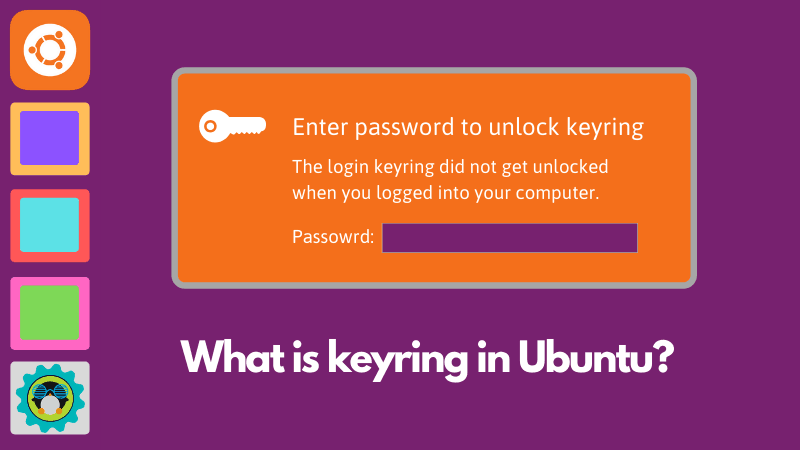Hello Kind People,
I just installed Elementary OS. I wanted to see an automatic login option when I was installing it but didn't so I set it up having installed the program. One of the things that bugs me about Linux is constantly having to enter my password. When I was a total newbie trying to copy and paste a file and got a message that I didn't have permission I was like 'it's my computer...what do I need permission for?..I'm not hacking into the Pentagon here'. If I had my way, there would be an option to never have to enter any password at all ever. It's just me on one laptop trying to record an album so no need for all the stringent security.
Anyway, at least I don't have to enter it on login. But now, I keep getting this 'keyring' popup coming up everytime I open a program. I can cancel it but how to get rid of it? And why release a brand new OS and ask for money with such a blatant bug? Apparently it's got something to do with auto login. Anyway, I fall back once again on the charity and kindness of the users here to help me out.
I just installed Elementary OS. I wanted to see an automatic login option when I was installing it but didn't so I set it up having installed the program. One of the things that bugs me about Linux is constantly having to enter my password. When I was a total newbie trying to copy and paste a file and got a message that I didn't have permission I was like 'it's my computer...what do I need permission for?..I'm not hacking into the Pentagon here'. If I had my way, there would be an option to never have to enter any password at all ever. It's just me on one laptop trying to record an album so no need for all the stringent security.
Anyway, at least I don't have to enter it on login. But now, I keep getting this 'keyring' popup coming up everytime I open a program. I can cancel it but how to get rid of it? And why release a brand new OS and ask for money with such a blatant bug? Apparently it's got something to do with auto login. Anyway, I fall back once again on the charity and kindness of the users here to help me out.