georgeyu100
New Member
I install ubuntu 21.10 few times. The installation processes follows the normal steps without any special configuration. Every time, at the end of installation, get the message "Please remove the installation medium, then press ENTER". After removed the USB drive physycally, and click enter key, it restarts. Then, got error message:
BootDevice not Found.
Please Install an Operating System on your hard disk.
hard disk - (3F0)
After tring few times, I find When choosing Reinstall Ubuntu 21.10, got:
No EFI System Partition was found…This installation process may fail.
After clicking Continue Button, I can see:
Size Used
…
/dev/sda2 fat32 /boot/efi 537 MB 33MB
…
But, when choose others like Eras disk and Install Ubuntu, no this issue.
My laptop is HP Elitebook 8560p with 500G SSD (AHCI) and 16G RAM. ubuntu 18.04 could run on it before.
How can I fix it? Thanks
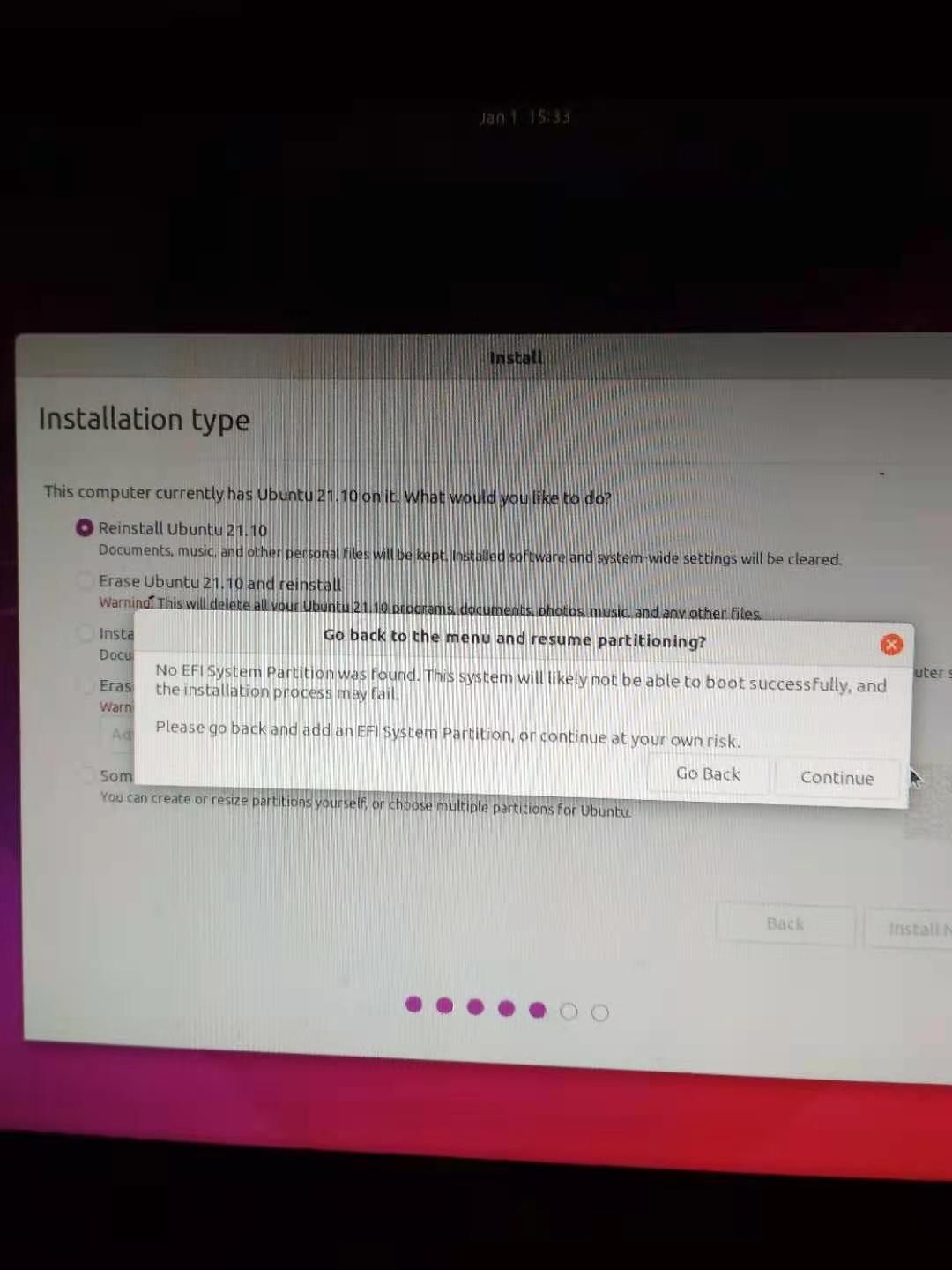 George
George
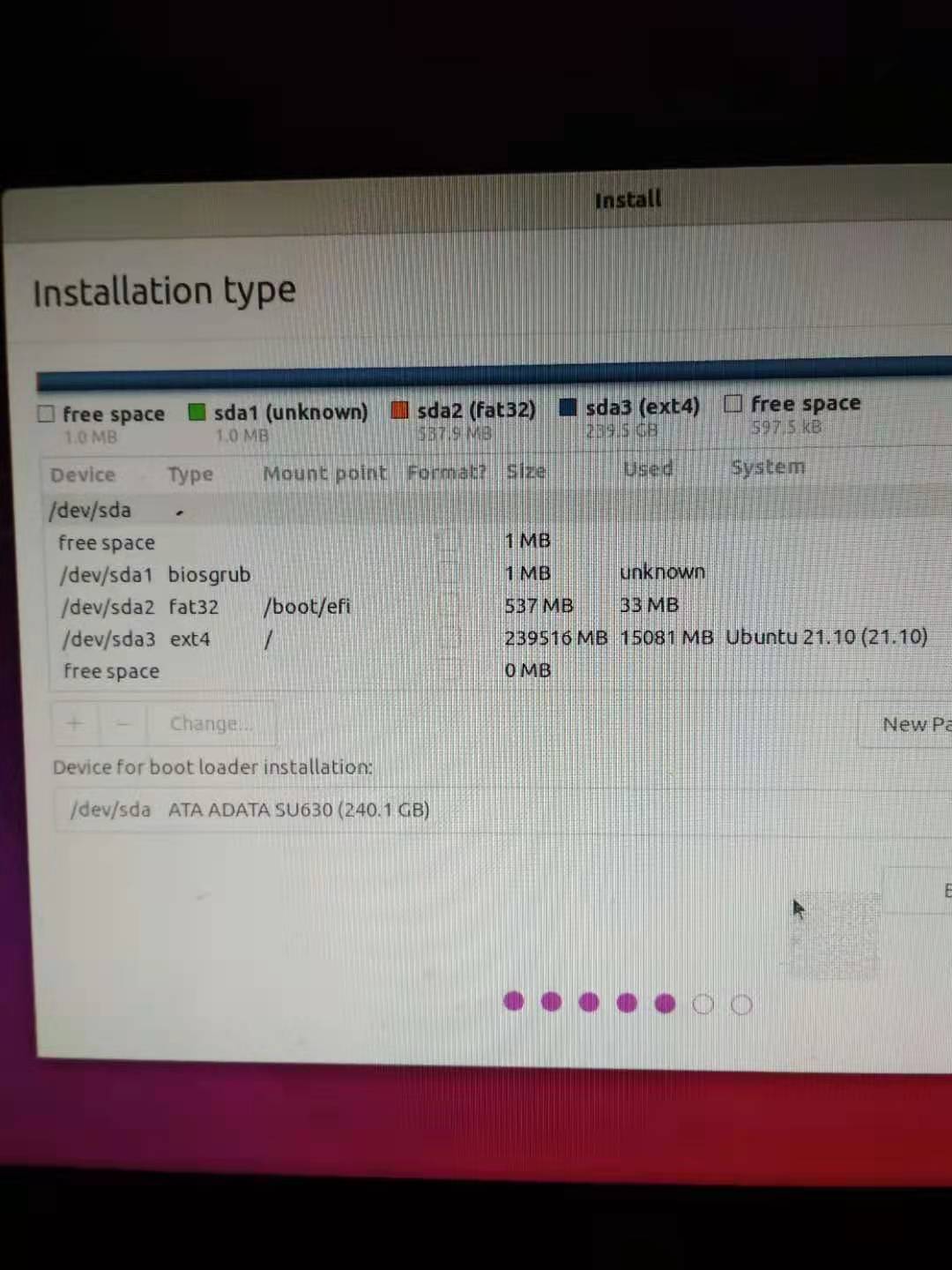
BootDevice not Found.
Please Install an Operating System on your hard disk.
hard disk - (3F0)
After tring few times, I find When choosing Reinstall Ubuntu 21.10, got:
No EFI System Partition was found…This installation process may fail.
After clicking Continue Button, I can see:
Size Used
…
/dev/sda2 fat32 /boot/efi 537 MB 33MB
…
But, when choose others like Eras disk and Install Ubuntu, no this issue.
My laptop is HP Elitebook 8560p with 500G SSD (AHCI) and 16G RAM. ubuntu 18.04 could run on it before.
How can I fix it? Thanks

