hello first of all, I would like to say that I am very sad and disappointed because I installed linux. After installing Linux Mint, it asked me to restart, and then the boot menu did not appear, only a screen called BOOT MENU. Even though I select all of them one by one, nothing changes, I can only boot linux mint live usb from bios
i can't boot my windows or the linux mint please help me guys ):
Boot repair's URL: http://sprunge.us/DXKZZU
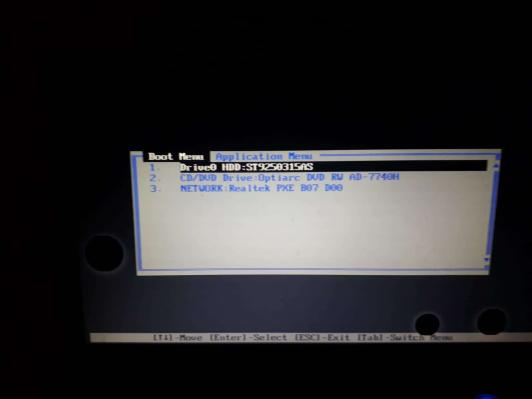
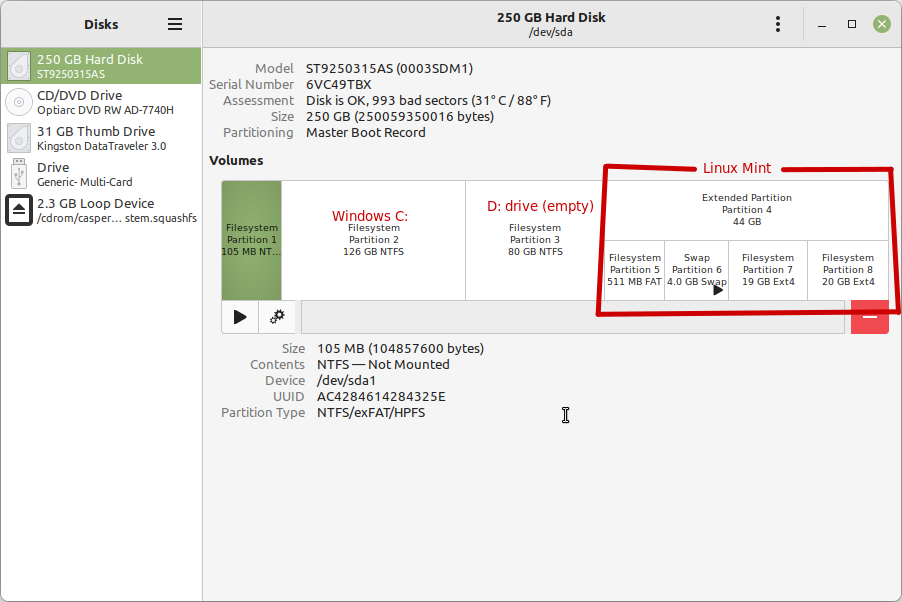
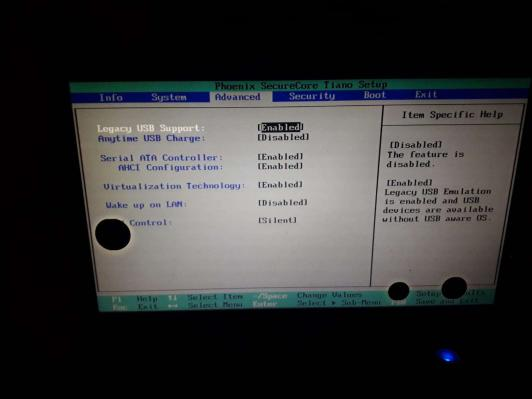
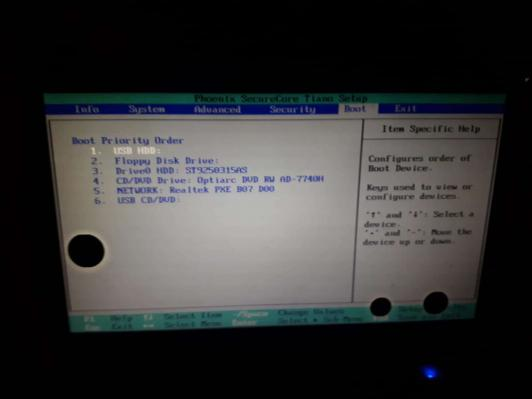
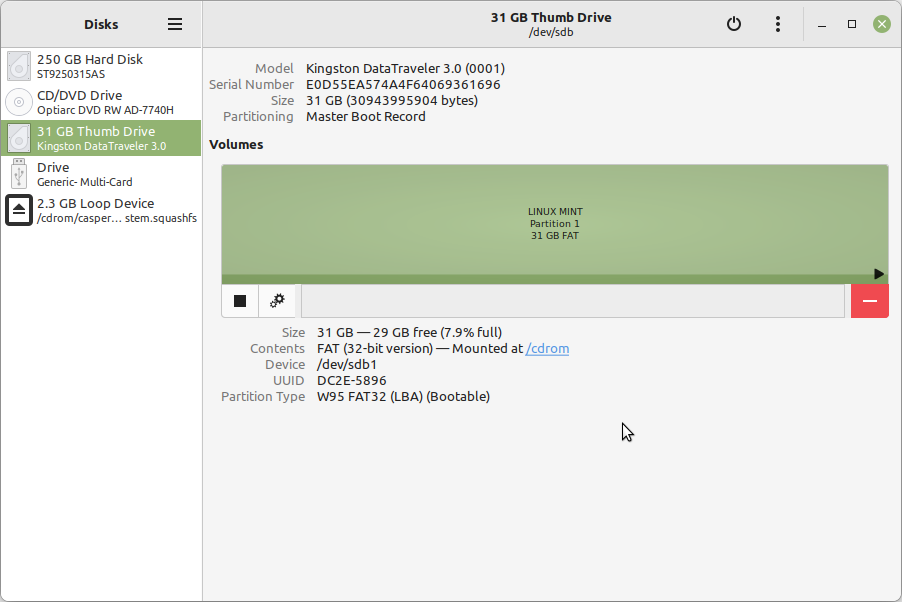 < live usb
< live usb
i can't boot my windows or the linux mint please help me guys ):
Boot repair's URL: http://sprunge.us/DXKZZU



