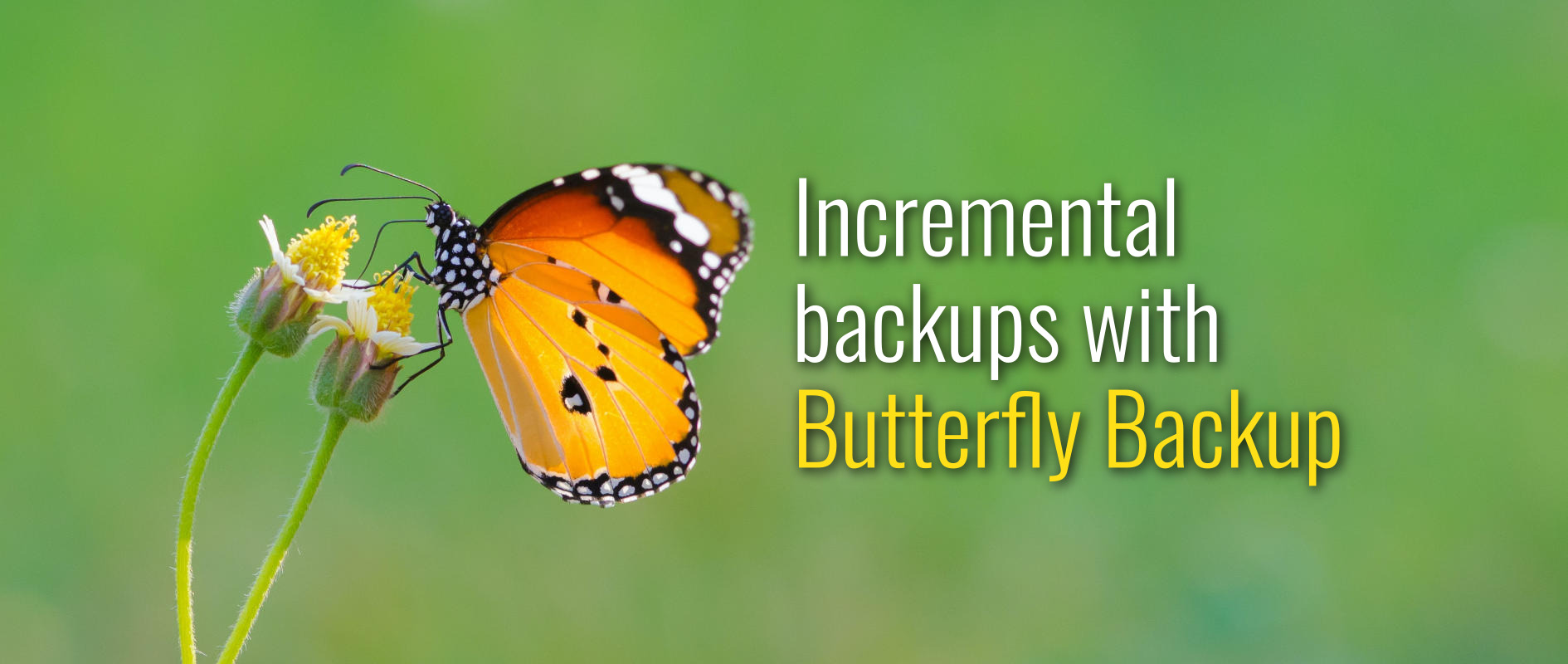System Image Software & Full Computer Backup with Acronis
Create a full system image in one click whether you’re updating your hard drive, mirroring one system on multiple machines, or creating a fail-safe backup.
I found this looking for backup methods. Then I realized this is an add and not something already realted to existing image backups potentially.
So the question is do these functions exist already in free linux tools.
Namely,
Image disk making
Image disk compression
Image disk incremental updates
And do any free tools in linux do all of them automatically in a single automated function or as close as possible. (ACAP)