CostaBarro95
New Member
Hello everybody. It's my first day on this forum and I'm posting my problem looking for answer cause I've already try looking out for someone with one identical to mine, but I was never able to solve it following the instructions given.
I'm trying to install Linux Mint 19.3 64bit in dual boot with windows10 via USB.
I have a Dell inspiron 7580, 16gb ram,CPU intel i7,
512gb ssd bought last year. I have the UEFI instead of the BIOS and, as read online, I disabled the Secure boot option and the fast boot option.
Everything works until I try to install Linux (i've created an apposite partition on the ssd). When I arrive to the point where I have to select an Installation type they don't give me any option, the list is blank as you can see in the image below.
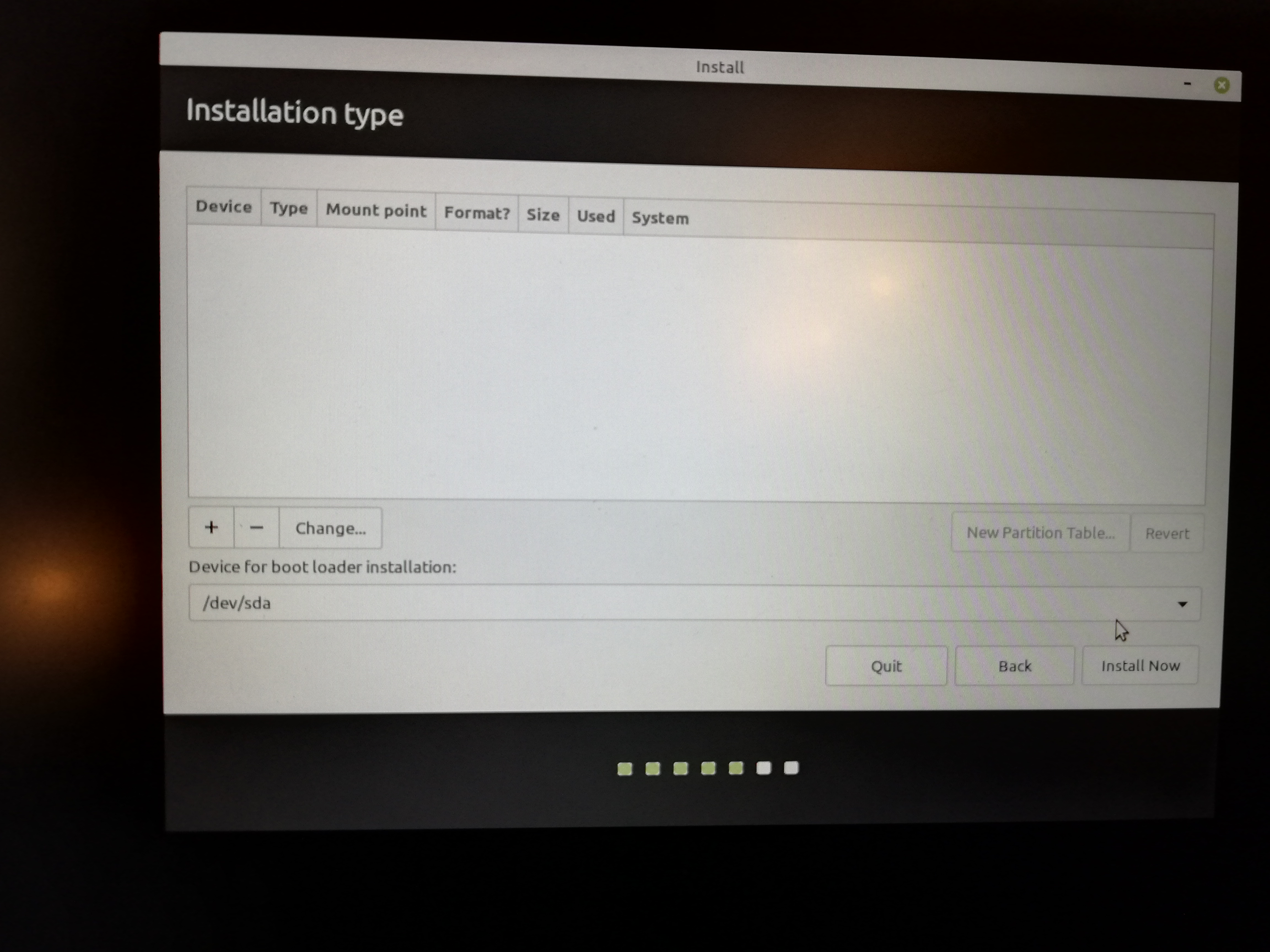
Any suggestion?
I'm trying to install Linux Mint 19.3 64bit in dual boot with windows10 via USB.
I have a Dell inspiron 7580, 16gb ram,CPU intel i7,
512gb ssd bought last year. I have the UEFI instead of the BIOS and, as read online, I disabled the Secure boot option and the fast boot option.
Everything works until I try to install Linux (i've created an apposite partition on the ssd). When I arrive to the point where I have to select an Installation type they don't give me any option, the list is blank as you can see in the image below.
Any suggestion?




