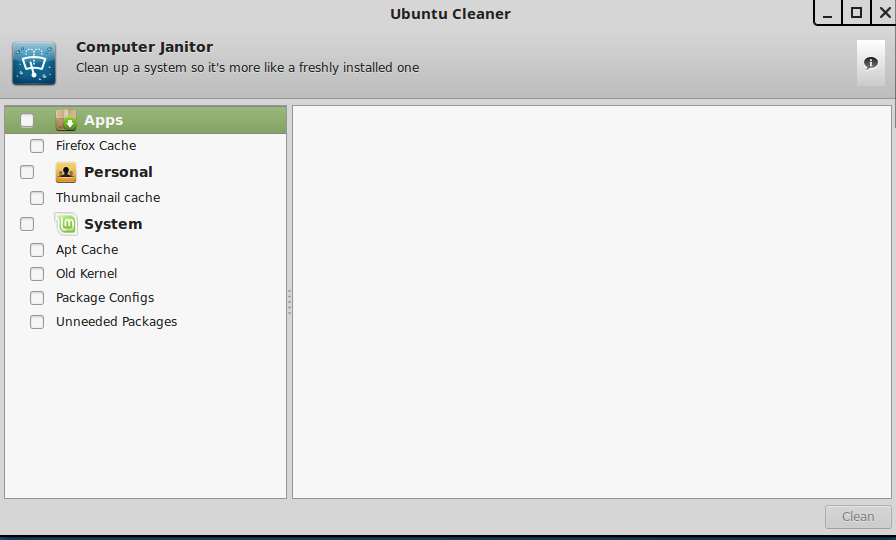MinterTheMaladroit
New Member
Hey,
I installed Retroarch. However, something went wrong and I had to uninstall and reinstall the software several times. At last, I uninstalled the program in a weird way that I still have many associated files around the file system. I used a couple commands to get rid of them, but still got many.
The command I am looking for should search the whole SSD for the files and folders containing the word "libretro" and delete them completely even though the process requires administrator rights (like sudo rm -r).
Waiting for your replies,
Thank you.
I installed Retroarch. However, something went wrong and I had to uninstall and reinstall the software several times. At last, I uninstalled the program in a weird way that I still have many associated files around the file system. I used a couple commands to get rid of them, but still got many.
The command I am looking for should search the whole SSD for the files and folders containing the word "libretro" and delete them completely even though the process requires administrator rights (like sudo rm -r).
Waiting for your replies,
Thank you.