You are using an out of date browser. It may not display this or other websites correctly.
You should upgrade or use an alternative browser.
You should upgrade or use an alternative browser.
synaptic vs software manager vs THE WORLD
- Thread starter marbles
- Start date
- Status
- Not open for further replies.
Condobloke
Well-Known Member
only 19 ?.....lol
Software Manager contains every app/program/software that is on Linux Mint and is possible to Install on your linux Mint
Synaptic package Manager contains every piece of software/apps that are already installed on your Linux mint, THESE are marked with a green square...see the pic below....that means that particular app is Installed on your pc. if you were to right click you can reinstall, completely remove etc etc....after you right cl=ick and select something you then need to click on apply....up in the top left hand side
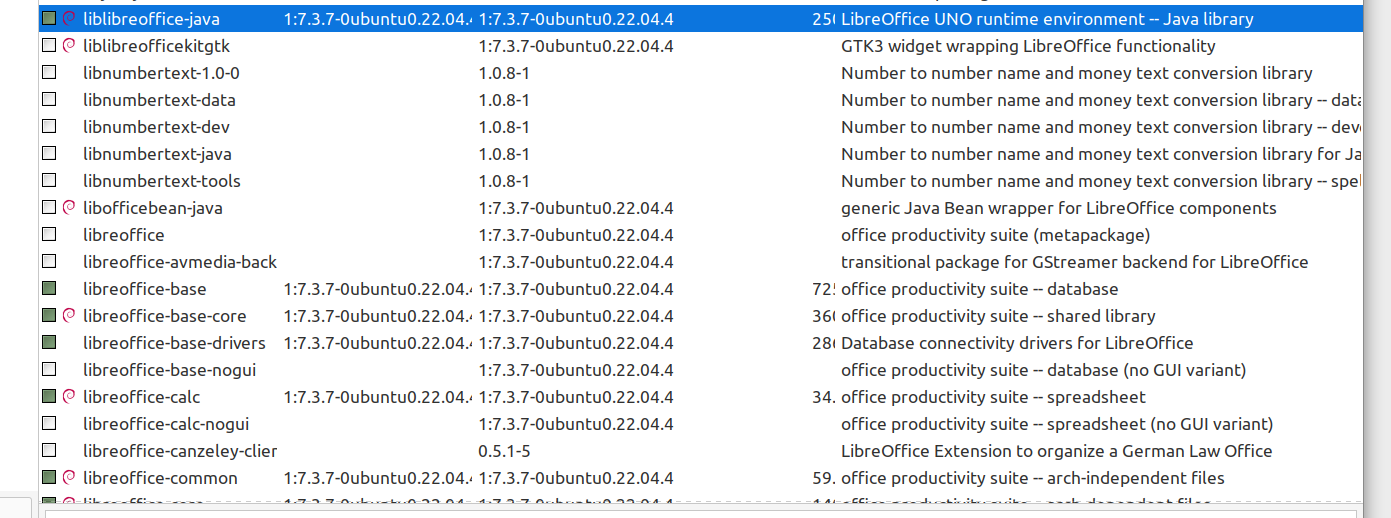
In Software Manager the installed apps are TICKED...see pic below
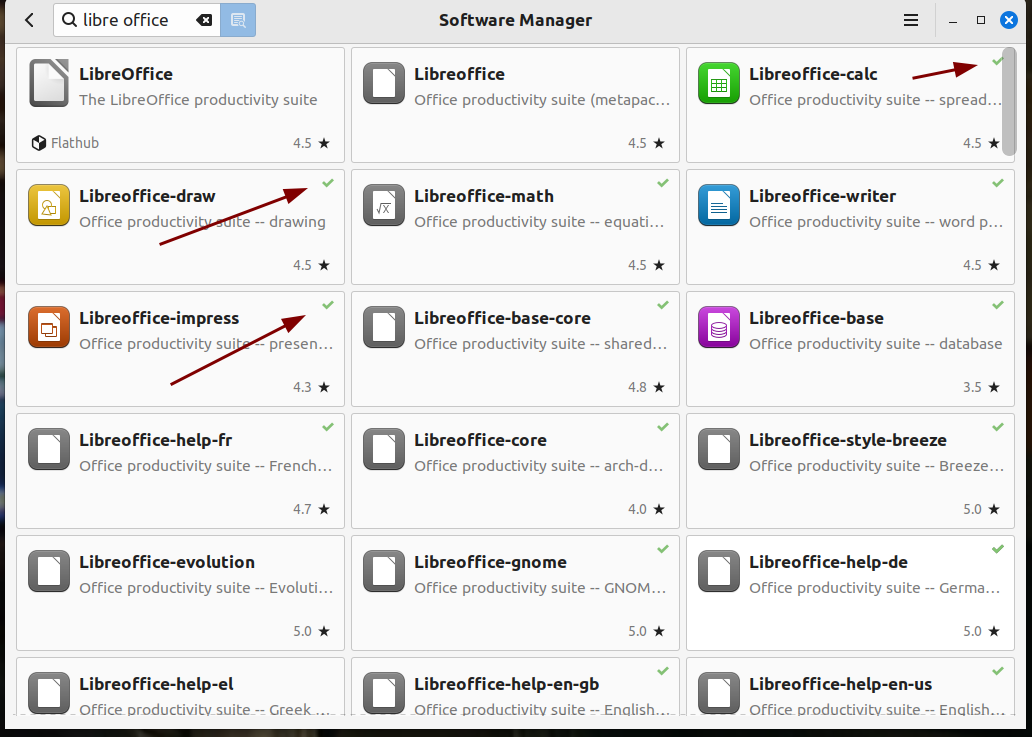
Software manager has probably got more apps listed than Synaptic
Be VERY careful with Synaptic ...fiddling around in there can totally screw your system
Synaptic is an integral part of apt....which totally controls the Update Manager....It is a very complex arrangement
I still need to know which version of Linux Mint you have. It is possible you have an outdated version .....quite possibly Linux Mint 17.1 ... This version DID NOT include Libre Office.
You are not the only person running an outdated Linux...far from it.
Software Manager contains every app/program/software that is on Linux Mint and is possible to Install on your linux Mint
Synaptic package Manager contains every piece of software/apps that are already installed on your Linux mint, THESE are marked with a green square...see the pic below....that means that particular app is Installed on your pc. if you were to right click you can reinstall, completely remove etc etc....after you right cl=ick and select something you then need to click on apply....up in the top left hand side
In Software Manager the installed apps are TICKED...see pic below
Software manager has probably got more apps listed than Synaptic
Be VERY careful with Synaptic ...fiddling around in there can totally screw your system
Synaptic is an integral part of apt....which totally controls the Update Manager....It is a very complex arrangement
I still need to know which version of Linux Mint you have. It is possible you have an outdated version .....quite possibly Linux Mint 17.1 ... This version DID NOT include Libre Office.
You are not the only person running an outdated Linux...far from it.
You are not the only person running an outdated Linux...far from it
Updates are free and essential!
I still need to know which version of Linux Mint you have. It is possible you have an outdated version .....quite possibly Linux Mint 17.1 ... This version DID NOT include Libre Office.
It's in the "U" series. Last September, I referenced January 2023 with this
Back in January, you told us you were using Libre Office 6.4.7.2, and so I was able to establish that you were likely using Linux Mint 20.2 'Uma' or thereabouts, and advised some helpers to that effect.
So that will not be out-of-date until April 20 2025 or thereabouts (Mint sometimes give it to end of June).
Good luck getting the info out of him.
Wizard
Good luck getting the info out of him.
It's like pulling teeth from an unsedated tiger.
I'll think about it, Ron.
That being said, the subject title features synaptic and software manager.
Synaptic either ships with, or can be installed from repos to, every Debian/Ubuntu/Mint-based distro.
Likewise virtually every distro has a Software Manager or similar capability.
So these questions are not confined to Mint.
General Linux Questions might be a better home for it.
Cheers
Wizard
Condobloke
Well-Known Member
if you downloaded libre from the software manager it will automatically become part of the update routine...same for Synaptic
If you downloaded from a website, the update may come via the help button....look for something saying 'update'
If you downloaded from a website, the update may come via the help button....look for something saying 'update'
Condobloke
Well-Known Member
You could really make this so easy and simple, for both me, the rest of the members and yourself.
I have asked you countless times
An answer, please.
I have asked you countless times
An answer, please.
Condobloke
Well-Known Member
I wonder why?
Could it be because you refused to answer the simplest of questions ?.....which are totally necessary to give you the help you ask for ?
You have been asked over and over for the version of Linux you are using. ....and the version of Libre being used etc etc
You have one chance remaining with me.....and only one.
Could it be because you refused to answer the simplest of questions ?.....which are totally necessary to give you the help you ask for ?
You have been asked over and over for the version of Linux you are using. ....and the version of Libre being used etc etc
You have one chance remaining with me.....and only one.
The Member has been given a leave of absence.
Thread locked.
Thanks to those who have tried to help.
Wizard
Thread locked.
Thanks to those who have tried to help.
Wizard
- Status
- Not open for further replies.

