I have Linux Mint 21.3 Cinnamon, 6.04 and would like to make the Desktop Icon text larger, perhaps also in Bold if possible for my aging eye sight. I know that I can change the screen resolution and/or increase the size of the icon but I like the current size with hopefully some larger icon text.
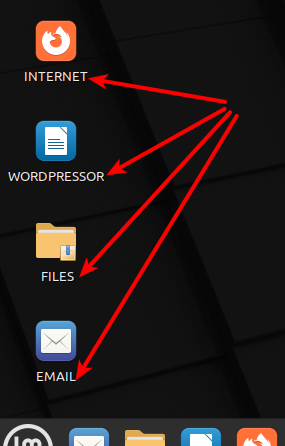
You are using an out of date browser. It may not display this or other websites correctly.
You should upgrade or use an alternative browser.
You should upgrade or use an alternative browser.
Larger Desktop Icon Text
- Thread starter JohnJ
- Start date
new_vintage
New Member
I have Linux Mint 21.3 Cinnamon, 6.04 and would like to make the Desktop Icon text larger
Try main menu > Preferences > Font selection > Desktop font
Condobloke
Well-Known Member
Go to menu...type in font...click on Font Selection'
as below
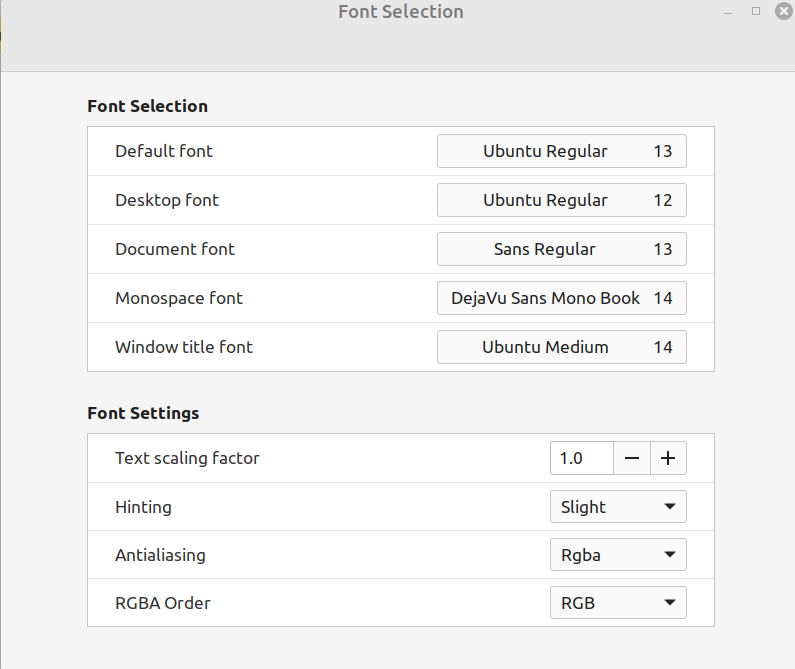
as below
Thank you. got itTry main menu > Preferences > Font selection > Desktop font
Very nice. Baby steps. Thank you
Got it. ThanksTo change the size of Desktop icons....right click anywhere on Desktop and choose...Customize and change the icon size as shown...
View attachment 19924
To move Desktop icons around...remove tick from Auto-arrange. View attachment 19925

