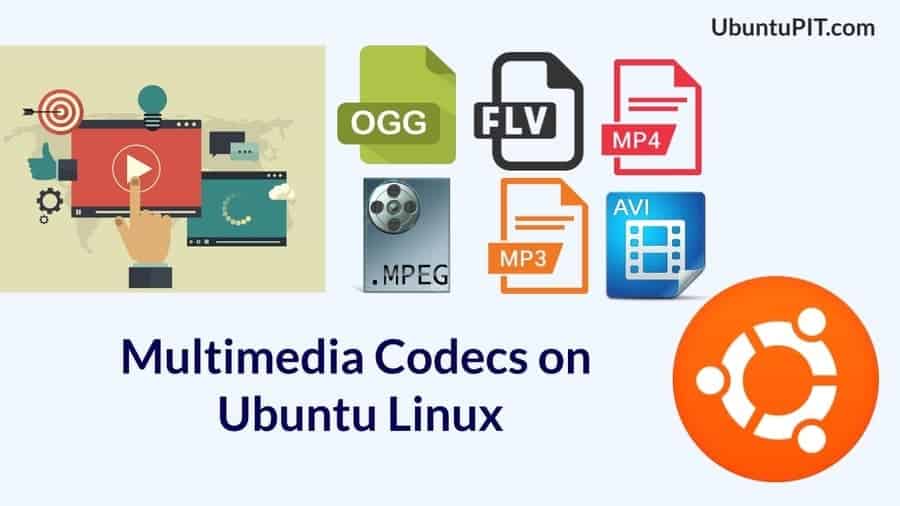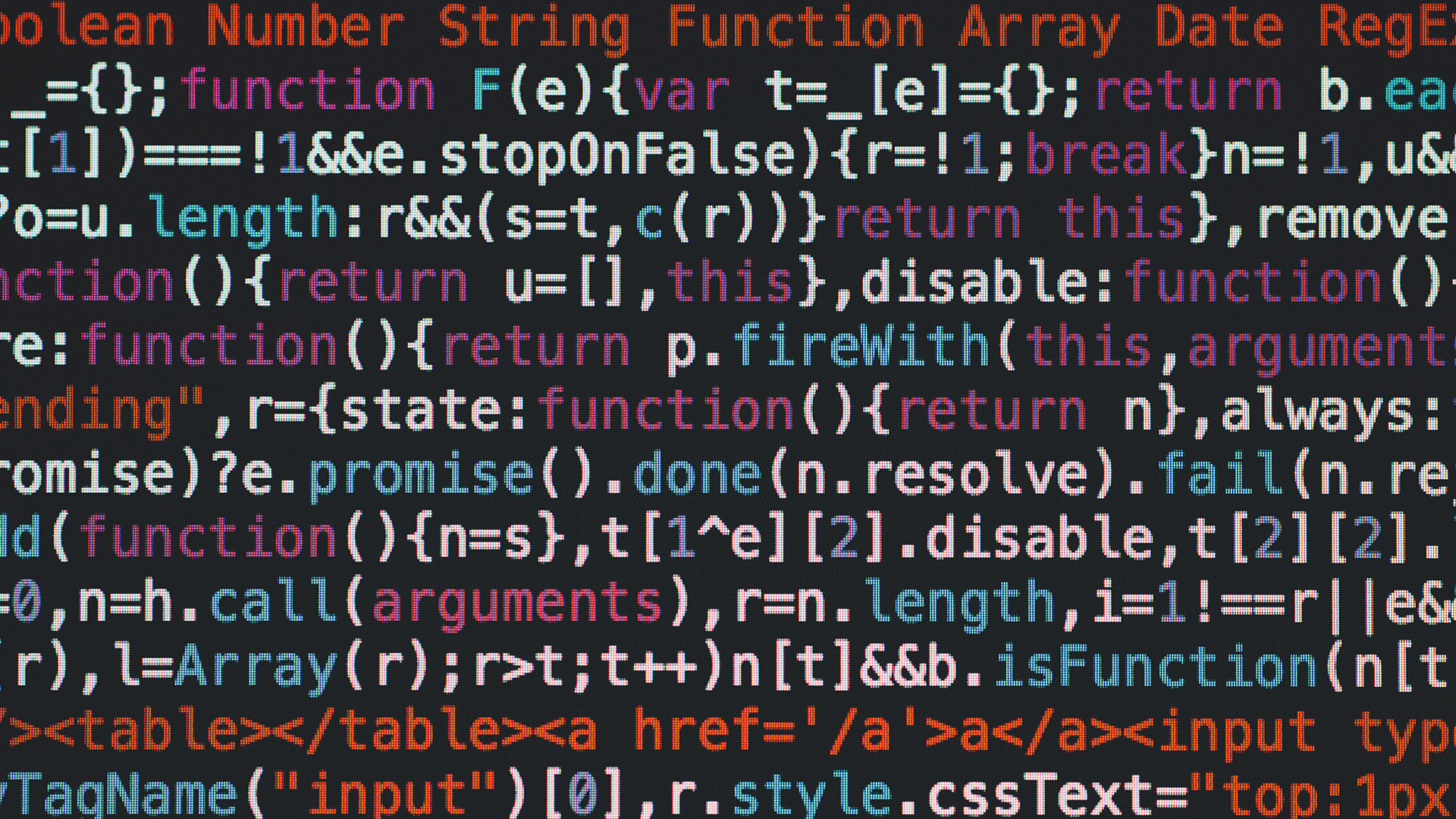Chromium seems to be lacking in codecs for certain video formats although for the most it works okay.
Try this, mate; it should help with the codecs issue:-
Google ChromeOS will do many wonderful things - the free and open-source version 'Chromium OS' sadly won't. Many of these 'features' can, given the nature

www.omgubuntu.co.uk
It's for the OS, rather than the browser, but the principle remains the same; the OS is built entirely around the browser anyway. Or, there's this:-
Multimedia codecs help the media player to open the specific media files. In this post, we will see how to install Multimedia Codecs on Ubuntu Linux.

www.ubuntupit.com
Or, this is the 'Ungoogled' build I use, from a guy by the name of Marmaduke:-
Chromium 125.0.6422.70 (Official Build) (64-bit) Revision c3908c706d3fc96a985e5e21a024b3609563f83a-refs/branch-heads/6422@{#1068} Built on Ubuntu 22.04.4 LTS (GNU/Linux 6.8.7 x86_64) Default Chrom...

github.com
It comes as a tarball; extract it, and the fully-functional package is inside.....which comes with all the media codecs already installed. You can run this from your /home/user directory. The only snag with Ungoogled Chromium is that you can't add extensions without going into "developer mode" - because of the missing APIs - (which is a bit of a PITA, if I'm honest!)
You COULD even try AlienBob's Slackware build (you want the .txz package) from here:-
Alien BOB's Slackware Linux and Slackware based projects mirror site.

slackware.nl
Again, all necessary codecs have been compiled-in, since Eric Hameleers builds all his stuff from source.
~~~~~~~~~~~~~~~~~~~~
Me, I obtain the libffmpeg package for Chromium (actually, it's for Opera, but it works fine for any of the clones) from this guy at Github:-
https://github.com/Ld-Hagen/fix-opera-linux-ffmpeg-widevine/releases
.....then build it into the Puppy-portable browsers (where necessary).
There
are ways around the issue, though they don't always revolve around the standard package management methods, I'm afraid....
Mike.