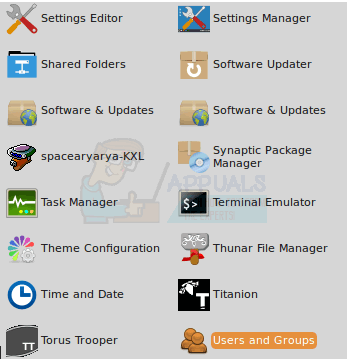Hi Guys,
Can anyone enlighten a forgetful old fella like how to change my Xubuntu 24.04 from booting to login manager asking for password to booting directly to desktop. Forgot when installing to choose that option. Do I need to modify xinitrc? Not sure what to do thanks.
Can anyone enlighten a forgetful old fella like how to change my Xubuntu 24.04 from booting to login manager asking for password to booting directly to desktop. Forgot when installing to choose that option. Do I need to modify xinitrc? Not sure what to do thanks.