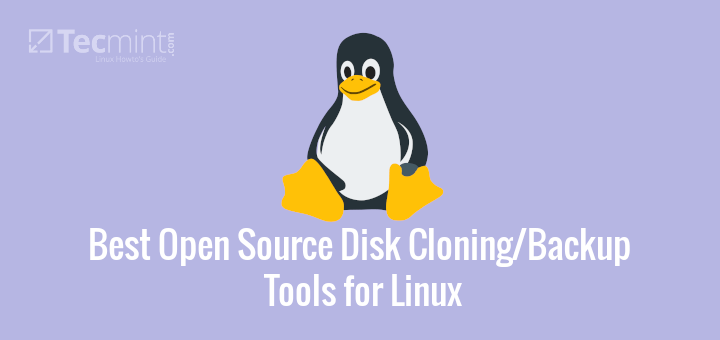I got a server with two identical SSDs, one has a good install of RHEL, other one does not. They are M.2 PCIe/NVMe.
The problem is that when I boot into Clonezilla, I do not know which device file correlates to which physical location. They are identical. does p0 mean it's my source and p1 my target or vice-versa?
I spent days polishing the install and would be an utter disaster if I cloned a bad device onto a good device.
I've though of removing one device, then see if I can still boot. That means I will have a 'good' disk in and 'bad disk' out. I can record the /dev/nvm* device name, except that won't work if I insert the second one, the device file name will shift.
I am thinking of attaching the 2nd 'bad' ssd via USB-based enclosure which will show up as /dev/sda or such and will be obviously different from the /dev/nvm*p* stuff.
The firing up clonezilla nd using /dev/nvme* as source and /dev/sda as target.
The problem is that when I boot into Clonezilla, I do not know which device file correlates to which physical location. They are identical. does p0 mean it's my source and p1 my target or vice-versa?
I spent days polishing the install and would be an utter disaster if I cloned a bad device onto a good device.
I've though of removing one device, then see if I can still boot. That means I will have a 'good' disk in and 'bad disk' out. I can record the /dev/nvm* device name, except that won't work if I insert the second one, the device file name will shift.
I am thinking of attaching the 2nd 'bad' ssd via USB-based enclosure which will show up as /dev/sda or such and will be obviously different from the /dev/nvm*p* stuff.
The firing up clonezilla nd using /dev/nvme* as source and /dev/sda as target.